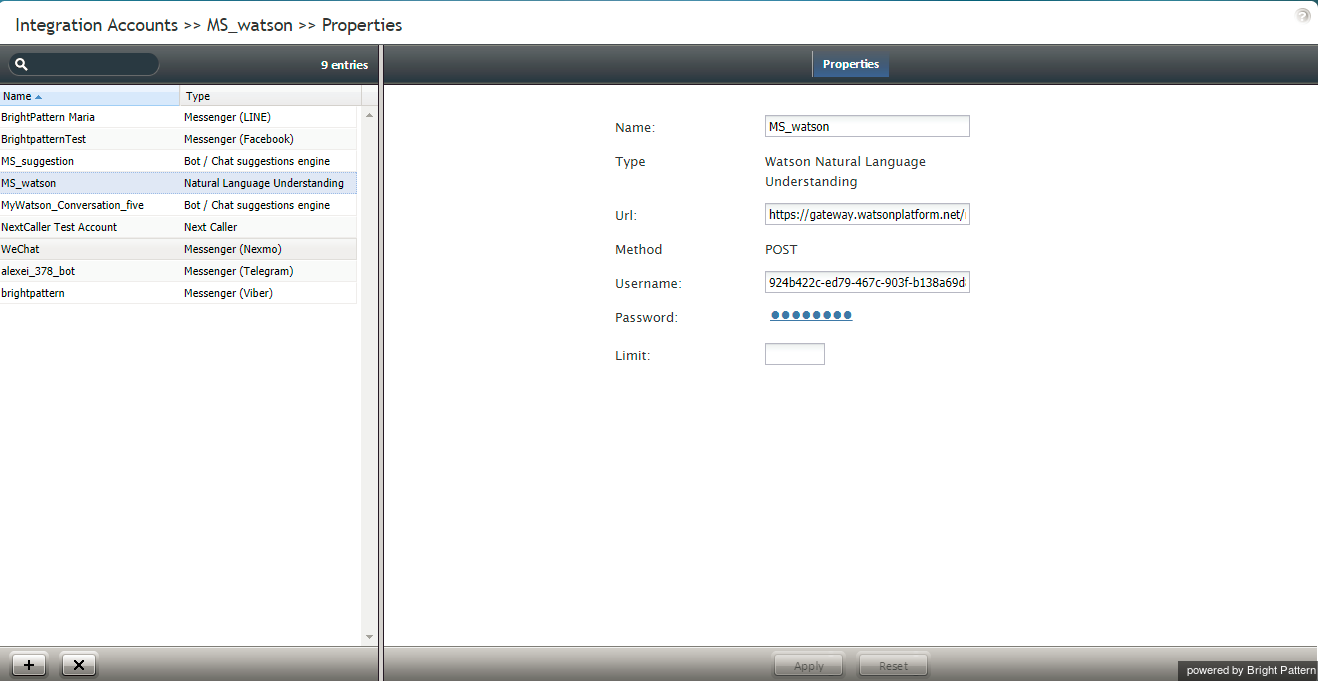<translate>= Integration Accounts= Integration accounts specify parameters required for interoperability of your contact center solution with third-party systems, such as customer relationship management (CRM) and workforce management (WFM) applications.
To define, view, and edit integration accounts, select the Integration Accounts option from the Call Center Configuration menu.
Select the add "+" button at the bottom of the screen to add a new integration account.
Version 1.1 and later of the Transport Layer Security (TLS) encryption protocol is used to ensure the security of the data passed between Bright Pattern and the CRM applications.
The reports required for workforce scheduling are configured for automatic generation and delivery via the Scheduled Reports screen of the Contact Center Administrator application.
Types of Integration Accounts
The current version of the Bright Pattern Contact Center solution supports out-of-the-box integration with the following solutions:
- Amazon AWS
- Bot / Chat suggestions engine
- External Knowledge Base
- Loxysoft WFM
- Messenger
- NICE
- Natural Language Understanding
- Next Caller
- RightNow (Oracle Service Cloud)
- Salesforce.com
- ServiceNow
- Single Sign-On
- Speech To Text
- Statistics Data Receiver
- Text To Speech
- The Data Group (TDG)
- WFM
- Zapier
- Zendesk
</translate>