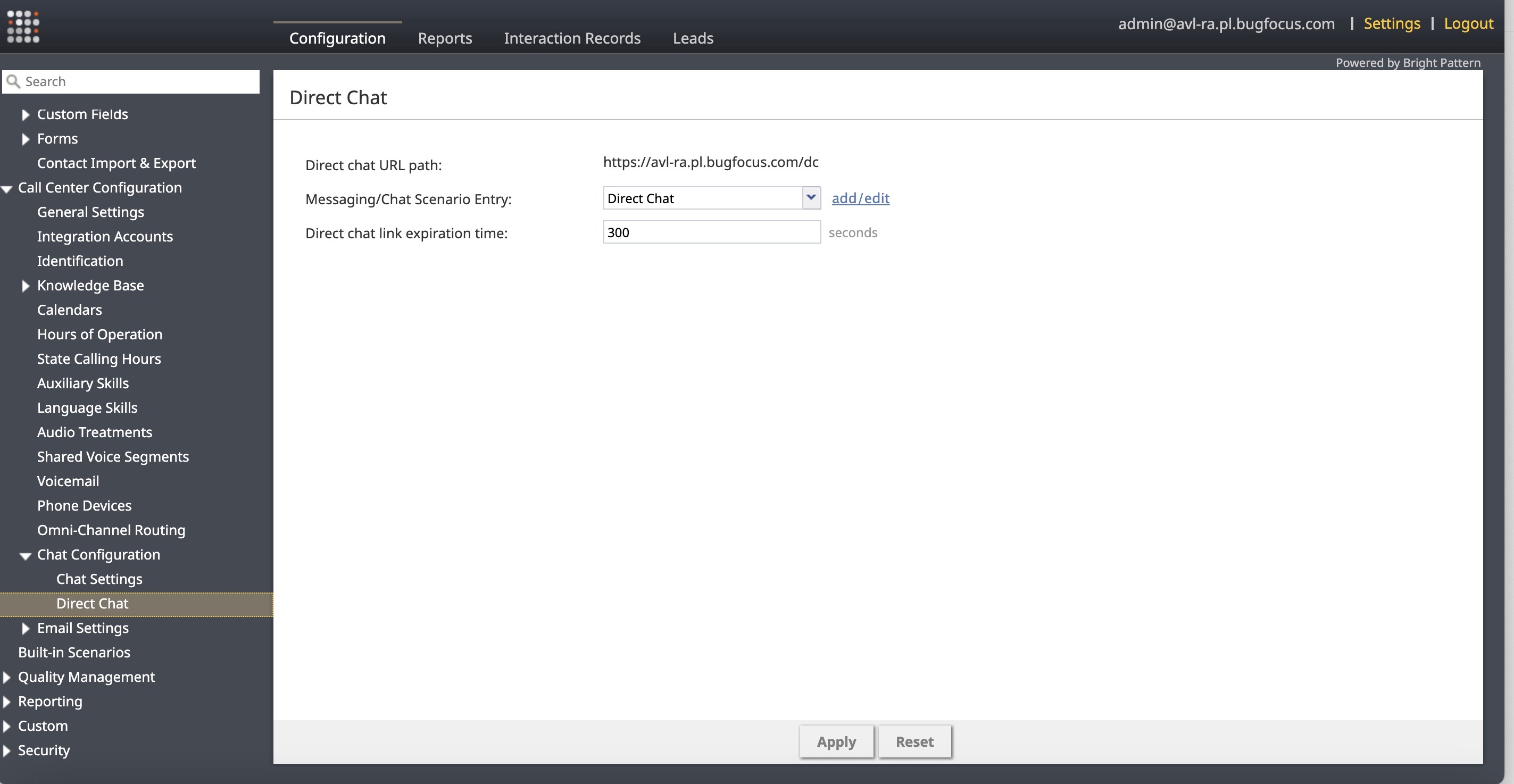From Bright Pattern Documentation
• 日本語
• 5.19
Direct Chat
Contact Center Administrator > Call Center Configuration > Chat Configuration > Direct Chat
A Direct Chat URL is a link agents generate by clicking the Create direct chat invitation link button in Agent Desktop. Agents send the link to a client when they want to continue an ongoing interaction. When the client clicks the link, they are placed into a direct chat with the agent. This way clients do not have to wait in a queue to reconnect with the agent.
Properties
- Direct chat URL path
- The default URL for a contact center is contactcentername.bp.com/dc.
- Messaging/Chat Scenario Entry
- Clicking add/edit takes you to the scenario entry in question in Contact Center Administrator > Scenario Entries > Messaging/Chat. From there, it's possible to edit the current scenario entry or add a new one. If Administrators add a new one and want to use it for the Direct Chat URL, they should return here to pick it from the list when they finish creating it.
- Direct chat link expiration time
- This is the number of seconds the Direct Chat URL stays valid. Once the time expires, the Direct Chat URL is no longer valid and agents need to generate a new one. The default expiration time is 120 seconds but may be customized.