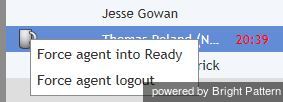提供: Bright Pattern Documentation
• English
エージェント状態の変更
スーパーバイザーは、チームのエージェントの現在状態を変更することができます。 例えば、サービスレベルが設定されたしきい値を下回った場合、スーパーバイザーは後処理 状態にある一部のエージェントを受付可能状態に強制設定できます。それは、 サービスキューでのコール待機時間を短縮するために行われます。 エージェントを強制的にログアウトさせることもできます。
To change an agent state:
- Click the Agent State icon in the Agent Metrics View.
- Select the desired agent state from the drop-down menu. Note that forced state changes may or may not be available depending on the current agent activity. For example, no forced state changes will be permitted for agents actively handling service interactions.