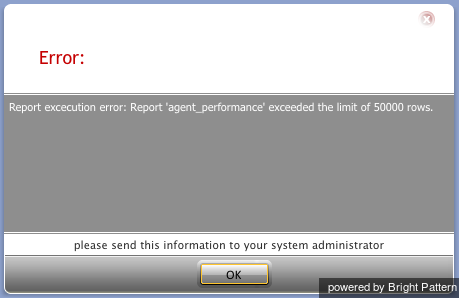提供: Bright Pattern Documentation
• English
レポート実行中のエラー
コール詳細レポートを開くと、“レポート実行中のエラー:"call_detail"レポートが最大200ページの制限を超えました“というエラーメッセージが表示されます。
200ページの制限は、データベースパフォーマンスの理由からオンデマンドレポートに適用される静的な制限です。制限を回避するには、コンタクトセンター管理者アプリケーションで定期レポートを追加して、このレポートの実行をスケジューリングします。
- 管理者としてログインして 設定 >レポート > 定期レポートへ進みます。
- “+” ボタンをクリックし新しい定期レポートwp追加します。
- コンタクトセンター管理者ガイドの定期レポートを参考にしながらレポートのパラメーターを指定します。
You can set up a scheduled report to run the previous day’s call detail and deliver the report to you via email with an attached PDF.
What should I do when I get an error message while running the Agent Performance daily report (custom)?
The limit of 50,000 rows is set to prevent performance issues, and as such, running the reports in smaller intervals is the answer.