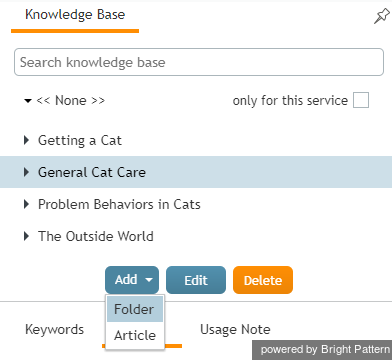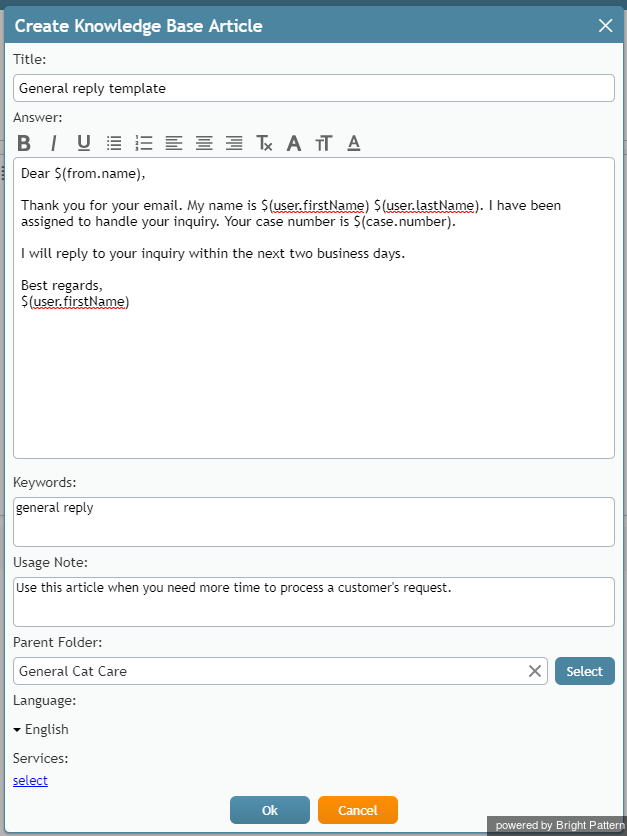提供: Bright Pattern Documentation
How to Contribute Content to the Knowledge Base
Depending on your qualifications, you may be able to edit existing articles in the Knowledge Base and add new articles to it. If you are authorized to contribute content to the Knowledge Base, you will see editing controls when you click the Knowledge tab.
既存の記事を編集または削除するには、上のリストからそれを選択し、 編集または 削除ボタンをクリックします。新しい記事やフォルダを追加するには、 追加ボタンをクリックして、作成するアイテムのタイプを選択します。
フォルダを追加する場合は、表示されるダイアログウィンドウで、作成するフォルダの親フォルダを選択します(フィールドを空白のままにして、ルートフォルダにおいて新しいフォルダを作成します)。そしてフォルダの名前を入力します。名前は、当該の親フォルダにない名前を選びます。
記事を作成または編集する場合、表示されるダイアログウィンドウで記事のプロパティを設定または変更します。プロパティに関する詳しい情報は、 ナレッジベースの記事の使用方法をご覧ください。
ご注意:
- The name of the article (the Title field) should be unique within the parent folder.
- To create the article in the root folder, leave the Parent Folder field blank.
- When assigning an article to a service, select the Assign checkbox. This association will be used to limit the article search by the service assigned to email interactions. You can assign an article to any number of services.
- If you select the As default checkbox, the Answer text of this article will be automatically inserted into draft reply to every email associated with the given service.
- You can use substitution fields in the Answer text. These fields will be replaced with data that the system will obtain from your working session and the email that you are replying to. The following substitution fields can be used:
- $(user.firstName) – first name of the agent who will be using this article for reply
- $(user.lastName) – last name of the agent who will be using this article for reply
- $(from.name) – customer’s name (the display name taken from the From: field of the email for which the given reply is composed); note that this name may not always be available
- $(from.emailAddress) - customer’s email address (the email address taken from the From: field of the email for which the given reply is composed)
- $(case.number) – number of the case this email is related to
- $(app.emailAddress) – service email address (the email address taken from the To: field of the email for which the given reply is composed)
- $(cursor) – position of the input text cursor immediately after the article is inserted in the draft reply
< 前へ | 次へ >