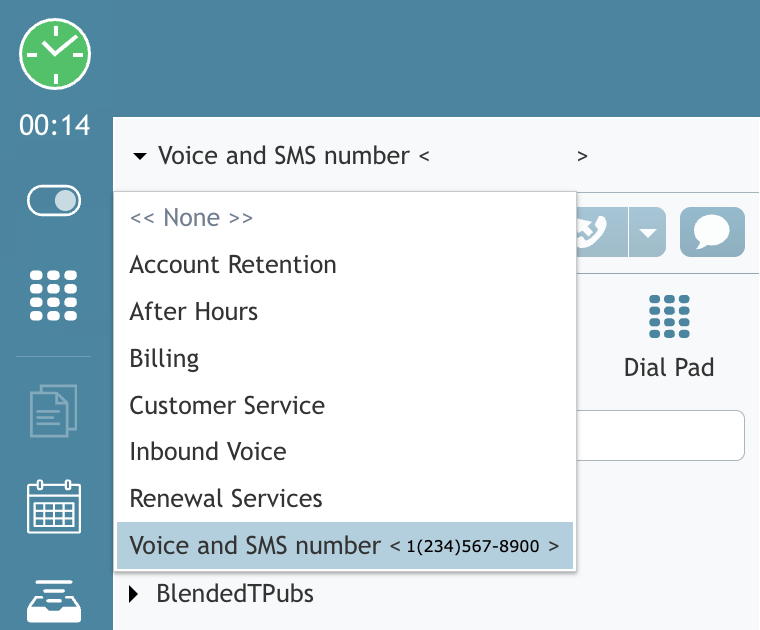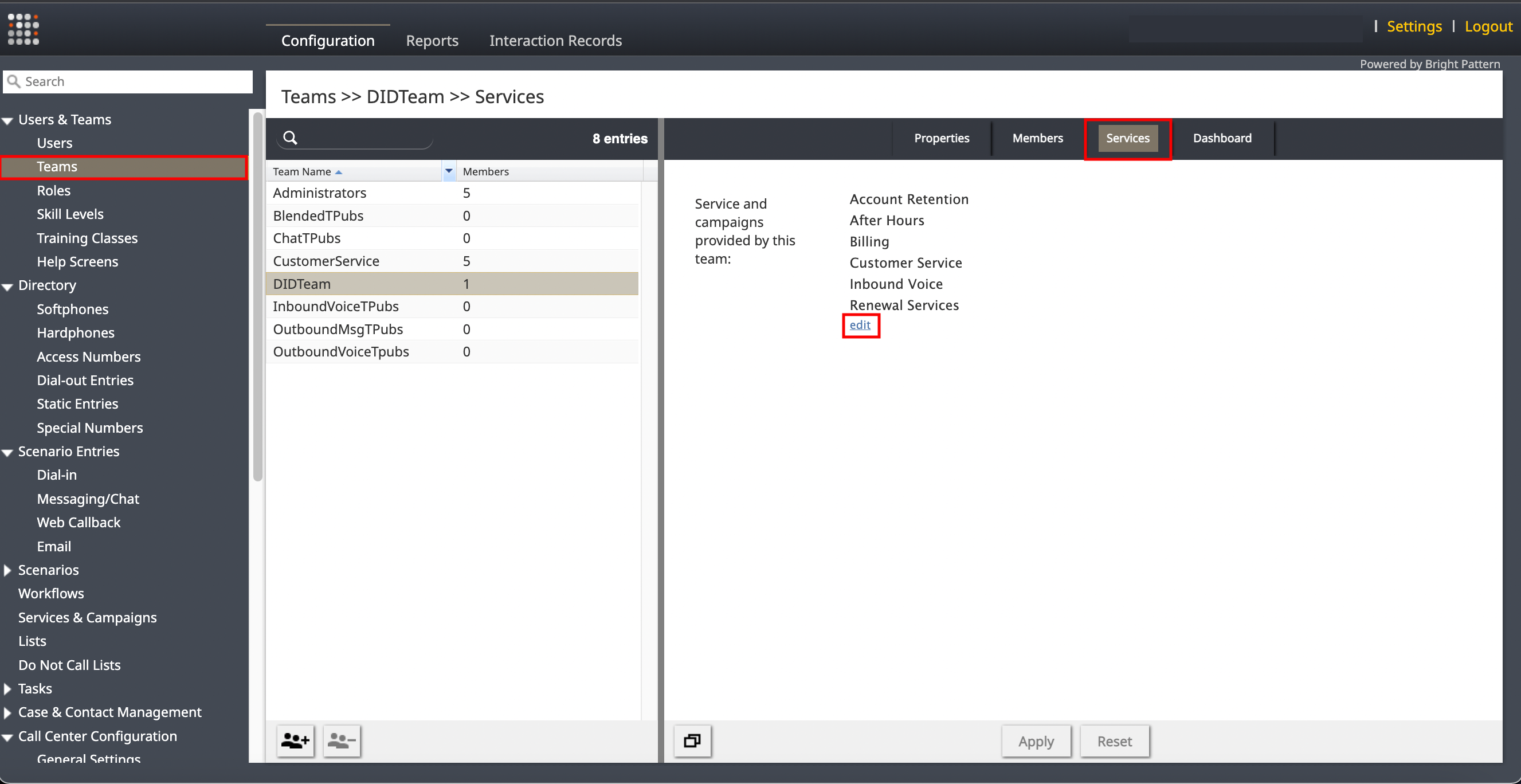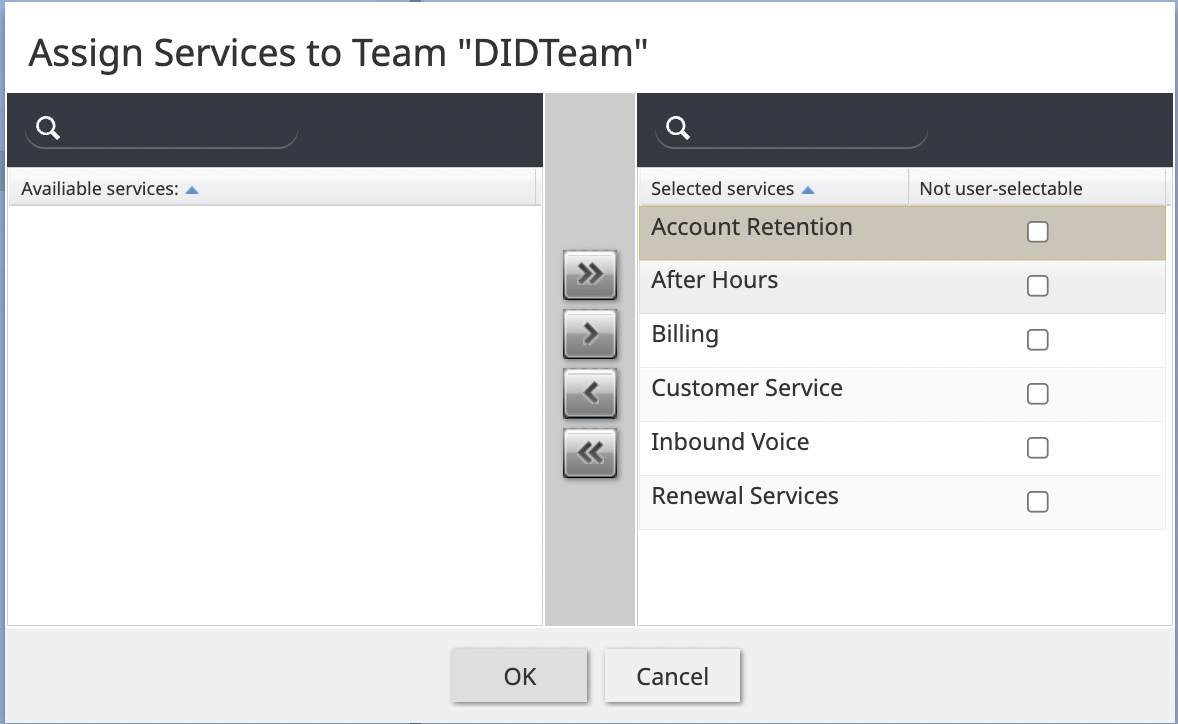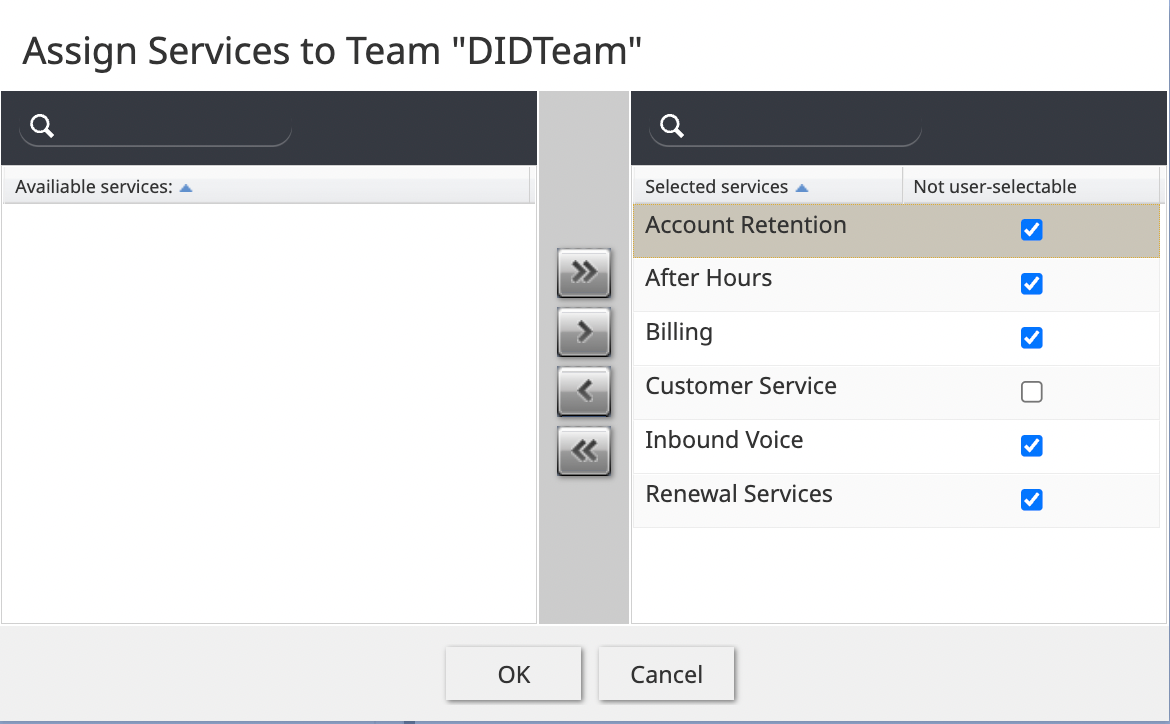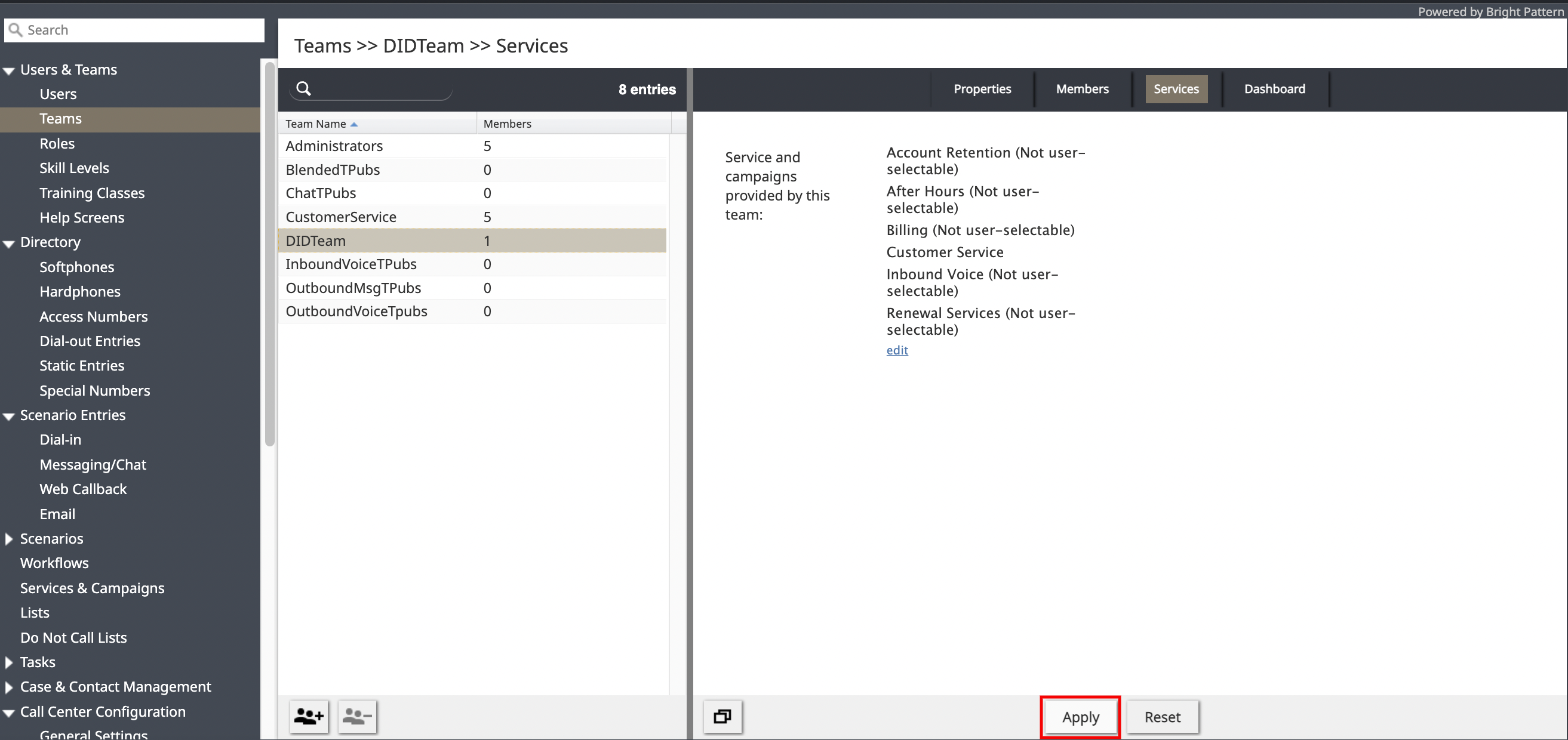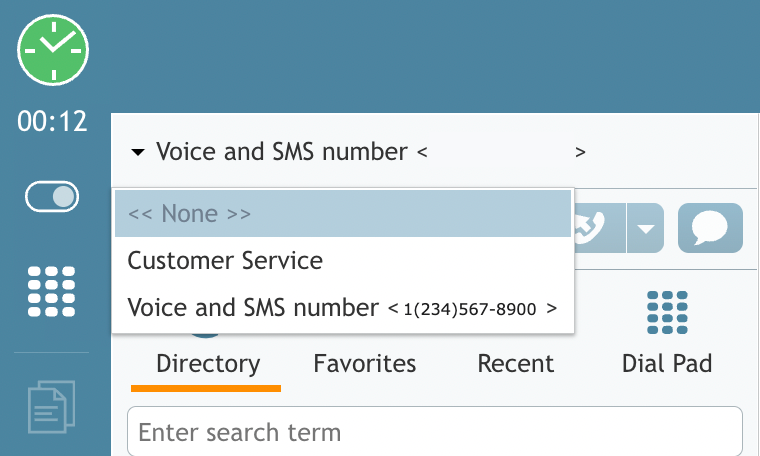How to Remove Unnecessary Services from Service Selector
Streamline the list of services that your agent can choose by configuring the service selector default list. This eliminates the need for individual agent scrolling and saves valuable time.
Prerequisites
This feature must be enabled by your service provider.
Steps
Follow these steps to configure the service selector list:
1. In your Contact Center Administrator, go to "Users & Teams."
2. Select the team.
3. Select the "Services" tab.
4. Choose the "edit" link in the right pane.
5. The "Assign Services to Team" selector appears. It has a list of the services available for that team.
6. In the column "Not user-selectable", click the checkboxes for any service you do not wish your agent to see in the services selector dropdown box in Agent Desktop.
- Do not select any services that you wish to remain visible.
7. Click "Ok." You will return to the Services tab.
8. Click "Apply."
9. The agent needs to log out and log back in for the changes to be evident.