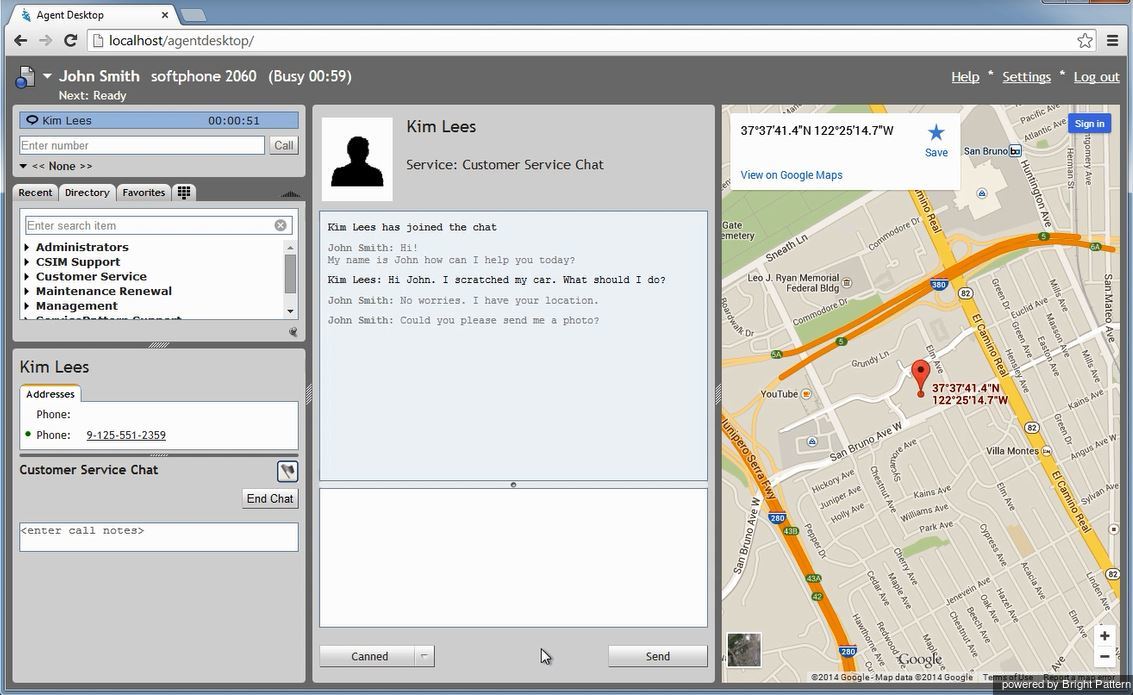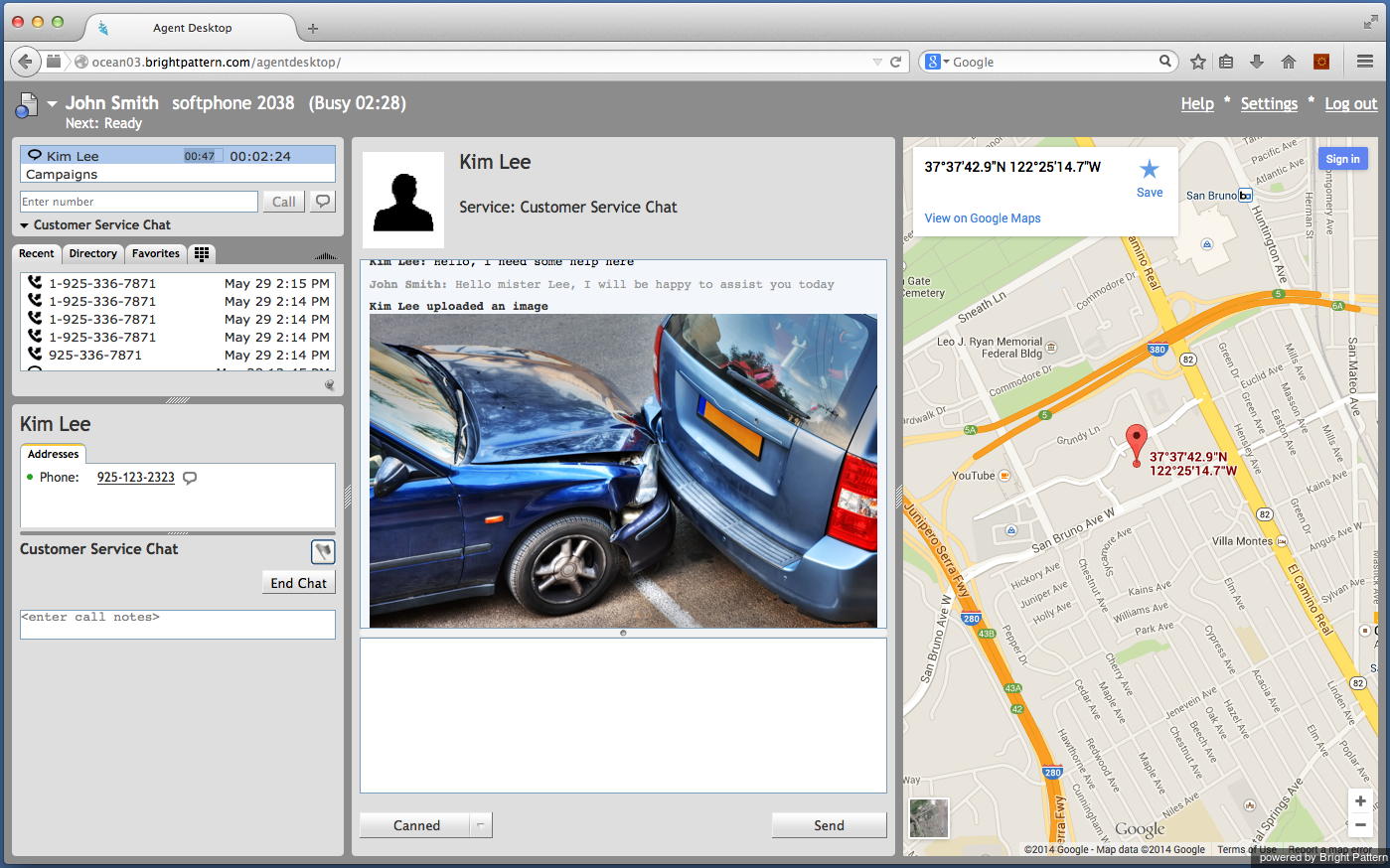Mobile Chat
The General Information About Mobile Interactions section shows how a typical chat conversation may be presented to a mobile customer. For you, as an agent, the same conversation will appear as if it were a regular service chat. Note that SMS messages may contain more than 160 characters. For detailed information about chat handling, see section Handling Service Chats.
A number of capabilities and advantages that may be specific to mobile chats are discussed in this section. Note that all these functions are optional and depend on the capabilities of the mobile application, which in turn depends on the purpose and configuration of the contact center services for which this application is designed. Your system administrator will advise you on the exact set of additional functions that may be available to you when you handle chat sessions with your mobile customers.
End a Chat and Continue the Conversation as a Call
Mobile customers access your contact center via smartphones (i.e., devices that will typically have an integrated phone capability). Thus, when you accept a mobile chat request, you may see a customer’s phone number in the Contact Info Panel. This enables you to call the customer at any time during the chat session (e.g., upon the customer's request or if you feel that a voice call may be a more efficient way to provide the requested service. In the latter case, you should use the chat exchange to get the customer’s consent to be contacted by phone.)
To make a call, click the customer’s phone number. Once the customer answers, you can handle the established call as any regular voice call. Your chat session will continue in parallel with the call. For more information on phone calls, see section Handling Calls.
Screen Pop Information
The Context Information Area of your Agent Desktop may be used by the mobile application to provide some additional information to you, which may be helpful in providing the requested service. In the example above, the customer’s auto insurance application immediately transmits the GPS coordinates of the caller, enabling the agent to view the exact location of the accident on the map.
Send and Receive Files
Mobile customers may be able to send you images related to their service requests. In the example above, the agent may ask the customer to send him a picture of the accident. Once the picture is sent, it will appear in your Chat Panel, as shown.