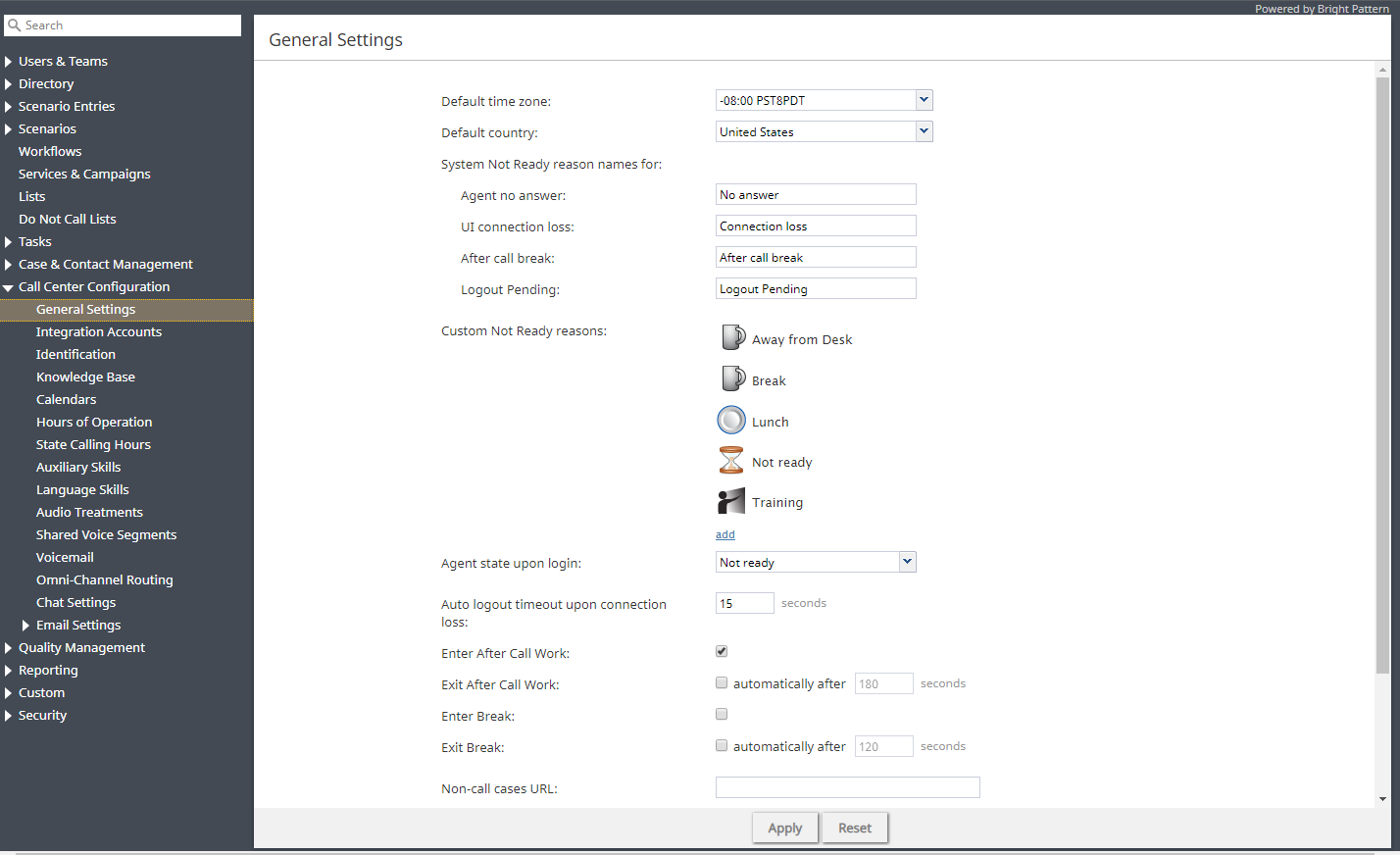From Bright Pattern Documentation
(Marked this version for translation) |
(Updated via BpDeleteTranslateTags script) |
||
| (One intermediate revision by one other user not shown) | |||
| Line 1: | Line 1: | ||
| − | + | = Call Center Configuration Overview = | |
Section Call Center Configuration is where global (i.e., contact-center wide) system settings are defined. These include hours of operation and calendars, user language and auxiliary skills, omni-channel routing, integration accounts, and so forth. When you first being configuring your contact center, this is one of the most important sections to spend time on; the settings here affect other areas of configuration including the rate at which your agents receive interactions, when customers can contact your center, how scenarios are defined, and much more. | Section Call Center Configuration is where global (i.e., contact-center wide) system settings are defined. These include hours of operation and calendars, user language and auxiliary skills, omni-channel routing, integration accounts, and so forth. When you first being configuring your contact center, this is one of the most important sections to spend time on; the settings here affect other areas of configuration including the rate at which your agents receive interactions, when customers can contact your center, how scenarios are defined, and much more. | ||
| − | == Sections == | + | == Sections == |
The following is a list of sections in the Contact Center Administrator application, section Call Center Configuration. | The following is a list of sections in the Contact Center Administrator application, section Call Center Configuration. | ||
*[[contact-center-administrator-guide/CallCenterConfiguration/GeneralSettings | General Settings]] | *[[contact-center-administrator-guide/CallCenterConfiguration/GeneralSettings | General Settings]] | ||
| Line 16: | Line 16: | ||
*[[contact-center-administrator-guide/CallCenterConfiguration/SharedVoiceSegments | Shared Voice Segments ]] | *[[contact-center-administrator-guide/CallCenterConfiguration/SharedVoiceSegments | Shared Voice Segments ]] | ||
*[[contact-center-administrator-guide/CallCenterConfiguration/Voicemail | Voicemail]] | *[[contact-center-administrator-guide/CallCenterConfiguration/Voicemail | Voicemail]] | ||
| + | *[[contact-center-administrator-guide/CallCenterConfiguration/PhoneDevices | Phone Devices]] | ||
*[[contact-center-administrator-guide/CallCenterConfiguration/Omni-ChannelRouting | Omni-Channel Routing]] | *[[contact-center-administrator-guide/CallCenterConfiguration/Omni-ChannelRouting | Omni-Channel Routing]] | ||
*[[contact-center-administrator-guide/CallCenterConfiguration/ChatSettings | Chat Settings]] | *[[contact-center-administrator-guide/CallCenterConfiguration/ChatSettings | Chat Settings]] | ||
| Line 21: | Line 22: | ||
| − | |||
[[File:CCA-Call-Center-Configuration-Overview-53.PNG|800px|thumb|center|Call Center Configuration]] | [[File:CCA-Call-Center-Configuration-Overview-53.PNG|800px|thumb|center|Call Center Configuration]] | ||
| − | |||
| − | |||
| − | |||
| − | |||
| − | |||
Latest revision as of 04:01, 29 May 2024
• 日本語
Call Center Configuration Overview
Section Call Center Configuration is where global (i.e., contact-center wide) system settings are defined. These include hours of operation and calendars, user language and auxiliary skills, omni-channel routing, integration accounts, and so forth. When you first being configuring your contact center, this is one of the most important sections to spend time on; the settings here affect other areas of configuration including the rate at which your agents receive interactions, when customers can contact your center, how scenarios are defined, and much more.
Sections
The following is a list of sections in the Contact Center Administrator application, section Call Center Configuration.
- General Settings
- Integration Accounts
- Identification
- Knowledge Base
- Calendars
- Hours of Operation
- State Calling Hours
- Auxiliary Skills
- Language Skills
- Audio Treatments
- Shared Voice Segments
- Voicemail
- Phone Devices
- Omni-Channel Routing
- Chat Settings
- Email Settings