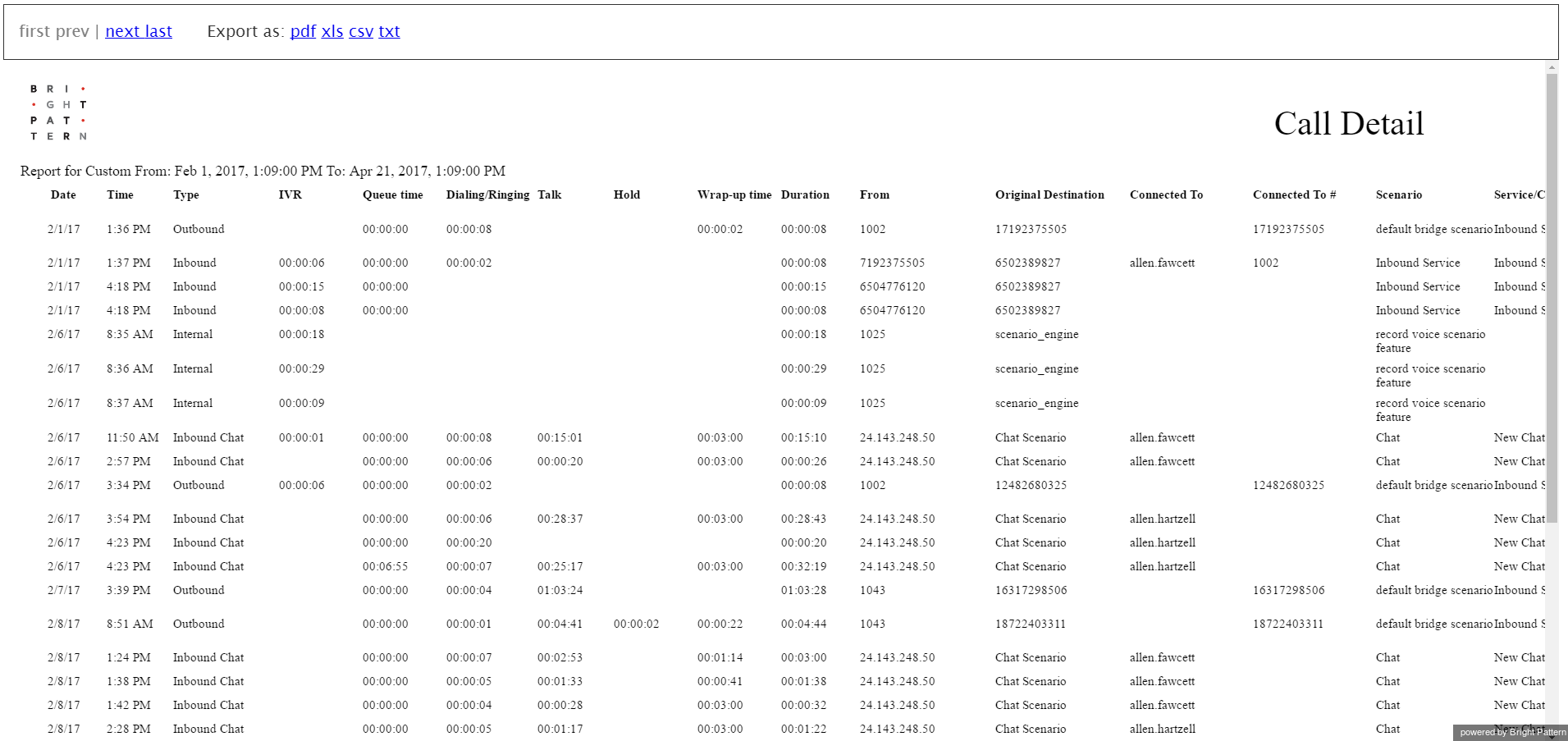(Updated via BpDeleteTranslateTags script) |
|||
| (12 intermediate revisions by 5 users not shown) | |||
| Line 1: | Line 1: | ||
| − | + | = Call Detail Report= | |
| − | The ''Call Detail'' report provides detailed records of interactions in chronological order. A combination of filters ''From Phone'', ''Original Destination Phone'', and ''Connected To Phone'' allows you to request this report for interactions that originated from specific phone numbers, were made to specific service numbers, and were connected to specific phone numbers. The report does not include unanswered call attempts made by the Dialer for predictive/progressive campaigns; such attempts are reported via [[reporting-reference-guide/DetailedFormat|campaign results]]. | + | The ''Call Detail'' report provides detailed records of interactions in chronological order. A combination of filters ''From Phone'', ''Original Destination Phone'', and ''Connected To Phone'' allows you to request this report for interactions that originated from specific phone numbers, were made to specific service numbers, and were connected to specific phone numbers. The report does not include unanswered call attempts made by the Dialer for predictive/progressive campaigns; such attempts are reported via [[reporting-reference-guide/DetailedFormat|campaign results]]. For manual outbound calls, a Call Detail report is created for any call attempts that reached the carrier network (i.e., where the INVITE request was actually sent to a SIP trunk). |
'''Note:''' This report provides records for voice and chat interactions only. Email interaction records appear in the [[reporting-reference-guide/EmailDetailReport|Email Detail Report]]. | '''Note:''' This report provides records for voice and chat interactions only. Email interaction records appear in the [[reporting-reference-guide/EmailDetailReport|Email Detail Report]]. | ||
| Line 8: | Line 8: | ||
| − | == Metric Descriptions == | + | == Metric Descriptions == |
The metrics of this report are organized into columns, which are described as follows. | The metrics of this report are organized into columns, which are described as follows. | ||
| − | === Agent disposition === | + | === Agent disposition === |
The [[contact-center-administrator-guide/DispositionsTab|Disposition]] assigned to this interaction by the agent | The [[contact-center-administrator-guide/DispositionsTab|Disposition]] assigned to this interaction by the agent | ||
| − | === Connected To === | + | === Co-browse === |
| + | Indicates whether any co-browsing sessions took place during this interaction. Currently works for [[Surfly-integration-guide/About|co-browsing with Surfly]] only. | ||
| + | |||
| + | === Connected To === | ||
The name (if known) of the party that answered the call/chat | The name (if known) of the party that answered the call/chat | ||
| − | === Connected To # === | + | === Connected To # === |
For calls, the phone number of the destination where the call was answered | For calls, the phone number of the destination where the call was answered | ||
| − | === Date === | + | === Date === |
* For inbound interactions, the date when the interaction entered the system | * For inbound interactions, the date when the interaction entered the system | ||
* For internal and outbound calls, the date when the call was initiated | * For internal and outbound calls, the date when the call was initiated | ||
| − | === Dialing/Ringing === | + | === Dialing/Ringing === |
* For inbound calls, the duration of the call ringing phase from the moment the call was distributed to an extension and until it was either answered or abandoned | * For inbound calls, the duration of the call ringing phase from the moment the call was distributed to an extension and until it was either answered or abandoned | ||
* For internal and outbound calls, the duration of the call dialing phase from the moment the dialed number was received by the system and until the call was either answered or abandoned | * For internal and outbound calls, the duration of the call dialing phase from the moment the dialed number was received by the system and until the call was either answered or abandoned | ||
| − | === Disposition === | + | === Disposition === |
''Disposition'' provides information about how the interaction ended. ''Disposition'' can be one of the following: | ''Disposition'' provides information about how the interaction ended. ''Disposition'' can be one of the following: | ||
| − | + | ; Caller Terminated | |
| − | + | : Call/chat was terminated by the calling party (after the call was answered) | |
| − | + | ||
| − | + | ; Caller Terminated | |
| − | + | : Call/chat was terminated by the calling party (after the call was answered) | |
| − | + | ||
| − | + | ; Callee Terminated | |
| − | + | : Call/chat was terminated by the called party | |
| − | + | ||
| − | + | ; Rejected/Busy | |
| − | + | : Outbound call did not complete because the destination was busy or did not answer within a timeout | |
| − | + | ||
| + | ; Network Busy | ||
| + | : Outbound call did not complete because of the network congestion | ||
| + | |||
| + | ; System Disconnected | ||
| + | : Call/chat was disconnected by the system | ||
| + | |||
| + | ; Abandoned in IVR | ||
| + | : Call was terminated by the caller while in the IVR application | ||
| + | |||
| + | ; Abandoned in queue | ||
| + | : Call/chat was terminated by the caller while waiting in queue. To distinguish normal abandoned calls from short-abandoned, use field ''In SL'' below. | ||
| + | |||
| + | ; Abandoned ringing | ||
| + | : Call/chat was terminated by the caller after it was distributed to an agent and before it was answered (or before the [[scenario-builder-reference-guide/ConnectCall|No Answer timeout]] expired) | ||
| + | |||
| + | ; No Answer | ||
| + | : Call/chat was terminated while ringing after ''No Answer time-out'' expired (i.e., without being routed anywhere else) | ||
| + | |||
| + | ; Transferred by XXXX | ||
| + | : Interaction was transferred to another party by extension XXXX | ||
| + | |||
| + | ; Continued | ||
| + | : Participation of the "From" party on this call/chat, being part of a conference, ended, but the interaction between the remaining participants of the conference continued (such call will be shown as a subsequent record) | ||
| + | |||
| + | ; Self Service | ||
| + | : Processing of the call was finished by the IVR application, and the requested service was provided (as indicated by execution of scenario block ''Self-Service Provided'') | ||
| + | |||
| + | ; Recording failed | ||
| + | :Call terminated by system due to call recording failure | ||
| + | |||
| + | ; Forbidden destination | ||
| + | : A call attempt was rejected because the destination matched a restriction defined in a [[Contact-center-administrator-guide/DialingRestrictions/Overview-DialingRestrictions | Dialing Restriction Class]]. | ||
=== Duration === | === Duration === | ||
| − | For calls and chats, the total duration of the interaction from the moment it entered the system or was initiated and until it was released | + | For calls and chats, the total duration of the interaction from the moment it entered the system or was initiated and until it was released. |
| − | Note that transferred interactions produce | + | Note that transferred interactions produce a separate record for each transfer segment, where each record shows duration of the corresponding segment. |
| − | === From === | + | === From === |
The address from which the interaction originated | The address from which the interaction originated | ||
* For inbound calls, the Caller ID | * For inbound calls, the Caller ID | ||
| Line 54: | Line 89: | ||
* For chats, the IP address of the originating computer | * For chats, the IP address of the originating computer | ||
| − | === Global ID === | + | === Global ID === |
The [[reporting-reference-guide/GlobalInteractionIdentifier|Global interaction identifier]] | The [[reporting-reference-guide/GlobalInteractionIdentifier|Global interaction identifier]] | ||
| − | === Held === | + | === Held === |
The number of times the call was placed on hold (for emails and chats, the number of times the chat interaction was out of focus) | The number of times the call was placed on hold (for emails and chats, the number of times the chat interaction was out of focus) | ||
| − | === Hold === | + | === Hold === |
The total time the call spent on hold. For chats, the total out-of-focus time (the time the interaction spent at the agents’ desktops, excluding the ''Talk'' time.) | The total time the call spent on hold. For chats, the total out-of-focus time (the time the interaction spent at the agents’ desktops, excluding the ''Talk'' time.) | ||
| Line 73: | Line 108: | ||
The amount of time that this call spent in IVR | The amount of time that this call spent in IVR | ||
| − | === Max Hold === | + | === Max Hold === |
The duration of the longest period the call was on hold | The duration of the longest period the call was on hold | ||
| − | === Media Type === | + | === Media Type === |
The interaction media type, which can be either VOICE or CHAT | The interaction media type, which can be either VOICE or CHAT | ||
| − | === Notes === | + | === Notes === |
The free-text notes provided by the agent for this interaction | The free-text notes provided by the agent for this interaction | ||
| − | === Original Destination === | + | === Original Destination === |
The original destination of the interaction | The original destination of the interaction | ||
| Line 88: | Line 123: | ||
* For chats, the name of the Messaging scenario entry | * For chats, the name of the Messaging scenario entry | ||
| − | === Queue time === | + | === Queue time === |
The amount of time that this interaction spent in the service queue | The amount of time that this interaction spent in the service queue | ||
| − | === Scenario === | + | === Scenario === |
The name of the first scenario that was used to process this interaction | The name of the first scenario that was used to process this interaction | ||
| − | === Service/Campaign === | + | === Service/Campaign === |
The name of the service or campaign associated with this interaction | The name of the service or campaign associated with this interaction | ||
If the interaction was recategorized or transferred to a different service, each such event will produce a new record with a new service name. | If the interaction was recategorized or transferred to a different service, each such event will produce a new record with a new service name. | ||
| − | === Talk === | + | === Talk === |
The total call talk time, excluding hold time. For chats, the total in-focus time (the time the interaction was selected in the active communications lists of the agents who processed it.) | The total call talk time, excluding hold time. For chats, the total in-focus time (the time the interaction was selected in the active communications lists of the agents who processed it.) | ||
| − | === Time === | + | === Time === |
* For inbound interactions, the time when the interaction entered the system | * For inbound interactions, the time when the interaction entered the system | ||
* For internal and outbound calls, the time when the call was initiated | * For internal and outbound calls, the time when the call was initiated | ||
| − | + | === Transferred From === | |
| − | |||
| − | === Transferred From === | ||
In case this interaction originated by way of transfer, ''Transferred from'' refers to the extension from which this interaction was transferred. | In case this interaction originated by way of transfer, ''Transferred from'' refers to the extension from which this interaction was transferred. | ||
| − | === Type === | + | === Type === |
The call type, which can be one of the following: | The call type, which can be one of the following: | ||
* ''Inbound'' | * ''Inbound'' | ||
| Line 119: | Line 152: | ||
* ''External'' (a call where all parties are external) | * ''External'' (a call where all parties are external) | ||
| − | === Wrap-up time === | + | === Wrap-up time === |
The amount of time the agents spent doing after-call work related to this interaction | The amount of time the agents spent doing after-call work related to this interaction | ||
| − | |||
| − | |||
| − | |||
| − | |||
Latest revision as of 04:03, 29 May 2024
Call Detail Report
The Call Detail report provides detailed records of interactions in chronological order. A combination of filters From Phone, Original Destination Phone, and Connected To Phone allows you to request this report for interactions that originated from specific phone numbers, were made to specific service numbers, and were connected to specific phone numbers. The report does not include unanswered call attempts made by the Dialer for predictive/progressive campaigns; such attempts are reported via campaign results. For manual outbound calls, a Call Detail report is created for any call attempts that reached the carrier network (i.e., where the INVITE request was actually sent to a SIP trunk).
Note: This report provides records for voice and chat interactions only. Email interaction records appear in the Email Detail Report.
Metric Descriptions
The metrics of this report are organized into columns, which are described as follows.
Agent disposition
The Disposition assigned to this interaction by the agent
Co-browse
Indicates whether any co-browsing sessions took place during this interaction. Currently works for co-browsing with Surfly only.
Connected To
The name (if known) of the party that answered the call/chat
Connected To #
For calls, the phone number of the destination where the call was answered
Date
- For inbound interactions, the date when the interaction entered the system
- For internal and outbound calls, the date when the call was initiated
Dialing/Ringing
- For inbound calls, the duration of the call ringing phase from the moment the call was distributed to an extension and until it was either answered or abandoned
- For internal and outbound calls, the duration of the call dialing phase from the moment the dialed number was received by the system and until the call was either answered or abandoned
Disposition
Disposition provides information about how the interaction ended. Disposition can be one of the following:
- Caller Terminated
- Call/chat was terminated by the calling party (after the call was answered)
- Caller Terminated
- Call/chat was terminated by the calling party (after the call was answered)
- Callee Terminated
- Call/chat was terminated by the called party
- Rejected/Busy
- Outbound call did not complete because the destination was busy or did not answer within a timeout
- Network Busy
- Outbound call did not complete because of the network congestion
- System Disconnected
- Call/chat was disconnected by the system
- Abandoned in IVR
- Call was terminated by the caller while in the IVR application
- Abandoned in queue
- Call/chat was terminated by the caller while waiting in queue. To distinguish normal abandoned calls from short-abandoned, use field In SL below.
- Abandoned ringing
- Call/chat was terminated by the caller after it was distributed to an agent and before it was answered (or before the No Answer timeout expired)
- No Answer
- Call/chat was terminated while ringing after No Answer time-out expired (i.e., without being routed anywhere else)
- Transferred by XXXX
- Interaction was transferred to another party by extension XXXX
- Continued
- Participation of the "From" party on this call/chat, being part of a conference, ended, but the interaction between the remaining participants of the conference continued (such call will be shown as a subsequent record)
- Self Service
- Processing of the call was finished by the IVR application, and the requested service was provided (as indicated by execution of scenario block Self-Service Provided)
- Recording failed
- Call terminated by system due to call recording failure
- Forbidden destination
- A call attempt was rejected because the destination matched a restriction defined in a Dialing Restriction Class.
Duration
For calls and chats, the total duration of the interaction from the moment it entered the system or was initiated and until it was released.
Note that transferred interactions produce a separate record for each transfer segment, where each record shows duration of the corresponding segment.
From
The address from which the interaction originated
- For inbound calls, the Caller ID
- For outbound and internal calls, the extension from which the call was dialed
- For chats, the IP address of the originating computer
Global ID
The Global interaction identifier
Held
The number of times the call was placed on hold (for emails and chats, the number of times the chat interaction was out of focus)
Hold
The total time the call spent on hold. For chats, the total out-of-focus time (the time the interaction spent at the agents’ desktops, excluding the Talk time.)
In SL
In SL indicates whether this interaction was answered within the service level threshold configured for the associated service.
Possible values: Yes, No, and empty string.
Note that this field will also be set to Yes for short-abandoned calls. Such calls will have the Disposition field set to Abandoned in queue.
IVR
The amount of time that this call spent in IVR
Max Hold
The duration of the longest period the call was on hold
Media Type
The interaction media type, which can be either VOICE or CHAT
Notes
The free-text notes provided by the agent for this interaction
Original Destination
The original destination of the interaction
- For inbound calls, the number originally dialed by the caller
- For chats, the name of the Messaging scenario entry
Queue time
The amount of time that this interaction spent in the service queue
Scenario
The name of the first scenario that was used to process this interaction
Service/Campaign
The name of the service or campaign associated with this interaction
If the interaction was recategorized or transferred to a different service, each such event will produce a new record with a new service name.
Talk
The total call talk time, excluding hold time. For chats, the total in-focus time (the time the interaction was selected in the active communications lists of the agents who processed it.)
Time
- For inbound interactions, the time when the interaction entered the system
- For internal and outbound calls, the time when the call was initiated
Transferred From
In case this interaction originated by way of transfer, Transferred from refers to the extension from which this interaction was transferred.
Type
The call type, which can be one of the following:
- Inbound
- Inbound Chat
- Outbound
- Internal
- External (a call where all parties are external)
Wrap-up time
The amount of time the agents spent doing after-call work related to this interaction