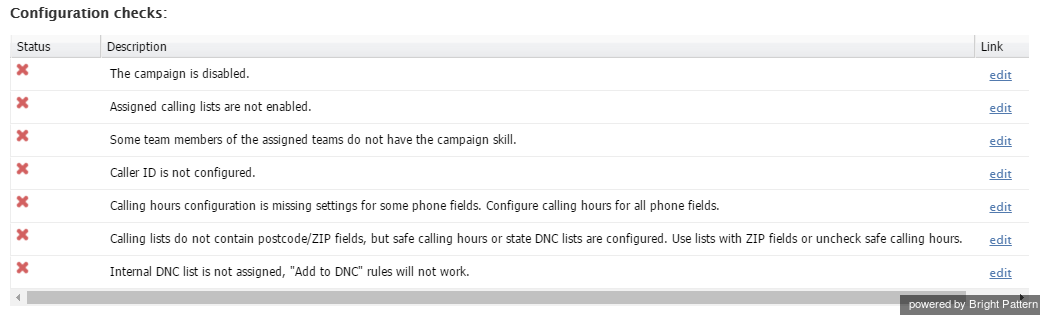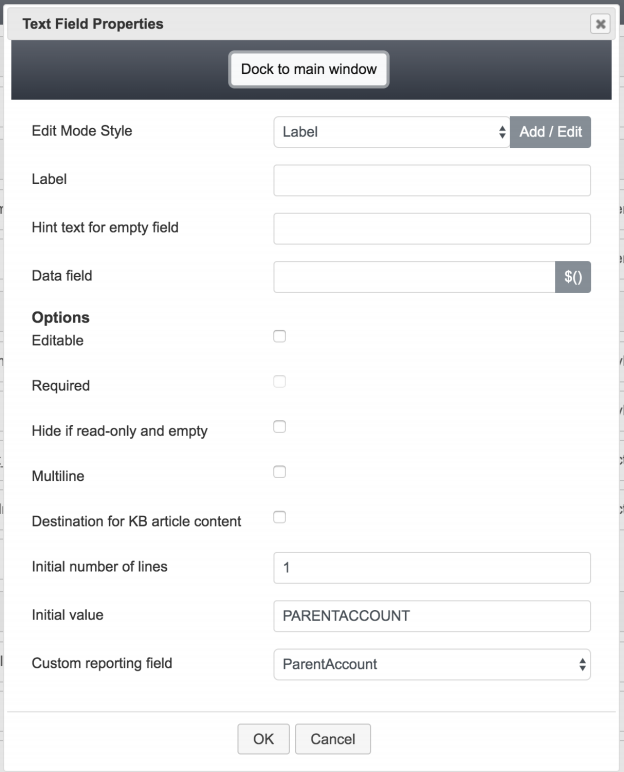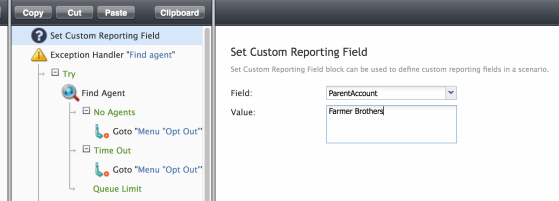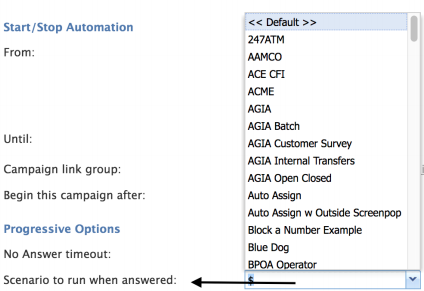提供: Bright Pattern Documentation
(Created page with "設定チェックで簡単に解決できる一般的な問題には、チーム割り当てのバラツキ、無効化された発信音声キャンペーン、未定義の...") |
(Created page with "== 発信キャンペーンで親アカウントの設定方法を教えてください。 == 以下に説明されている手順はプレビューキャンペーンを設定...") |
||
| Line 13: | Line 13: | ||
''診断''タブは、発信音声キャンペーンを設定した後に確認する最後の項目です。 このタブはコンタクトセンター管理者アプリケーションの ''設定> サービス&キャンペーン> 発信音声サービス> 診断''にあります。詳しい情報については、''コンタクトセンター管理者ガイド''の[[contact-center-administrator-guide/Outbound-Diagnostics|診断タブ]]をご覧ください。 | ''診断''タブは、発信音声キャンペーンを設定した後に確認する最後の項目です。 このタブはコンタクトセンター管理者アプリケーションの ''設定> サービス&キャンペーン> 発信音声サービス> 診断''にあります。詳しい情報については、''コンタクトセンター管理者ガイド''の[[contact-center-administrator-guide/Outbound-Diagnostics|診断タブ]]をご覧ください。 | ||
| − | == | + | == 発信キャンペーンで親アカウントの設定方法を教えてください。 == |
| − | + | 以下に説明されている手順はプレビューキャンペーンを設定するための手順です。さらに、この手順は[[#For_Progressive_and_Predictive_type_campaigns|プログレッシブ及びプレディクティブキャンペーン]]にも適用できます。これらのモードの代替方法は次の通りです。 | |
| − | * | + | * '''親アカウント'''という[[Contact-center-administrator-guide/Custom/CustomReportingFields|カスタムレポートフィールド]] を作成します。 |
| − | * | + | * キャンペーン専用の[[Form-builder-reference-guide/HowtoConfigureActivityForms|アクティビティフォーム]]を作成または編集します。アクティビティフォームは、 [[Contact-center-administrator-guide/ServicesandCampaigns/ActivityTab#Enable_screenpop_activity_form|スクリーンポップアクティビティフォームの有効化]]を介してキャンペーンに接続されます。 |
| − | * | + | * フォームに[[Form-builder-reference-guide/Text|テキストフィールド]] を追加します。 |
| − | ** | + | ** このフィールドは編集不可です。 |
| − | ** | + | ** [[Form-builder-reference-guide/Text#Initial_value|初期値]]は ''PARENTACCOUNT'' 値です。 |
| − | ** | + | ** カスタムレポートフィールドオプションは次の画面に示されるように'''親アカウント''' に設定しなければなりません。 |
| − | * | + | * フォームを保存します。 |
| − | * | + | * アクティビティフォームはログイン時にキャッシュされます。変更が行われたらエージェントはログアウトし再度ログインしなければなりません。 |
Revision as of 07:27, 21 September 2019
• English
発信キャンペーン
発信音声キャンペーンが正しく動作していません。修正方法を知るにはどうすればよいですか?
コンタクトセンター管理者ガイドのサービス&キャンペーンの診断タブ は、設定の詳細チェクリストを通じて修正箇所について通知します。さらに、各設定チェックには、 編集リンクが含まれ、問題解決方法が記載されるページに直接アクセスできます。
設定チェックで簡単に解決できる一般的な問題には、チーム割り当てのバラツキ、無効化された発信音声キャンペーン、未定義の発信者番号、誤った発信者ID設定などが含まれます。
診断タブは、発信音声キャンペーンを設定した後に確認する最後の項目です。 このタブはコンタクトセンター管理者アプリケーションの 設定> サービス&キャンペーン> 発信音声サービス> 診断にあります。詳しい情報については、コンタクトセンター管理者ガイドの診断タブをご覧ください。
発信キャンペーンで親アカウントの設定方法を教えてください。
以下に説明されている手順はプレビューキャンペーンを設定するための手順です。さらに、この手順はプログレッシブ及びプレディクティブキャンペーンにも適用できます。これらのモードの代替方法は次の通りです。
- 親アカウントというカスタムレポートフィールド を作成します。
- キャンペーン専用のアクティビティフォームを作成または編集します。アクティビティフォームは、 スクリーンポップアクティビティフォームの有効化を介してキャンペーンに接続されます。
- フォームにテキストフィールド を追加します。
- このフィールドは編集不可です。
- 初期値は PARENTACCOUNT 値です。
- カスタムレポートフィールドオプションは次の画面に示されるように親アカウント に設定しなければなりません。
- フォームを保存します。
- アクティビティフォームはログイン時にキャッシュされます。変更が行われたらエージェントはログアウトし再度ログインしなければなりません。
If the list contains a field for ParentAccount Value
- You may follow the steps above; however, in the initial value, specify the list field in the form $(workitem.fullInfo.FIELDFROMLIST).
- This will allow you to "reuse" the activity form without having to specify an explicit value if preferred.
For Progressive and Predictive type campaigns
Note that these campaign types utilize scenarios, so the parent account may be set explicitly within the scenario if preferred.
- Create a scenario for your campaign; there are templates within the Contact Center Administrator application that may be used as a starting point.
- At the top of your scenario, add the block Set Custom Reporting Field
- From the field drop-down menu, select ParentAccount.
- Set the value to the value of your parent account field.
- Save your scenario.
- In your campaign definition, specify the scenario created for the Scenario to run when answered setting.