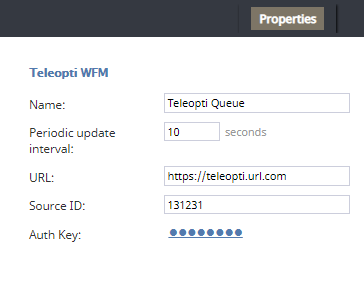Teleopti WFM Integration
Integration with the Teleopti WFM (workforce management) application makes it possible to send real-time agent state data to Teleopti for schedule adherence monitoring via API.
The Teleopti WFM integration account connects Bright Pattern Contact Center to Teleopti WFM using Teleopti-provided authentication credentials like URL and auth key.
For this integration, note the following:
- The feed will provide full updates of all agents every 15 minutes.
- The feed will provide periodic updates at the configured Periodic update interval of agents who have changed their states.
- Updated agent data will include the user’s unique ID and their state at the time of the update.
- The feed includes the following agent states:
- Ready
- Busy
- After Call Work
- Not Ready (or configured/system Not Ready reason)
- Logged Out
Teleopti WFM Integration Account Properties
The parameters that must be configured on the Bright Pattern side to enable the real-time data feed are described as follows.
Name
The name of the integration account.
Periodic Update Interval
The period (in seconds) in which real-time metrics will be updated.
URL
The URL for the real-time feed, which is provided by the Teleopti application administrator.
Source ID
Source ID (string, 50 character max.) identifies your contact center and is received from the Teleopti application administrator.
Auth Key
The authentication key (string) that is provided by the Teleopti application administrator.