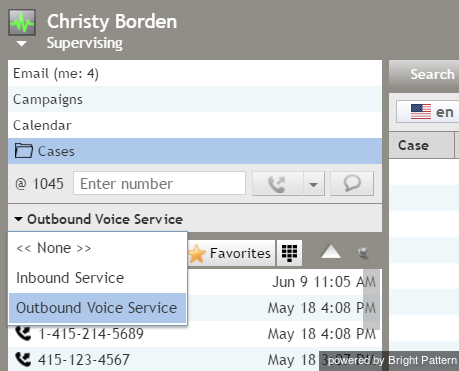From Bright Pattern Documentation
< 5.8:Faq
Revision as of 04:13, 29 May 2024 by BpDeeplTranslateMaintenance (talk | contribs) (Updated via BpDeleteTranslateTags script)
• 日本語
Outbound Calls
How can I choose the number to be used when making an outbound call?
You can define which number is to be used as the outbound caller ID by using your service selector in Agent Desktop. The service selector appears in the Active Communications List above the Recent / Directory / Favorites tabs.
Caller IDs (i.e., phone numbers) are added to outbound campaigns and services from the Services & Campaigns section of the Contact Center Administrator application, within the Numbers tab. If the desired service does not appear in the service selector of your Agent Desktop, contact your system administrator for assistance.