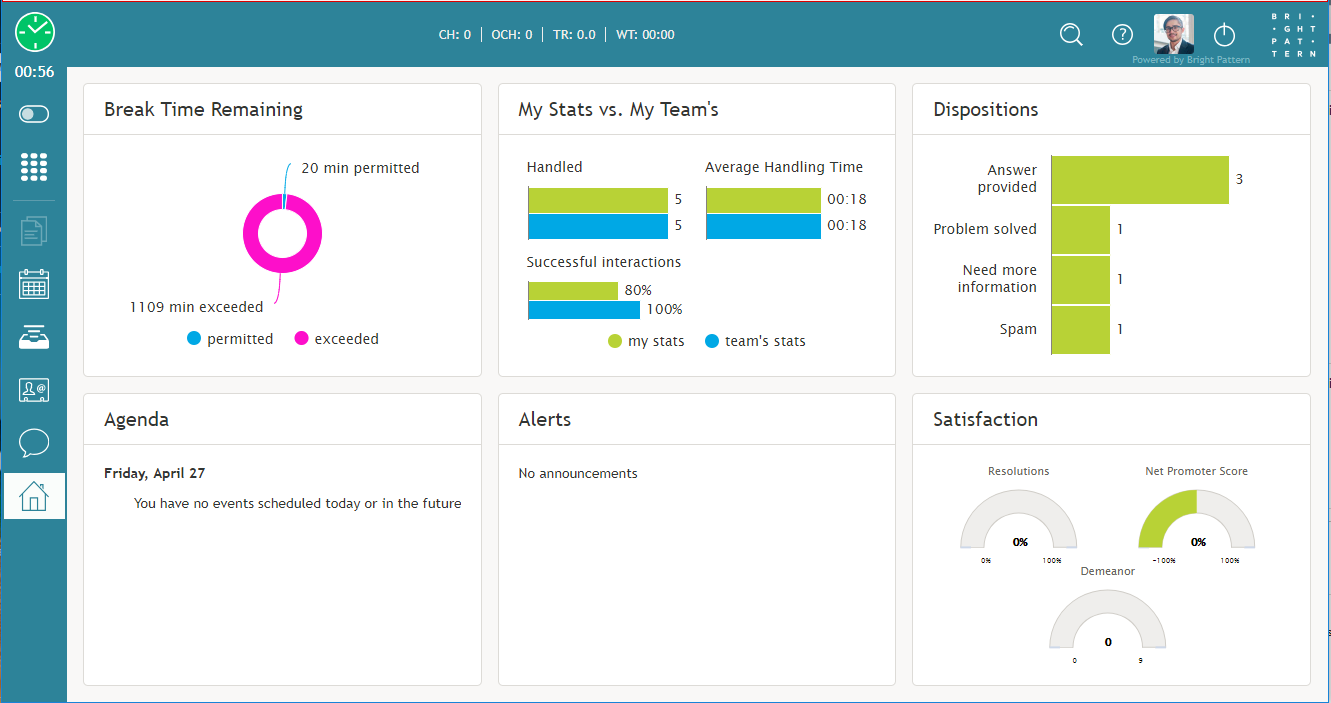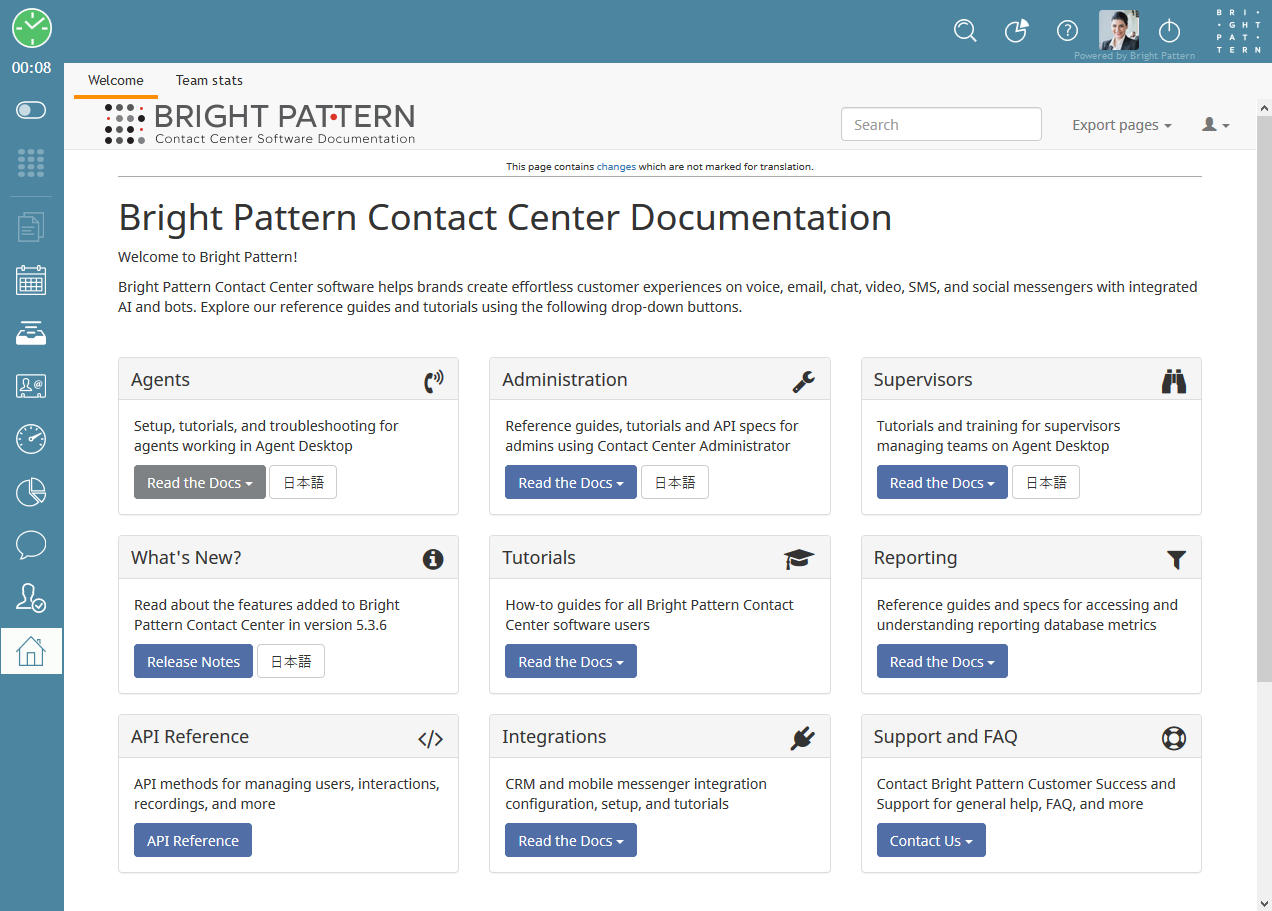提供: Bright Pattern Documentation
< 5.19:Agent-guide | Work | HomePage | Overview
ホームページの概要
The home page displays widgets containing metrics that allow you to monitor key areas of your and your team's performance. You can change the placement of the widgets and configure some widget metrics.
Depending on your contact center configuration, your Home Page can also display an external web page. If defined, access to this web page will be available to you at any time while you are logged on.
Home Page Widgets
There are six widget options within the home page as well as six slots for these widgets to be displayed. The widgets available for display are:
For explanations of what is displayed within these widgets, see Home Page Widgets.
表示されるウィジェットの変更
特定のスロットに表示されるウィジェットを変更するには、ウィジェットの右上にある下矢印 ![]() をクリックします。そうすると、ドロップダウンメニュが表示され、ご希望のウィジェットが選択できます。
をクリックします。そうすると、ドロップダウンメニュが表示され、ご希望のウィジェットが選択できます。