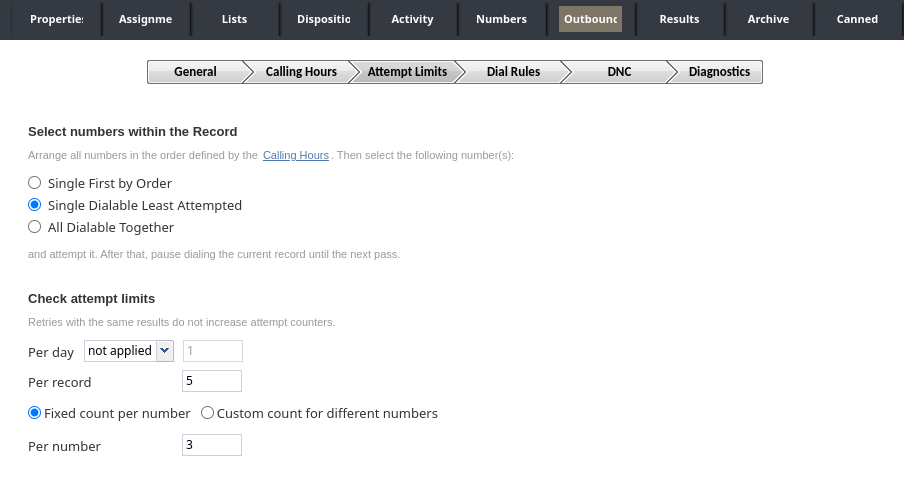Outbound - Attempt Limits
The Attempt Limits settings allow you to define the maximum number of dial attempts per phone number and per record, specify whether daily limits are applied per record or per number, and configure the strategy used for selecting phone numbers within a record during each dialing pass. A dialing pass is the part of the campaign during which the dialer tries all dialable records that have not been finalized from the associated calling lists.
Attempt Limits Settings
Select numbers within the Record
Use this setting to configure how numbers will be selected when dialing records with multiple phone numbers. The order preference is set by the Calling Hours table of the campaign.
Single First by Order
The dialer will only attempt the first phone number for a record, then continue to the next record. It will not try any other numbers for a record until all attempts for the first number are exhausted or the number becomes undialable.
Single Dialable Least Attempted
For each record, the dialer will select only the dialable phone number that has been tried the fewest times before continuing to the next record.
All Dialable Together
The dialer will sequentially attempt all dialable phone numbers for a record before continuing to the next record.
Check attempt limits
The following options control how many times each number or record can be called daily or overall in the course of a campaign.
Per day
Determines the maximum number of daily attempts per phone number, per record, or to not apply a daily limit.
- Not applied. No daily limit is enforced. The dialer will attempt calls until reaching one of overall limits defined below by Per record, Fixed Count per number, or Custom count for different numbers.
- Per record. The indicated daily limit is enforced per record. If the indicated number of attempts for a record is reached in the course of a day, the record will be paused until the next day.
- Per number. The indicated daily limit is enforced per phone number.
Per record
Specifies the maximum number of calling attempts for one list record within the campaign. If the specified number of attempts for a particular record is reached, it will not be attempted again. If the calling record has only one number, the record disposition in this case will correspond to the disposition of the last call attempt. If all numbers were dialed in a record containing multiple phone numbers, the disposition will be set to No numbers left to call.
Fixed count per number
Specifies the maximum number of calling attempts for the same phone number within a record. When this option is selected, a single field, Per number, will be displayed, allowing you to set the maximum number of dial attempts allowed per number. Once a number has reached the limit of dial attempts, it will not longer be selected by the dialer.
Custom count for different numbers
Specifies the maximum number of calling attempts for the same phone number within a record. When this option is selected, a field Per <phone number column name> will be displayed for each column of Phone type in the campaign's calling lists. You can set the maximum number of dial attempts for each column. Once a number in the given column has reached the limit of dial attempts, it will no longer be selected by the dialer.