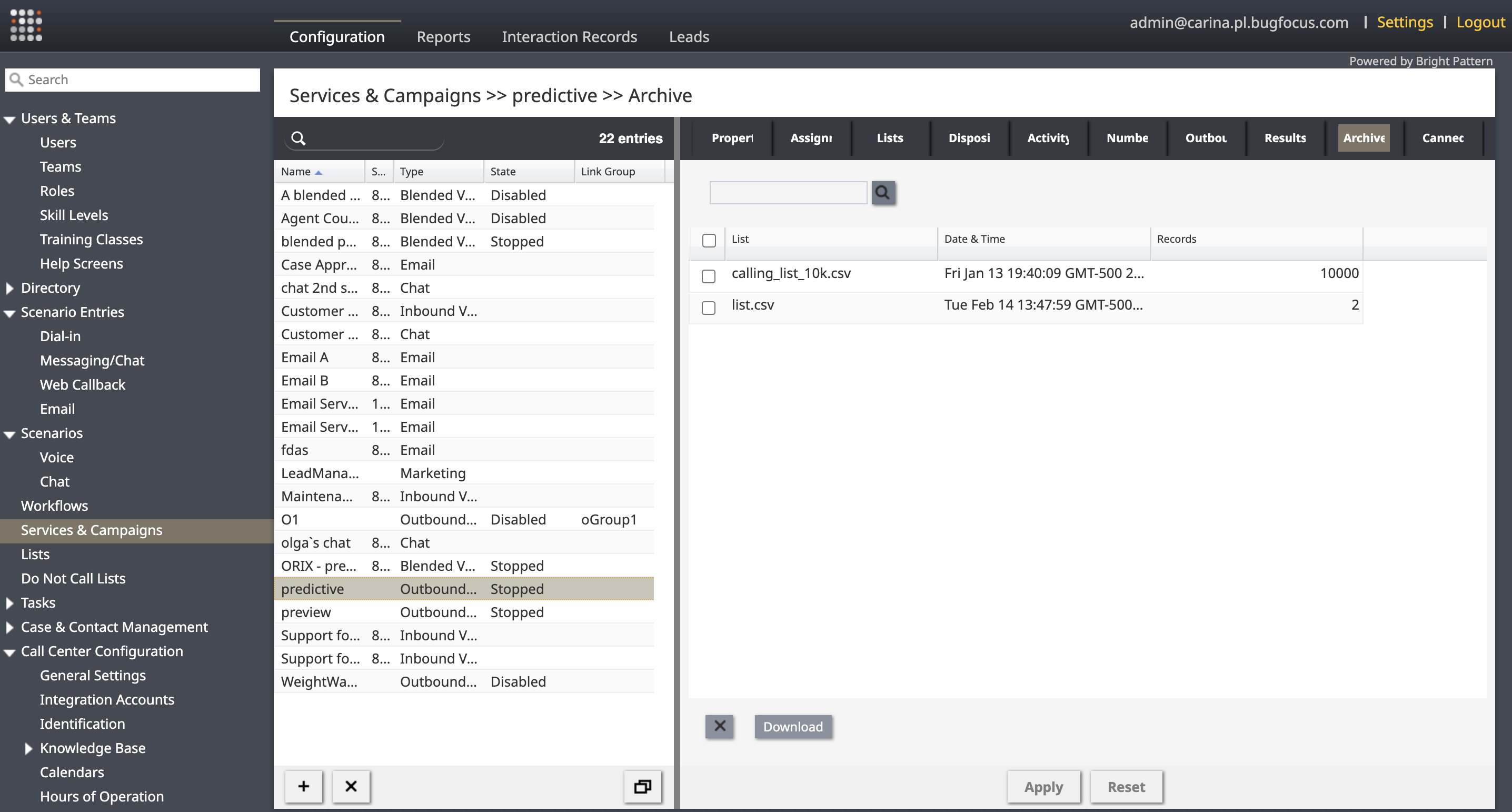From Bright Pattern Documentation
• 日本語
Archive Tab
Services & Campaigns > select a campaign > Archive
The Archive tab provides a list view of archived campaign results. For events that trigger campaign results archiving, see the description of the Services and Campaigns - Results tab. Campaign results are stored in .ZIP files.
- To download a selected archive, click Download.
- To delete an archive that you no longer need, click x.
Users can download multiple archives as separate files (the default option) or as a single file.
- If users choose the separate files option, each archive will be downloaded as a separate csv file within a zip folder. This can be useful if users want to keep the data from different archives separate and organized.
- If users choose the single file option, the records from all selected archives will be consolidated into a single csv file and downloaded as a compressed zip file. This option can be convenient if users want to analyze the data from multiple archives together.
| ||
Storage of archived campaign results is typically defined by the terms and conditions of your service contract. Expired archives are deleted automatically.
| All archived campaign results are deleted automatically when the campaign is deleted. | ||