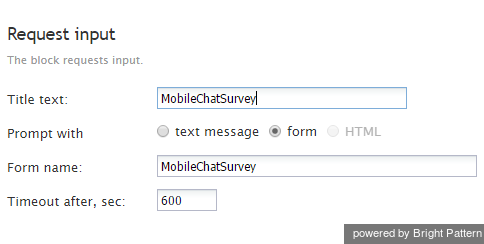Request Input
The Request Input scenario block is used to request information from a chat customer. It can be used, for example, to ask for customer information at the beginning of the chat session (e.g., first and last name, email address, etc.), or to offer the customer a satisfaction survey at the end of the session.
For more information about using this scenario block, see the Reporting Reference Guide, section Chat Transcript.
Conditional Exits
The Request Input block may take the Timeout conditional exit if no customer input is received within the specified timeout.
Settings
Title text
Title text is the name of the instance of the block. Enter a name in the text field and click the Update button at the bottom of the Edit pane. The new name of the block appears in the flowchart.
This setting represents the type of prompt to be used to request input.
- To request input via a message directly in the chat window, select text message and specify the text in the Message to send field.
- To request input via a predefined form, select form and use the Form name field to specify the name of the form that is to be displayed by the client chat application.
Note: Starting with Bright Pattern Contact Center version 3.12, option HTML is no longer available for new chat scenarios. All forms should now be created in the client application and called from the chat scenario via the form option. Forms created in previous software versions using this option will continue to be supported.
Form name
If the Prompt with option is set to form, this field is where you enter the name of the form that will be used.
Note that the system includes a built-in chat survey form called MobileChatSurvey. If you wish to adjust the questions that appear on this form, you may redefine them in the Chat Widget Configuration application, section Chat Widget Styling.
Timeout after
The Timeout after setting specifies for how long the block will wait for customer’s input before taking the Timeout conditional exit.
The timeout setting of 0 or absent means wait forever.
Results
If the requested input data comes from a form, its field values can be used as $(item.externalChatData.abc) where abc is a field name.
If the requested input comes as a chat message, $(item.message) can be used to access the text.