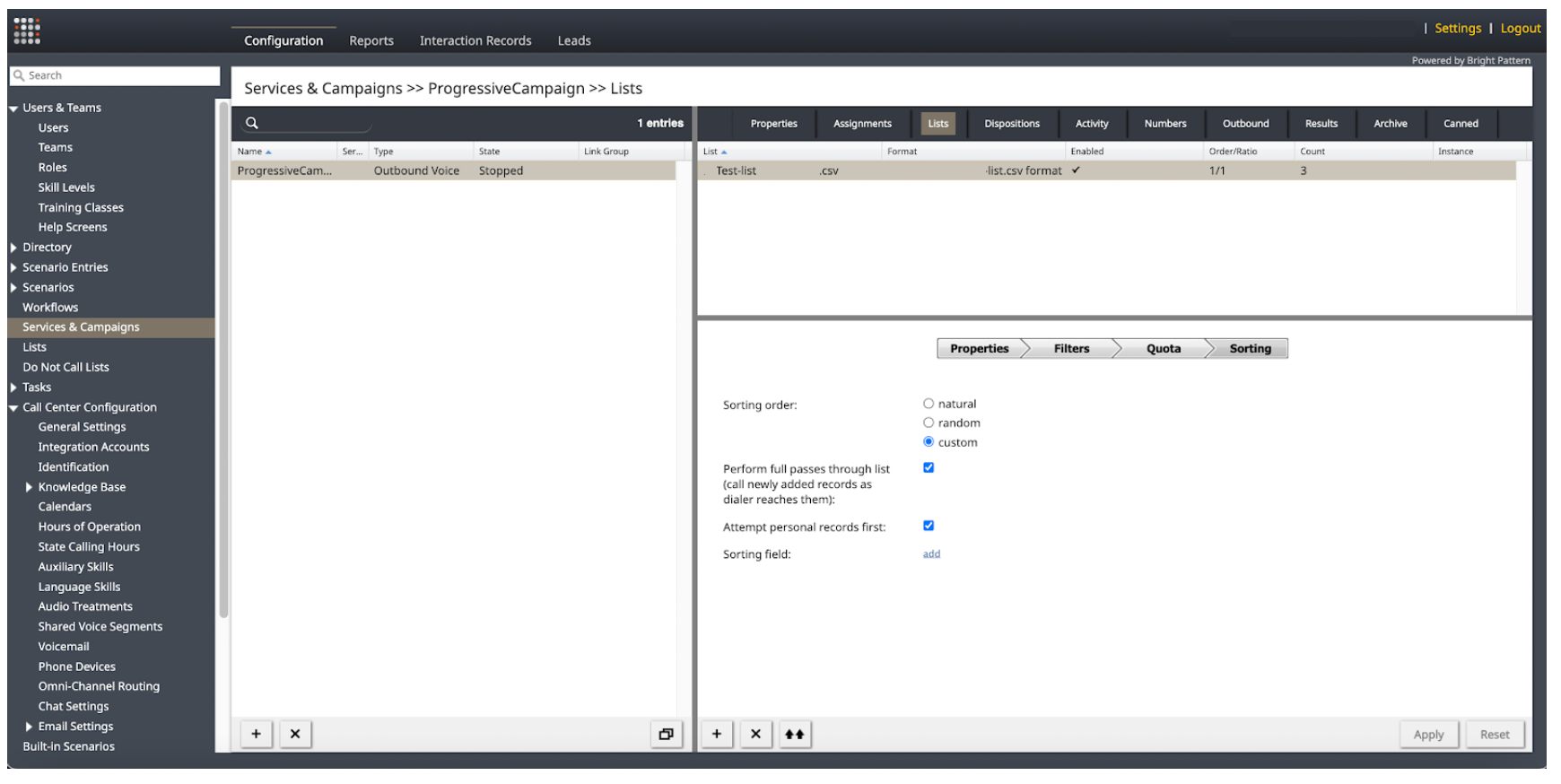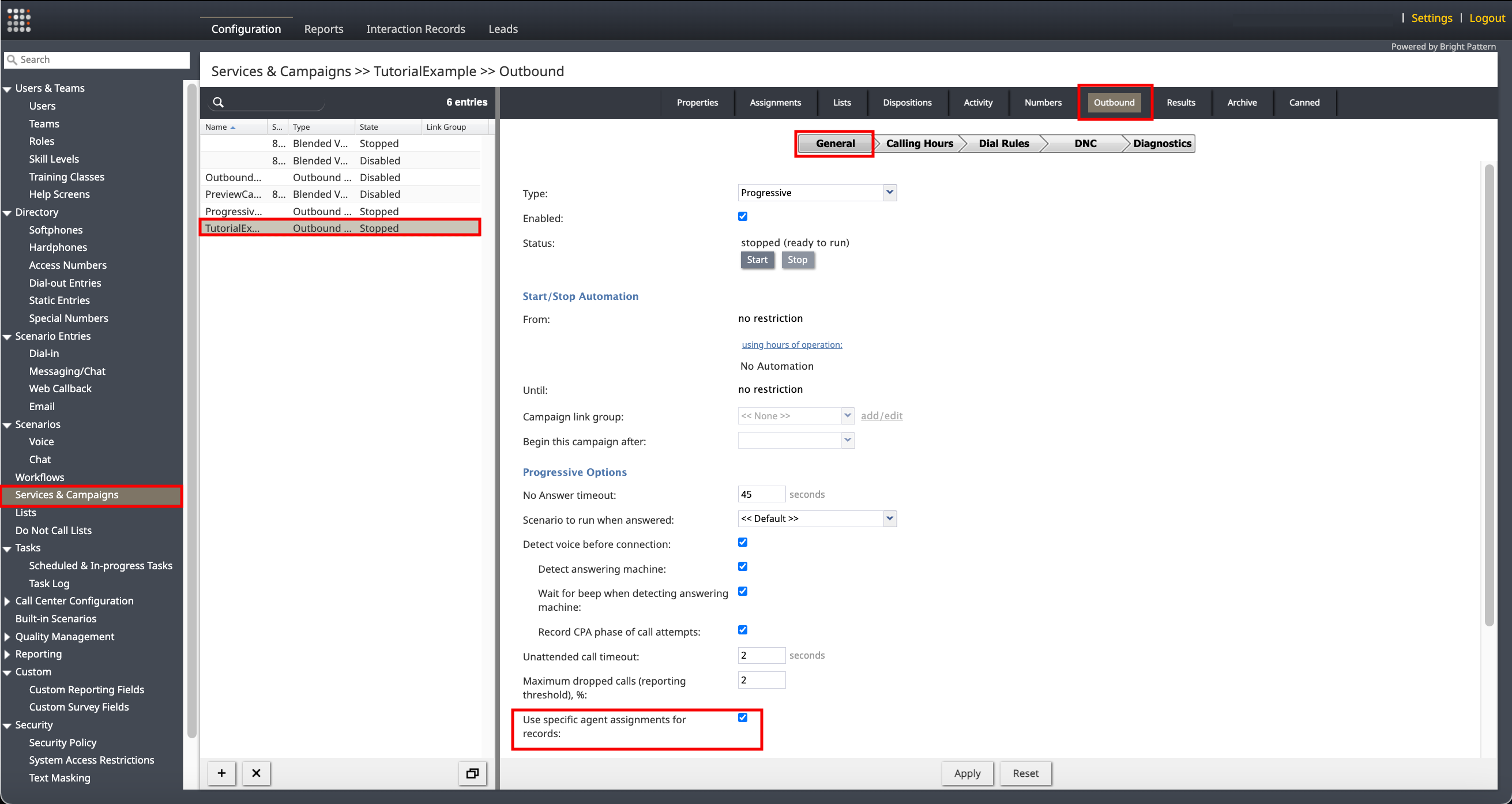Personal Assignments for Preview and Progressive Campaigns
Features and Benefits
Some companies require that customers interact with the same individual from the beginning to the end of a case; for example, when managing collections or sales. In this instance, call records are owned by specific agents and tracked through an internal system of record, like Salesforce CRM or others. When call lists generated by that system of record are uploaded to the Bright Pattern Contact Center (BPCC), BPCC has a way to enforce call record ownership as defined in the uploaded call list. This ownership enforcement is important because, without it, the dialer does not deliver calls directly to the record owner during Preview and Progressive campaigns. Instead, it delivers calls to the first available agent.
When you configure a Preview or Progressive campaign, selecting the Use specific agent assignments for records checkbox ensures that calls are delivered to the agents identified in the uploaded call lists. The dialer also can ensure that any record owned by a specific agent will be handled first before those calls on the list that have not been assigned. This is done by selecting the Attempt personal records first checkbox when uploading the call list. Using these two features in combination ensures that you remain in compliance with established business practices.
Workflow
Ensure that the following tasks are completed prior to beginning the steps outlined in the tutorial:
- Create a team.
- Create a user and assign them to the team.
- Create a preview or progressive campaign and assign it to the team.
Note:
Enforcing ownership of call records within BPCC occurs during the campaign creation process.
Steps
Importing Call Lists to Deliver Assigned Calls First
Complete the following steps to ensure that dialer delivers assigned calls prior to unassigned calls from the same call list:
1. Follow the steps outlined in the tutorial called How to Upload a List, ensuring that the Agent Login ID is selected in the “Type” dropdown and is mapped correctly to the agent id field in the imported call list.
2. Navigate to the Configuration tab, and then to Services & Campaigns >> Lists >> Sorting.
3. Select custom in Sorting order.
4. Select Attempt personal records first checkbox to ensure that agents with assignments will be handling the assigned records first (if any) before handling any other unassigned records in the list. To sort the outbound progressive calling list by Agent Login ID and then apply the changes.
Enforcing Ownership of Call Records within BPCC
To enable BPCC to recognize when individual agents are personally assigned to external calling records:
1. Choose an existing preview or progressive outbound campaign from Services and Campaigns in the Configuration tab, or click Add Service and create a new campaign.
2. Select the Use specific agent assignments for records checkbox in the Outbound >> General tab for the outbound progressive campaign type.