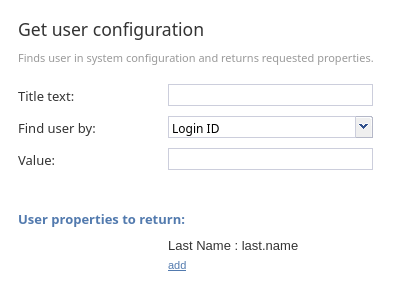Get User Configuration
The Get User Configuration workflow block obtains one or more of the properties of a user, such as username, phone number, email address, or unique identifier, and saves them in workflow variables for future use.
Settings
Title text
Title text is the name of the instance of the block. Enter a name in the text field and the new name of the block appears in the flowchart.
Find user by
Find user by specifies the type of the property that will be used to find the user. You can find a user by using the following properties:
- Login ID – The username
- User ID – The global unique identifier of this user in system configuration; global identifiers can be used, for example, to associate contacts/cases/interactions in third-party systems with agents who handled them
- Email address – The user’s email address
- Phone (hard or soft) – The user’s assigned phone extension or default hardphone number
Value
Value specifies the value of the property that will be used to find the user.
User properties to return
If a user is found based on the Find user by and Value criteria, you can assign one or more of the user's properties to a variable. This variable can then be accessed elsewhere in the workflow. Click Add, select the desired User property, and indicate the Variable name to store the property's value.
User property
The following user properties can be selected using their names as they appear in the Contact Center Administrator application:
- First Name – The user’s first name
- Last Name – The user’s last name
- Login ID – The user’s username
- Chat nickname – The name displayed for the user in chat interactions
- Email address – The user’s email address
- Softphone number – The user’s phone extension
- Hardphone number – The user’s default hardphone number
- Work phone – The user's work phone number
- Mobile phone – The user's mobile phone number.
- Phone PIN – The personal identification number for the user's phone.
- Team ID – The global unique identifier of the user’s team in system configuration
- Team name – The name of the user’s team
- Record calls – Indicate whether the user's calls are recorded
- Do not record calls – Indicate whether the user's calls are not recorded
- Screen recording enabled – Specifies whether the user's screen is recorded
- Title – The user's job title.
- About me – Text of the user-provided biography
- Country – The country of the user
- City – City of the user
- State – State of the user
- Time Zone – The user's selected time zone.
- Voice Mail Greeting ID – The ID of the user’s currently selected voicemail greeting. The greeting can be accessed with the special URL
config://<Voice Mail Greeting ID> - Voicemail enabled – Specifies whether voicemail is enabled for the user
- Voicemail timeout – The time in seconds before an unanswered call is routed to voicemail
- Skill – The name of user’s skill from the specified group; this parameter can be used for group-based routing
- User ID – The global unique identifier of this user in system configuration; user ID can be used, for example, to associate contacts/cases/interactions in third-party systems with agents who handled them in order to facilitate personal routing.
- User Type – Always "User".
- Rank – The user's rank
- Max concurrent chats – The maximum number of simultaneous chat sessions the user can handle
Variable name
Workflow variable names are specified as strings and are referenced using the $(varname) format. For example, if last.name is specified as the variable name, its value can be retrieved elsewhere in the workflow using $(last.name).
For more information, see Contact Center Administrator Guide sections Users, Teams, and Skill Levels.