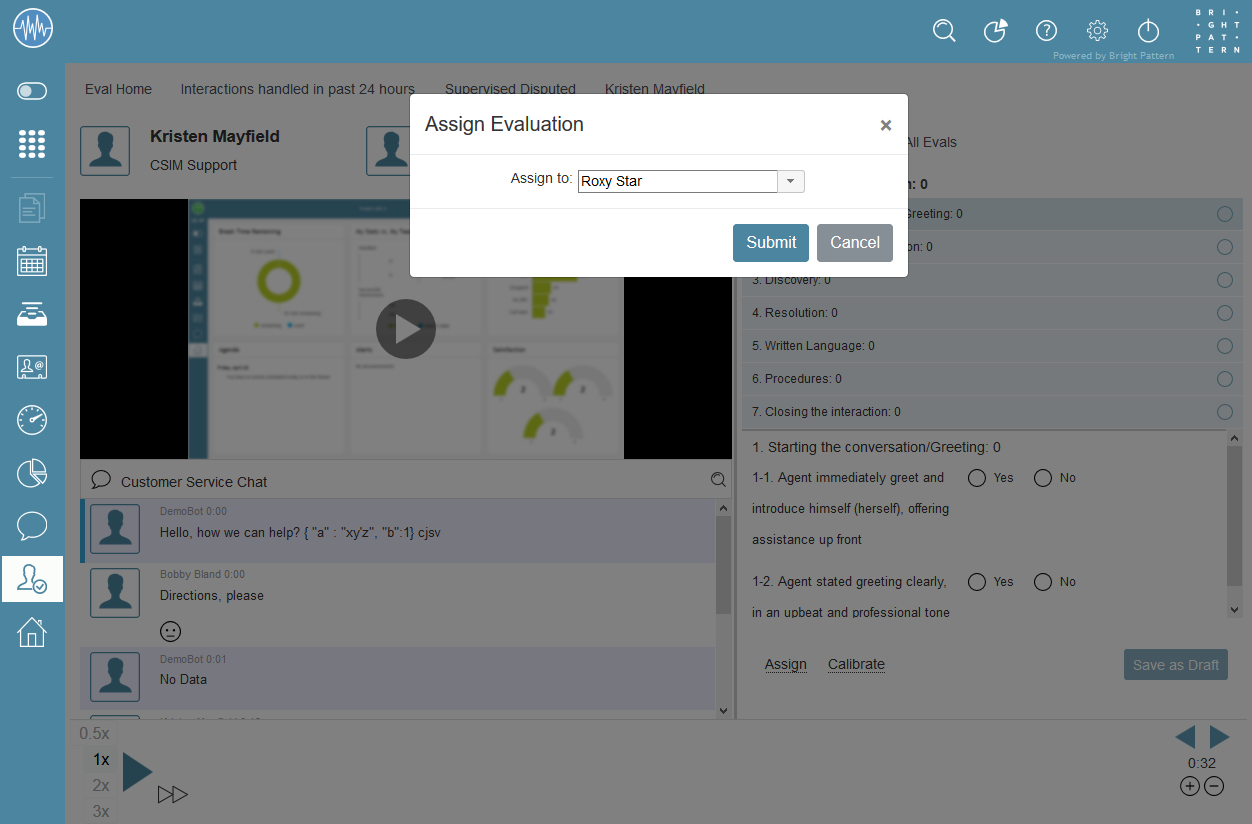From Bright Pattern Documentation
• 日本語
How to Assign Evaluators to Do Evaluations
As a quality evaluator admin, you have the ability to assign team evaluators to complete evaluations of interactions.
Procedure
- Assigning evaluations is a simple process. First, you will need to search for the desired interactions from Eval Home.
- Next, you will assign a team evaluator to evaluate an interaction. Evaluations may be assigned to evaluators from either the search results screen or while viewing an interaction in Eval Console. To assign evaluators to evaluate an interaction, click the assign option; a window with a drop-down menu pops.
- From here, you will be able to select a specific evaluator, then select Submit; the evaluator will be notified of the assignment in the Scheduled search preset button.
Note: As a quality evaluator admin, you have the privilege to Delete evals completed by anyone.