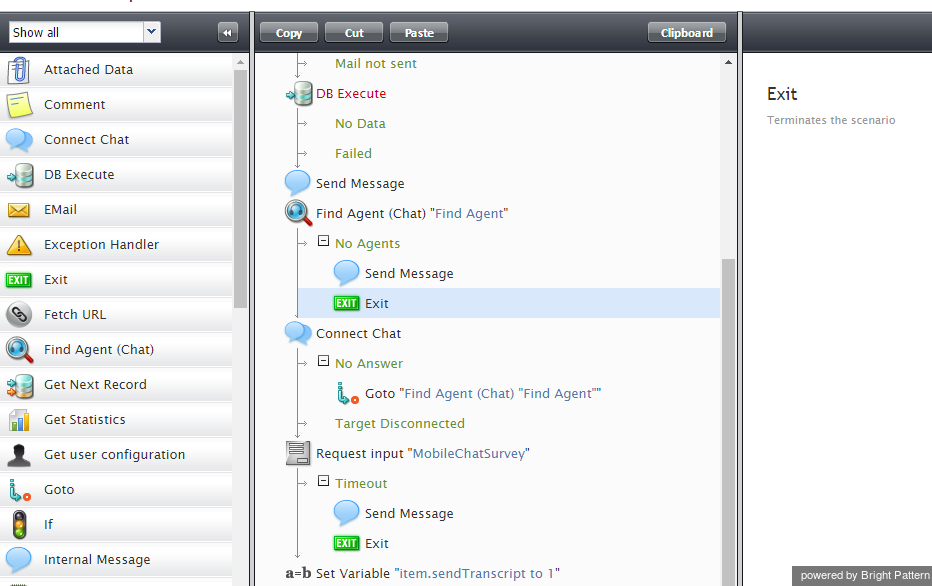From Bright Pattern Documentation
(Updated via BpDeleteTranslateTags script) |
|||
| (2 intermediate revisions by one other user not shown) | |||
| Line 1: | Line 1: | ||
| − | + | = Exit= | |
The Exit scenario block disconnects the currently active interaction and exits the scenario. | The Exit scenario block disconnects the currently active interaction and exits the scenario. | ||
| Line 11: | Line 11: | ||
[[File:Exit-Block-Scenario-Example.png|650px|thumbnail|center|Scenario Builder Exit block used in a web chat scenario]] | [[File:Exit-Block-Scenario-Example.png|650px|thumbnail|center|Scenario Builder Exit block used in a web chat scenario]] | ||
| − | |||
| − | |||
| − | |||
| − | |||
Latest revision as of 04:03, 29 May 2024
Exit
The Exit scenario block disconnects the currently active interaction and exits the scenario.
The following example scenario shows Exit blocks in a web chat scenario.