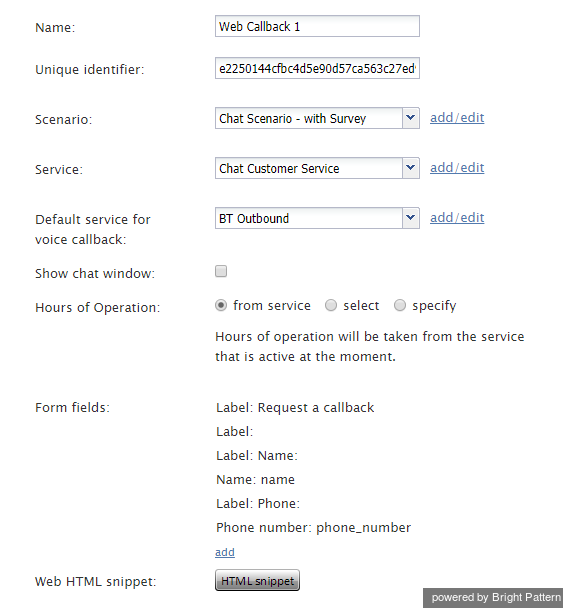(Created page with "= ウェブコールバック= ウェブコールバックシナリオエントリーは、シナリオをモバイルおよび...") |
(Updated via BpDeeplTranslate extension) |
||
| (21 intermediate revisions by 2 users not shown) | |||
| Line 1: | Line 1: | ||
| − | = ウェブコールバック= | + | =ウェブコールバック= |
| − | + | ウェブコールバックシナリオエントリーは、シナリオの関連付けに使用されます。 [[contact-center-administrator-guide/Chat|シナリオを関連付けるために使用されます。]]モバイルやウェブアプリケーション経由でカスタマから要求されたコールバックを提供するために使用されるサービスとシナリオを関連付けるために使用されます。 | |
| − | + | このような関連付けを設定・管理するには、''シナリオエントリーメニューから'' '''ウェブコールバックオプションを'''選択します。 | |
| − | [[File:Web-Callback-50.png|thumb|800px|center| | + | [[File:Web-Callback-50.png|thumb|800px|center|シナリオエントリー > ウェブコールバック]] |
| − | == | + | ==ウェブコールバックシナリオエントリー画面のプロパティ== |
| − | + | ''ウェブ・コールバック・シナリオ・エントリー''画面のプロパティを以下に示す。 | |
| − | === | + | ===名前=== |
| − | '' | + | ''名前は''ウェブコールバックシナリオエントリーの名前です。このフィールドは必須で、コンタクトセンター内で一意でなければなりません。 |
| − | === | + | ===一意識別子=== |
| − | + | 一意の''識別子は''、このシナリオエントリー用にシステムによって生成されます。この識別子は、このシナリオエントリー経由でコンタクトセンターに接続するモバイルおよび/またはウェブアプリケーションの''アプリケーションIDとして''使用する必要があります。詳細については、セクション [[mobile-web-api-specification/GeneralInformation|一般情報]]''を''ご覧ください。 | |
| − | === | + | ===シナリオ=== |
| − | '' | + | ''シナリオとは''[[contact-center-administrator-guide/Chat|チャットシナリオ]]で、顧客がウェブコールバックをリクエストするチャットインタラクションを処理します。 |
| − | === | + | ===サービス=== |
| − | '' | + | ''サービスとは''、ダイヤルインシナリオエントリーに関連付けられたサービスを指します。このような電話番号とサービスの直接的な関連付けは、アクセス番号がサービスを直接識別する場合に使用できます。 |
| − | + | 1つのアクセス番号を多くの異なるサービスに使用する場合でも(すなわち、サービス選択のために関連するシナリオ内で双方向音声スクリプトを使用する)、サービス選択前に放棄されたコールやサービス選択段階をバイパスしたコール(例えば、誰かがサービス選択の選択肢を入力するためにキーパッドを使用できない、または誰かが選択するオプションについて混乱している)をアカウントするために、既定(デフォルト)サービスをアクセス番号に直接割り当てることができる。 | |
| − | === | + | ===音声コールバックの既定(デフォルト)サービス=== |
| − | + | ''音声コールバックの既定(デフォルト)''サービスは [[contact-center-administrator-guide/Voice|音声サービス]]を使用します。 | |
| − | === | + | ===チャットウィンドウを表示する=== |
| − | + | ウェブコールバック中にチャットのやりとりを表示することができます。このチェックボックスを選択すると、コールバック中にチャットウィンドウが表示されます。 | |
| − | === | + | ===営業時間=== |
| − | + | 営業時間(HOP)は、1年間の各日のサービス時間を定義するスケジュールです。 | |
| − | * | + | * 使用'''サービスから'''選ぶ [[contact-center-administrator-guide/PropertiesTab|サービスのHOP]]シナリオで処理中のインタラクションに関連するサービスのHOPを使用します。 |
| − | * | + | *'''を'''選択します。 [[contact-center-administrator-guide/HoursofOperation|設定済みのHOP]]. |
| − | * | + | * このシナリオエントリー専用の新規HOPを定義するには、'''specifyを'''選択する。 |
| − | + | 年中無休のエントリーポイントを作成しない限り、上記の''シナリオプロパティで''指定したシナリオは、指定した営業時間内だけでなく、営業時間外にこのエントリーに到着したインタラクションの処理中も定義しなければなりません。つまり、シナリオは通常 [[scenario-builder-reference-guide/If|if]]ブロックで始まる必要があります''。''詳しくは [[scenario-builder-reference-guide/ScenarioExample|例]]を''参照して''ください。 | |
| − | + | HOPは、サービスレベルで指定することもできます。 [[contact-center-administrator-guide/PropertiesTab|サービスレベルで指定することもできます。]]. | |
| − | + | 以下のメモに注意: | |
| − | * | + | * オプション''選択''または''指定を''使用して、このシナリオエントリーにHOPを定義した場合、このシナリオ内で可能なすべてのHOPチェックは、このエントリーに定義されたHOPを使用します。このシナリオ内のサービスに指定されたHOPは無視されます。 |
| − | * | + | *''サービスからの''オプションを使用する場合、HOPチェックは、チェックが実行される時点でサービス対話に関連付けられているサービスのHOPを使用します。既定(デフォルト)では、このシナリオエントリーで設定された''サービス''です(上記参照)。しかし、シナリオ内でサービスが再定義された場合、その後のHOPチェックは新規サービスのHOPを使用します。 |
| − | * | + | * (1)''サービスからの''オプションを使用し、(2)このシナリオエントリー用に設定された''サービスが''なく、(3)シナリオ内で明示的なサービス割り当ての前にHOPチェックを使用する場合、全ての受信対話はサービス時間外に到着したものとして扱われます。 |
| − | === | + | ===フィールド=== |
| − | + | ウェブコールバックをリクエストするカスタマは、''フォームフィールドに''入力することでエージェントへ情報(名前、電話番号、メールなど)を提供します。新規フォームフィールドの追加および/またはフィールドのラベルを変更するには、'''追加を'''クリックします。フォームフィールドの''タイプを''選択し、フォームフィールドの''ラベルテキストを''入力するプロンプトが表示されます。 | |
| − | === | + | ===HTML スニペット=== |
| − | + | ''ウェブHTMLスニペットは''、シナリオエントリー経由でカスタマがコンタクトセンターにアクセスする際に使用するチャットアプリケーションのウェブエレメントへのアクセスを提供します。 | |
| − | + | すぐに使えるアプリケーションを使用するには、'''HTMLスニペットボタンを'''クリックし、HTMLスニペットコードを'''コピーして'''、ウェブページに埋め込んでください。通常、既定(デフォルト)の'''クライアントウェブサーバーのホスト'''名を変更する必要はありません。サービスプロバイダから指示があった場合のみ、変更してください。 | |
Latest revision as of 11:36, 29 May 2024
ウェブコールバック
ウェブコールバックシナリオエントリーは、シナリオの関連付けに使用されます。 シナリオを関連付けるために使用されます。モバイルやウェブアプリケーション経由でカスタマから要求されたコールバックを提供するために使用されるサービスとシナリオを関連付けるために使用されます。
このような関連付けを設定・管理するには、シナリオエントリーメニューから ウェブコールバックオプションを選択します。
ウェブコールバックシナリオエントリー画面のプロパティ
ウェブ・コールバック・シナリオ・エントリー画面のプロパティを以下に示す。
名前
名前はウェブコールバックシナリオエントリーの名前です。このフィールドは必須で、コンタクトセンター内で一意でなければなりません。
一意識別子
一意の識別子は、このシナリオエントリー用にシステムによって生成されます。この識別子は、このシナリオエントリー経由でコンタクトセンターに接続するモバイルおよび/またはウェブアプリケーションのアプリケーションIDとして使用する必要があります。詳細については、セクション 一般情報をご覧ください。
シナリオ
シナリオとはチャットシナリオで、顧客がウェブコールバックをリクエストするチャットインタラクションを処理します。
サービス
サービスとは、ダイヤルインシナリオエントリーに関連付けられたサービスを指します。このような電話番号とサービスの直接的な関連付けは、アクセス番号がサービスを直接識別する場合に使用できます。
1つのアクセス番号を多くの異なるサービスに使用する場合でも(すなわち、サービス選択のために関連するシナリオ内で双方向音声スクリプトを使用する)、サービス選択前に放棄されたコールやサービス選択段階をバイパスしたコール(例えば、誰かがサービス選択の選択肢を入力するためにキーパッドを使用できない、または誰かが選択するオプションについて混乱している)をアカウントするために、既定(デフォルト)サービスをアクセス番号に直接割り当てることができる。
音声コールバックの既定(デフォルト)サービス
音声コールバックの既定(デフォルト)サービスは 音声サービスを使用します。
チャットウィンドウを表示する
ウェブコールバック中にチャットのやりとりを表示することができます。このチェックボックスを選択すると、コールバック中にチャットウィンドウが表示されます。
営業時間
営業時間(HOP)は、1年間の各日のサービス時間を定義するスケジュールです。
- 使用サービスから選ぶ サービスのHOPシナリオで処理中のインタラクションに関連するサービスのHOPを使用します。
- を選択します。 設定済みのHOP.
- このシナリオエントリー専用の新規HOPを定義するには、specifyを選択する。
年中無休のエントリーポイントを作成しない限り、上記のシナリオプロパティで指定したシナリオは、指定した営業時間内だけでなく、営業時間外にこのエントリーに到着したインタラクションの処理中も定義しなければなりません。つまり、シナリオは通常 ifブロックで始まる必要があります。詳しくは 例を参照してください。
HOPは、サービスレベルで指定することもできます。 サービスレベルで指定することもできます。.
以下のメモに注意:
- オプション選択または指定を使用して、このシナリオエントリーにHOPを定義した場合、このシナリオ内で可能なすべてのHOPチェックは、このエントリーに定義されたHOPを使用します。このシナリオ内のサービスに指定されたHOPは無視されます。
- サービスからのオプションを使用する場合、HOPチェックは、チェックが実行される時点でサービス対話に関連付けられているサービスのHOPを使用します。既定(デフォルト)では、このシナリオエントリーで設定されたサービスです(上記参照)。しかし、シナリオ内でサービスが再定義された場合、その後のHOPチェックは新規サービスのHOPを使用します。
- (1)サービスからのオプションを使用し、(2)このシナリオエントリー用に設定されたサービスがなく、(3)シナリオ内で明示的なサービス割り当ての前にHOPチェックを使用する場合、全ての受信対話はサービス時間外に到着したものとして扱われます。
フィールド
ウェブコールバックをリクエストするカスタマは、フォームフィールドに入力することでエージェントへ情報(名前、電話番号、メールなど)を提供します。新規フォームフィールドの追加および/またはフィールドのラベルを変更するには、追加をクリックします。フォームフィールドのタイプを選択し、フォームフィールドのラベルテキストを入力するプロンプトが表示されます。
HTML スニペット
ウェブHTMLスニペットは、シナリオエントリー経由でカスタマがコンタクトセンターにアクセスする際に使用するチャットアプリケーションのウェブエレメントへのアクセスを提供します。
すぐに使えるアプリケーションを使用するには、HTMLスニペットボタンをクリックし、HTMLスニペットコードをコピーして、ウェブページに埋め込んでください。通常、既定(デフォルト)のクライアントウェブサーバーのホスト名を変更する必要はありません。サービスプロバイダから指示があった場合のみ、変更してください。