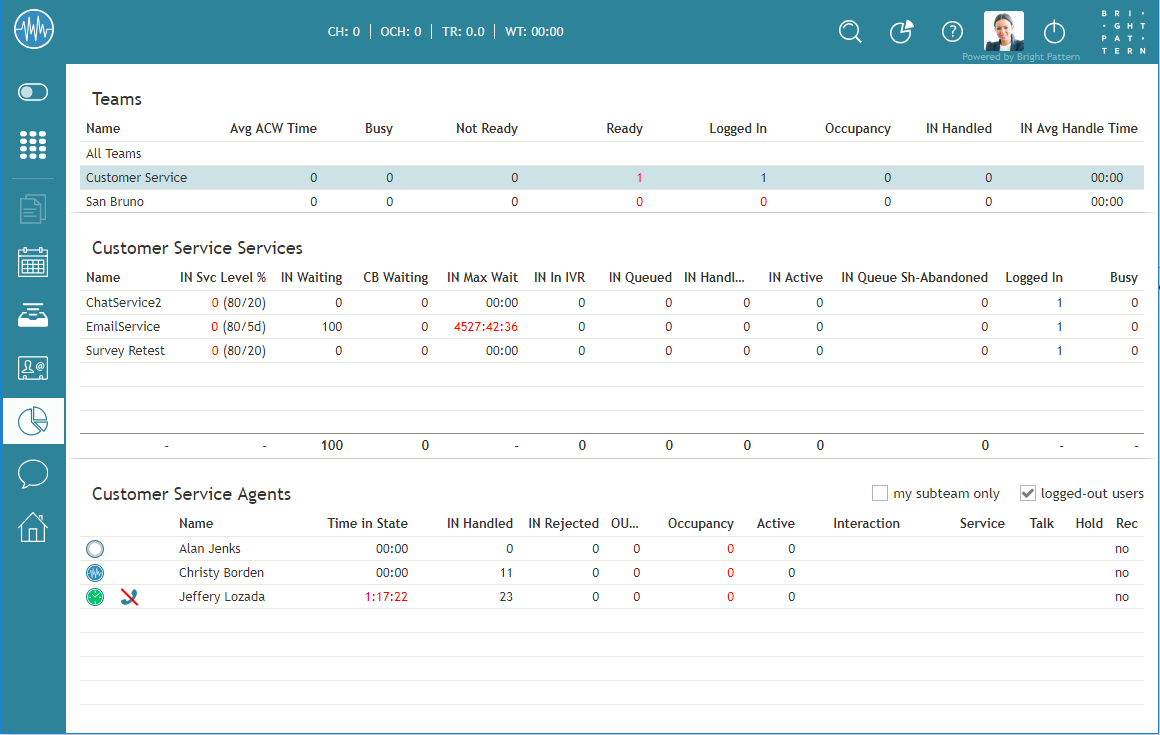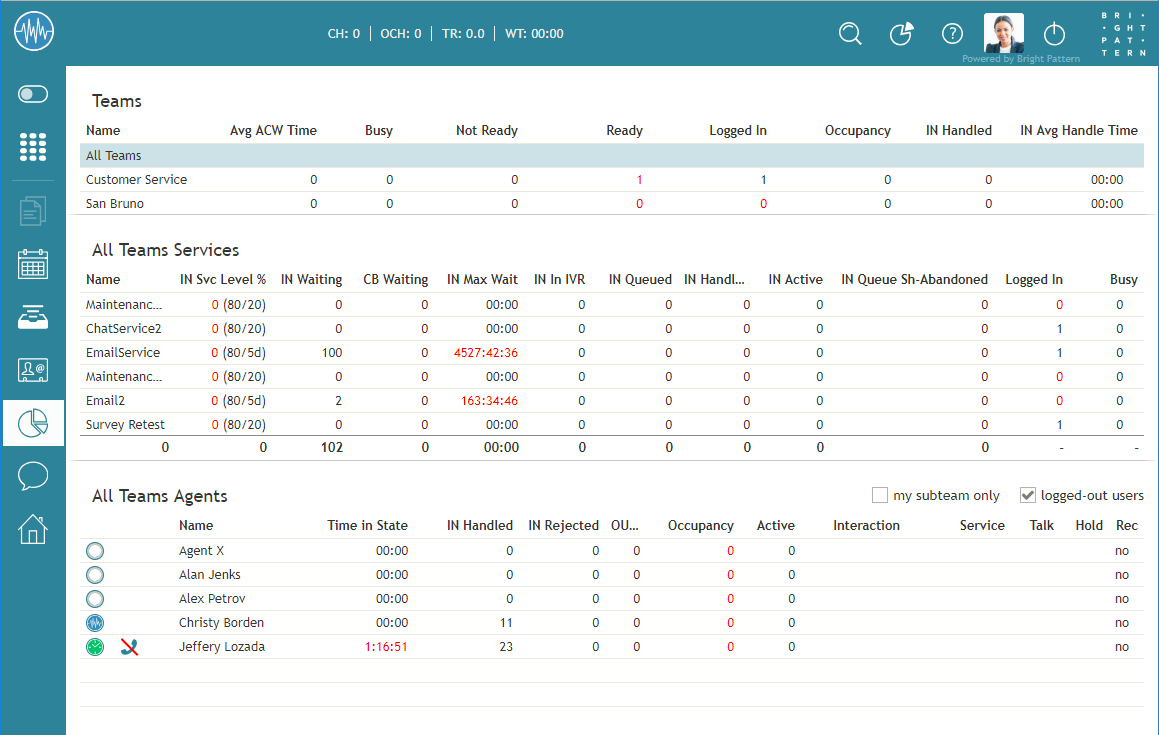(Created page with "= サービスメトリックのビュー= サービスメトリックはエージェントデスクトップの監視 26pxセクショ...") |
(Created page with "現在表示されているメトリックの値に基づいてサービスを自動的にソートできます。 メトリックを手動でソートするには、ご希望...") |
||
| Line 2: | Line 2: | ||
サービスメトリックはエージェントデスクトップの監視 [[File:Supervision-Icon-AD-50.png | 26px]]セクションにあり、''コンテキスト情報エリア''の中央部に表示されます。 このビューには、選択したチームに割り当てられているすべてのサービス、または全チームに割り当てられているすべてのサービスのメトリックが表示されます。 特定のチームビューと''全チーム''ビューへ切り替えることができます。 | サービスメトリックはエージェントデスクトップの監視 [[File:Supervision-Icon-AD-50.png | 26px]]セクションにあり、''コンテキスト情報エリア''の中央部に表示されます。 このビューには、選択したチームに割り当てられているすべてのサービス、または全チームに割り当てられているすべてのサービスのメトリックが表示されます。 特定のチームビューと''全チーム''ビューへ切り替えることができます。 | ||
| − | + | 現在表示されているメトリックの値に基づいてサービスを自動的にソートできます。 メトリックを手動でソートするには、ご希望のメトリック名をクリックしてください。 デフォルトの並べ方は降順です。 デフォルトでは、サービスはアルファベット順に並べています。 | |
The bottom row of the service metrics view displays the cumulative values for all currently displayed services. In the ''Name'' column, the bottom row shows the total number of currently displayed services. For detailed descriptions of the available service metrics, see section [[supervisor-guide/ListofServiceMetrics|List of Service Metrics]]. For definitions of all real-time metrics, see [[reporting-reference-guide/AllMetrics|List of All Real-Time Metrics]] in the ''Reporting Reference Guide''. | The bottom row of the service metrics view displays the cumulative values for all currently displayed services. In the ''Name'' column, the bottom row shows the total number of currently displayed services. For detailed descriptions of the available service metrics, see section [[supervisor-guide/ListofServiceMetrics|List of Service Metrics]]. For definitions of all real-time metrics, see [[reporting-reference-guide/AllMetrics|List of All Real-Time Metrics]] in the ''Reporting Reference Guide''. | ||
Revision as of 08:55, 22 July 2019
サービスメトリックのビュー
サービスメトリックはエージェントデスクトップの監視 26pxセクションにあり、コンテキスト情報エリアの中央部に表示されます。 このビューには、選択したチームに割り当てられているすべてのサービス、または全チームに割り当てられているすべてのサービスのメトリックが表示されます。 特定のチームビューと全チームビューへ切り替えることができます。
現在表示されているメトリックの値に基づいてサービスを自動的にソートできます。 メトリックを手動でソートするには、ご希望のメトリック名をクリックしてください。 デフォルトの並べ方は降順です。 デフォルトでは、サービスはアルファベット順に並べています。
The bottom row of the service metrics view displays the cumulative values for all currently displayed services. In the Name column, the bottom row shows the total number of currently displayed services. For detailed descriptions of the available service metrics, see section List of Service Metrics. For definitions of all real-time metrics, see List of All Real-Time Metrics in the Reporting Reference Guide.
To learn how to customize service metrics, see Tutorials for Supervisors, section Customizing Metrics.
Service Metrics for One Team
To view the service metrics for one team, select the desired team name from the available list of teams located at the top of the Context Information Area. Doing this will cause that team's service metrics to appear in the middle of the Context Information area. For any team selected, the name of the team appears next to the word "Services."
Service Metrics for All Teams
Selecting All Teams from the teams list will display the service metrics for all teams for which the supervisor is assigned to appear in the Context Information area. You can tell, at a glance, that the view includes service metrics for all teams by looking at the view's title, which shows "All Teams" next to the word "Services."