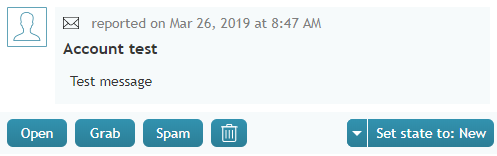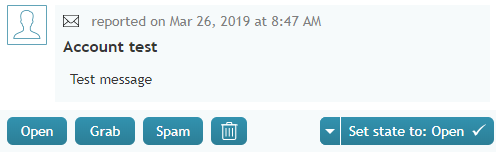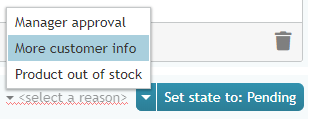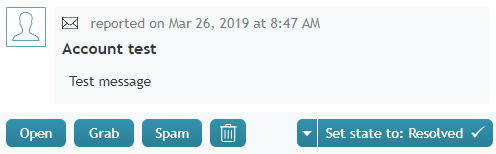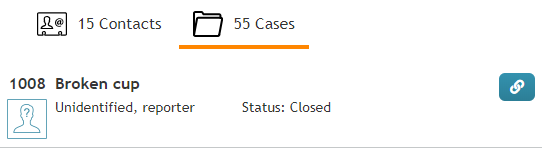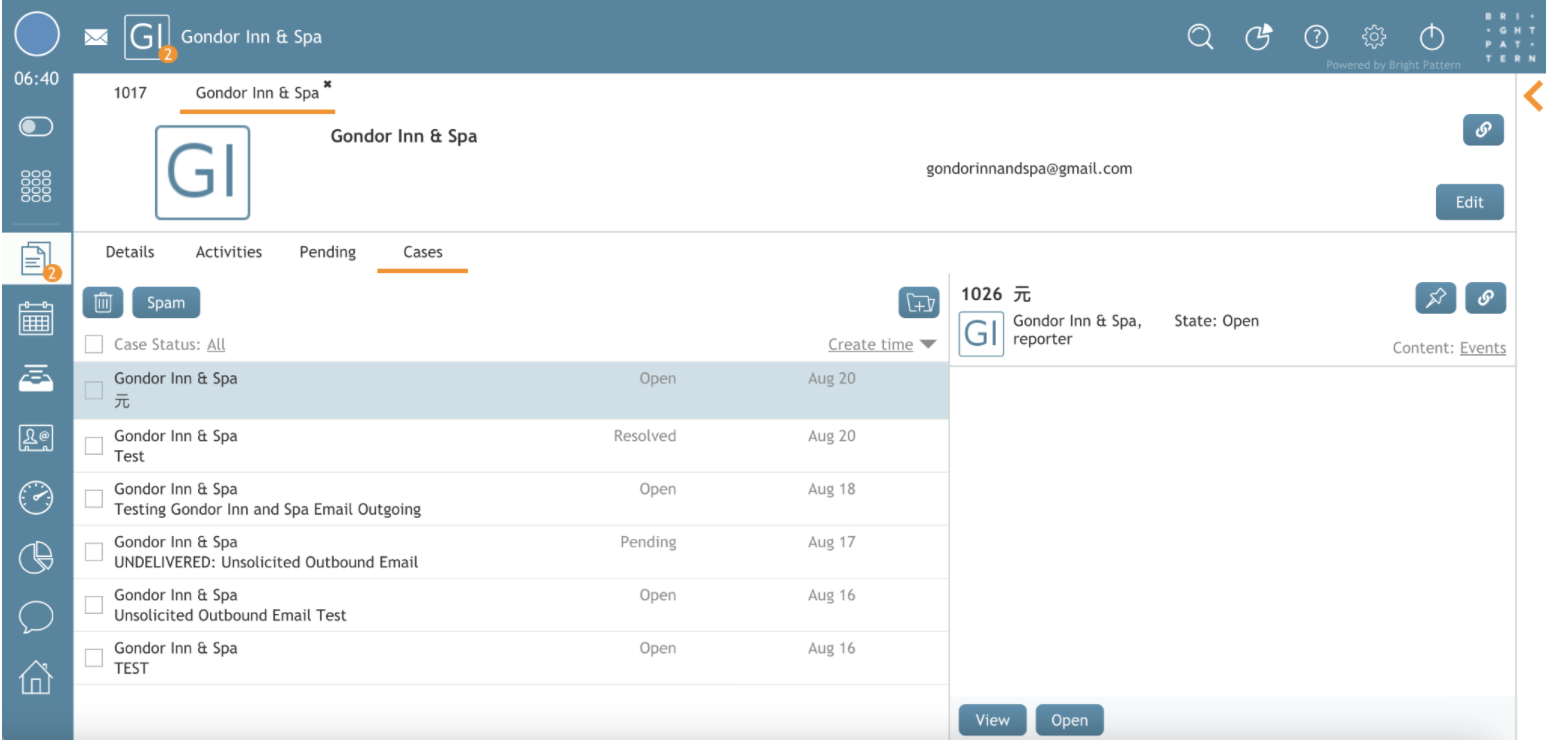(Updated via BpDeleteTranslateTags script) |
|||
| Line 1: | Line 1: | ||
| − | + | = Case State = | |
Agent Desktop allows you to assign ''state'' to cases, which may be used to organize and classify your case workload. The activity history for changes in the case state can be [[Scenario-builder-reference-guide/Reference/CRMObjectsFields#event|searched]], that is, if a case changes from ''New'' to ''Open'' or from ''Open'' to ''Pending'', that is tracked as well. | Agent Desktop allows you to assign ''state'' to cases, which may be used to organize and classify your case workload. The activity history for changes in the case state can be [[Scenario-builder-reference-guide/Reference/CRMObjectsFields#event|searched]], that is, if a case changes from ''New'' to ''Open'' or from ''Open'' to ''Pending'', that is tracked as well. | ||
For more information about cases, see [[Agent-guide/Work/CasesEmail/MyCasesInterface|''My Cases Interface'']] and [[Agent-guide/Work/SearchandPreviewRecords/SearchandPreviewInterface#Cases|''Search & Preview Records Interface'']]. | For more information about cases, see [[Agent-guide/Work/CasesEmail/MyCasesInterface|''My Cases Interface'']] and [[Agent-guide/Work/SearchandPreviewRecords/SearchandPreviewInterface#Cases|''Search & Preview Records Interface'']]. | ||
| − | |||
The following states can be applied to cases. | The following states can be applied to cases. | ||
| − | == New == | + | == New == |
This state is for new, unopened cases. | This state is for new, unopened cases. | ||
| − | |||
[[File:New-Case-State-New-53.PNG|650px|thumb|center|The ''New'' case state]] | [[File:New-Case-State-New-53.PNG|650px|thumb|center|The ''New'' case state]] | ||
| − | == Open == | + | == Open == |
This state is for cases that have been opened but are not yet processed. | This state is for cases that have been opened but are not yet processed. | ||
| − | |||
[[File:New-Case-State-Open-53.PNG|650px|thumb|center|The ''Open'' case state]] | [[File:New-Case-State-Open-53.PNG|650px|thumb|center|The ''Open'' case state]] | ||
| − | == Pending == | + | == Pending == |
This state is for cases that require further action. When a case is marked as Pending, you must select a corresponding Case Pending Reason. Case Pending Reasons are defined by your system administrator and allow you to provide additional information as to why a case is pending. | This state is for cases that require further action. When a case is marked as Pending, you must select a corresponding Case Pending Reason. Case Pending Reasons are defined by your system administrator and allow you to provide additional information as to why a case is pending. | ||
| − | |||
[[File:New-Case-State-Pending-With-Reason-53.PNG|650px|thumb|center|The Pending state with pending reason]] | [[File:New-Case-State-Pending-With-Reason-53.PNG|650px|thumb|center|The Pending state with pending reason]] | ||
| − | == Resolved == | + | == Resolved == |
This state is for cases that are completed. Note that cases marked as ''Resolved'' will automatically switch to the ''Open'' state if a new email is received or if the agent uses the case on any interaction. Cases marked as ''Resolved'' can have changes made to them and will stay in the ''Resolved'' state for a period of time as configured by your administrator; after this point, the case will be [[#Closed|''Closed'']]. Additionally, when marking a case as ''Resolved'', you will have the opportunity to disposition it. | This state is for cases that are completed. Note that cases marked as ''Resolved'' will automatically switch to the ''Open'' state if a new email is received or if the agent uses the case on any interaction. Cases marked as ''Resolved'' can have changes made to them and will stay in the ''Resolved'' state for a period of time as configured by your administrator; after this point, the case will be [[#Closed|''Closed'']]. Additionally, when marking a case as ''Resolved'', you will have the opportunity to disposition it. | ||
| − | |||
[[File:New-Case-State-Resolved-53.PNG|650px|thumb|center|The Resolved case state]] | [[File:New-Case-State-Resolved-53.PNG|650px|thumb|center|The Resolved case state]] | ||
| − | == Closed == | + | == Closed == |
This state is for cases that have exceeded the period of [[#Resolved|Resolved]] days (as configured by your administrator). Changes cannot be made to closed cases; however, it is possible to create a [[Agent-guide/HowtoSendaFollow-upOutboundEmail#From_a_Closed_Case|follow-up case]] from a closed case. | This state is for cases that have exceeded the period of [[#Resolved|Resolved]] days (as configured by your administrator). Changes cannot be made to closed cases; however, it is possible to create a [[Agent-guide/HowtoSendaFollow-upOutboundEmail#From_a_Closed_Case|follow-up case]] from a closed case. | ||
| − | |||
[[File:Case-State-Closed-53.PNG|650px|thumb|center|The Closed state]] | [[File:Case-State-Closed-53.PNG|650px|thumb|center|The Closed state]] | ||
| Line 52: | Line 46: | ||
[[File:2021.10.13_AD_EmailCaseActivity.png|800px|thumb|center|Cases]] | [[File:2021.10.13_AD_EmailCaseActivity.png|800px|thumb|center|Cases]] | ||
| − | |||
| − | |||
| − | |||
| − | |||
| − | |||
| − | |||
| − | |||
Latest revision as of 04:01, 29 May 2024
Case State
Agent Desktop allows you to assign state to cases, which may be used to organize and classify your case workload. The activity history for changes in the case state can be searched, that is, if a case changes from New to Open or from Open to Pending, that is tracked as well.
For more information about cases, see My Cases Interface and Search & Preview Records Interface.
The following states can be applied to cases.
New
This state is for new, unopened cases.
Open
This state is for cases that have been opened but are not yet processed.
Pending
This state is for cases that require further action. When a case is marked as Pending, you must select a corresponding Case Pending Reason. Case Pending Reasons are defined by your system administrator and allow you to provide additional information as to why a case is pending.
Resolved
This state is for cases that are completed. Note that cases marked as Resolved will automatically switch to the Open state if a new email is received or if the agent uses the case on any interaction. Cases marked as Resolved can have changes made to them and will stay in the Resolved state for a period of time as configured by your administrator; after this point, the case will be Closed. Additionally, when marking a case as Resolved, you will have the opportunity to disposition it.
Closed
This state is for cases that have exceeded the period of Resolved days (as configured by your administrator). Changes cannot be made to closed cases; however, it is possible to create a follow-up case from a closed case.
Case Activity
The change in case state activity can be tracked on the Details Tab page. Clicking the link beside the Case Status will allow you to sort between cases currently in the various states: All, New, Open, Pending, Resolved, and Closed.