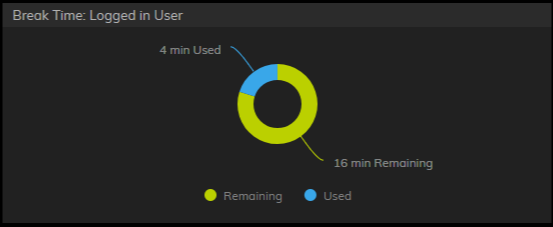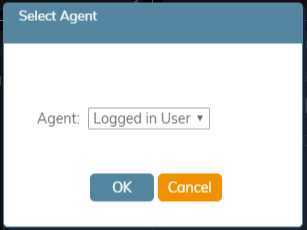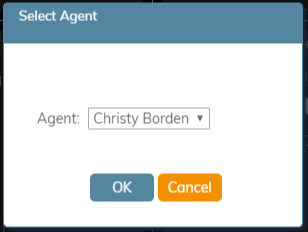From Bright Pattern Documentation
(Updated via BpDeleteTranslateTags script) |
|||
| Line 1: | Line 1: | ||
| − | + | = Break Time= | |
The ''Break Time'' widget displays an agent's total idle time out of their allotted [[agent-guide/HowtoInterpretYourCurrentStateInformation#Break|Break]] time. If you hover your cursor over the widget, you may highlight either the break or idle time. | The ''Break Time'' widget displays an agent's total idle time out of their allotted [[agent-guide/HowtoInterpretYourCurrentStateInformation#Break|Break]] time. If you hover your cursor over the widget, you may highlight either the break or idle time. | ||
| Line 18: | Line 18: | ||
[[File:Wallboard-User-Widget-Break-Time-Settings-2-52.PNG|450px|thumb|center|Agent setting with user selected]] | [[File:Wallboard-User-Widget-Break-Time-Settings-2-52.PNG|450px|thumb|center|Agent setting with user selected]] | ||
| − | |||
| − | |||
| − | |||
| − | |||
Latest revision as of 04:32, 29 May 2024
Break Time
The Break Time widget displays an agent's total idle time out of their allotted Break time. If you hover your cursor over the widget, you may highlight either the break or idle time.
Settings
Users with the privilege Customize Wallboards may edit the control settings of wallboard widgets. Break Time settings are as follows.
Agent
The Agent setting allows you to select any member of your team(s) or Logged in User (i.e., yourself) for display; the default is Logged in User.