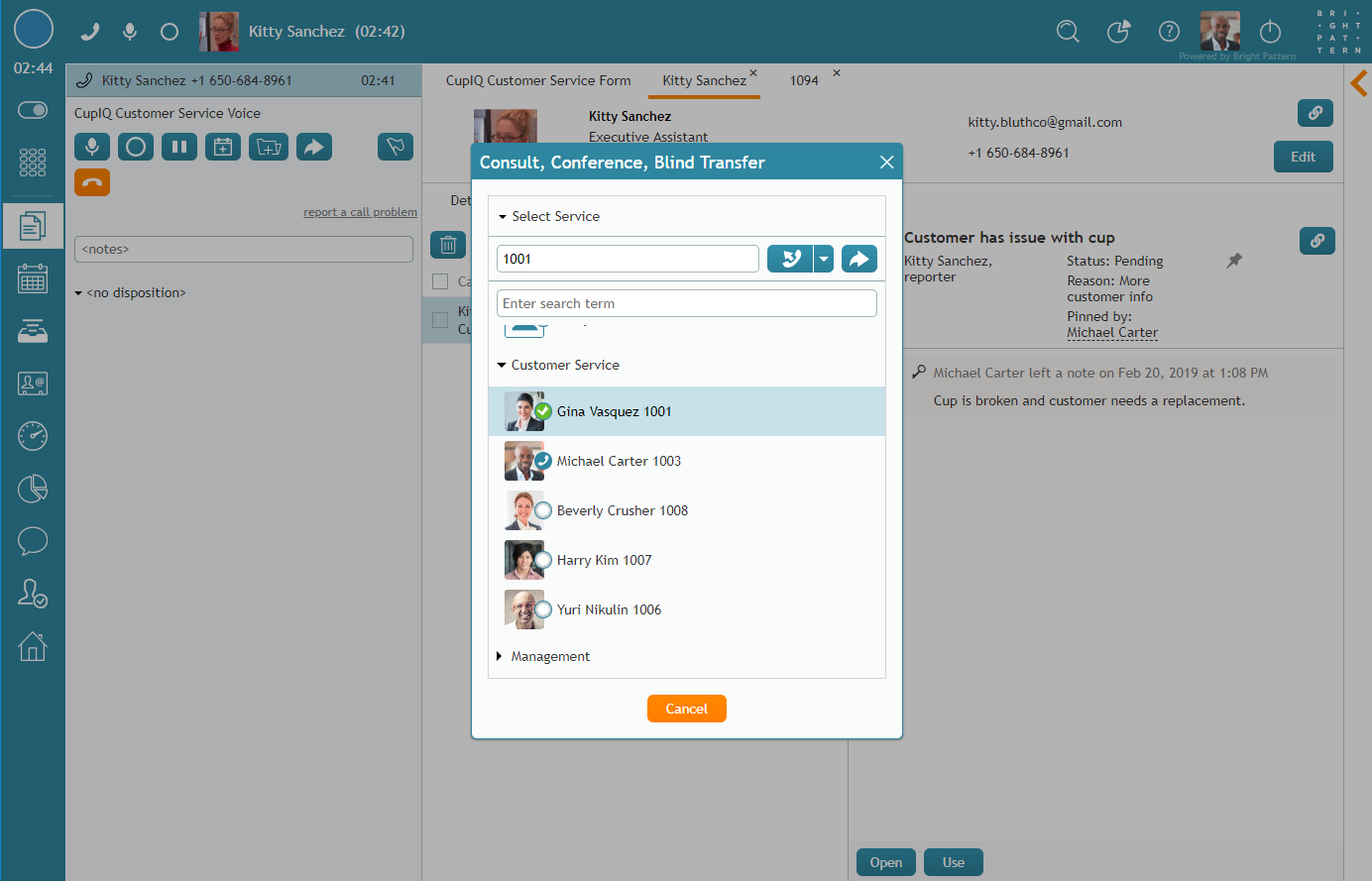From Bright Pattern Documentation
< 5.19:Agent-guide | Tutorials | Calls
| Line 1: | Line 1: | ||
<translate>= How to Make Consultations and Transfers = | <translate>= How to Make Consultations and Transfers = | ||
| + | |||
| + | |||
| + | [[File:Transfer-Call-3-53.PNG|800px|thumb|center|Consult, Conference, and Blind Transfer]] | ||
| + | |||
== Consultations == | == Consultations == | ||
| + | ''Consultations'' are calls where | ||
| + | == Conference Calls == | ||
| + | ''Conference calls'' are calls where | ||
| − | == | + | == Blind Transfers == |
| + | A ''blind transfer'' is when an agent passes a call to another phone number or extension without knowing if | ||
| + | == Keyboard Shortcuts == | ||
| + | Note that | ||
| − | + | Initiate transfer or conference: Alt-Shift-T | |
| + | Blind transfer: Alt-Shift-B (existing shortcut) | ||
| + | Dial consult: Alt-Shift - D | ||
| + | Dial conference: Alt-Shift-C | ||
Revision as of 22:03, 20 February 2019
<translate>= How to Make Consultations and Transfers =
Consultations
Consultations are calls where
Conference Calls
Conference calls are calls where
Blind Transfers
A blind transfer is when an agent passes a call to another phone number or extension without knowing if
Keyboard Shortcuts
Note that
Initiate transfer or conference: Alt-Shift-T Blind transfer: Alt-Shift-B (existing shortcut) Dial consult: Alt-Shift - D Dial conference: Alt-Shift-C
</translate>