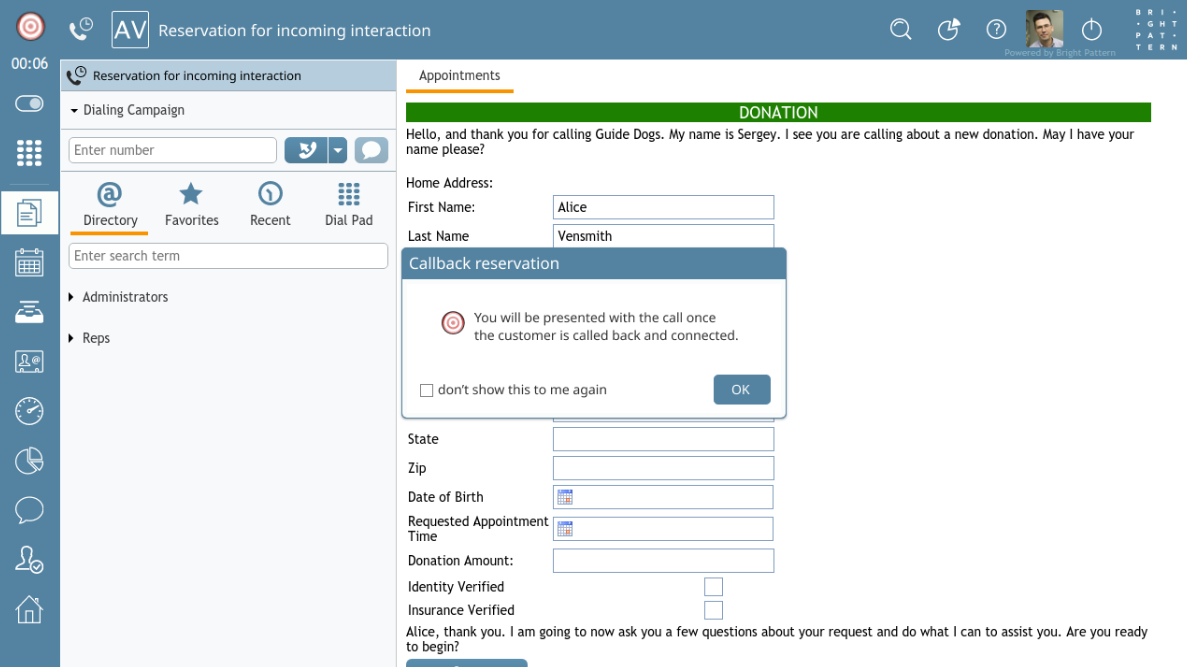About Callback Reservation
If your contact center has virtual queue enabled, when working in Agent Desktop you may see the Callback reservation notice. This notice informs you that the system has placed you in a "reserved" state for the purpose of being connected to a customer who requested a callback; it is shown a moment before the system attempts the callback.
If the customer answers the callback, you will get the regular incoming call notification in a few seconds. Subsequent handling of this call should be no different from the handling of any regular inbound call for the given service. If the customer does not answer the callback, your "reservation" for this customer will be automatically canceled and you are likely to receive another inbound call shortly.
Note that the Callback reservation notice includes the optional checkbox Don't show this to me again should you not want to see the pop-up on future callback reservations.
For more information, see the Virtual Queue Tutorial, section How It Works.