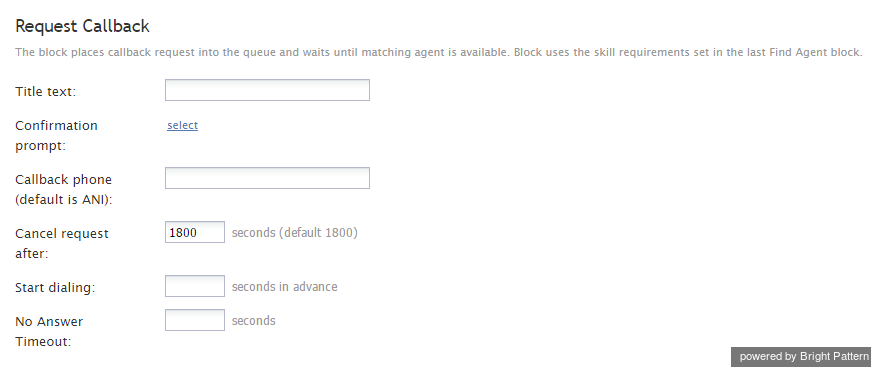Request Callback
The Request Callback scenario block implements the Virtual Queue option when such an option is requested via an associated Find Agent block. The Request Callback block takes the following actions:
- Confirms the callback request
- Releases the original inbound call
- Places the associated callback request in the virtual queue
- Waits for a matching agent
- Makes the callback when an agent becomes available or the estimated wait time (EWT) expires
For more information, see the Virtual Queue Tutorial.
The block uses the skill requirements set in the Find Agent block.
Conditional Exits
The Request Callback block may take one of the following conditional exits: No Agents, Time Out, No Answer, or Busy.
No Agents
The No Agents conditional exit is executed if no matching agents are logged in (or the last matching agent logs out while the callback request is waiting in the queue).
Time Out
The Time Out conditional exit is executed if no matching agents are found or predicted to be found within the time specified in the Cancel request after parameter.
No Answer
The No Answer conditional exit is executed if the party that requested the callback does not answer when called back. This exit will also be used for any other reason that the callback attempt might fail, except when the party is busy.
Busy
The Busy conditional exit is executed if the party that requested the callback is busy when called back.
Prompts
The Request Callback block plays the Confirmation prompt to confirm that the callback request has been accepted. The caller may release the call at any time during the prompt. Otherwise, the block will release the call as soon as the prompt is finished.
Settings
Title text
Title text is the name of the instance of the block. Enter a name in the text field and click the Update button at the bottom of the Edit pane. The new name of the block appears in the flowchart.
Confirmation prompt
You can select a Confirmation prompt from the list of existing prompts, or you can create your own.
Callback phone
Callback phone is the phone number to be called during the callback attempt. The caller ID (ANI) of the original inbound call is used by default.
Cancel request after
The Cancel request after setting specifies the time after which the virtual call (i.e., the callback request) will be canceled if no matching agents can be found.
Start dialing
If an agent becomes available for a given virtual call before the estimated wait time (EWT), the callback is made at the moment when the agent becomes available. Otherwise, the callback attempt is made a few seconds before EWT expiration, based on the prediction that an agent will have become available by the time the callback is answered by the customer.
The Start dialing setting defines how many seconds in advance of the EWT expiration that the callback attempt shall be made. (Note that if an agent does not become available at that time, the answered call is placed in the first position in the service queue to be connected to the next available agent.)
You can choose to have the Virtual Queue option ignore (i.e., override) the EWT by setting the value in Start dialing to "0" (zero). Doing so will make the Virtual Queue option ignore the EWT, and instead, reserve an agent. When a skilled agent becomes Ready, the callback will be initiated.
Note: If you set Start dialing to zero, the reserved agent will not be able to change the agent state to Not Ready. Because this will pose a change in agent behavior, agents should be alerted about such a change when modifications to this setting are made.
No Answer Timeout
No Answer Timeout specifies for how long the block will wait for the party to answer before taking the No Answer conditional exit.