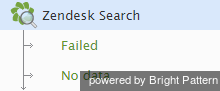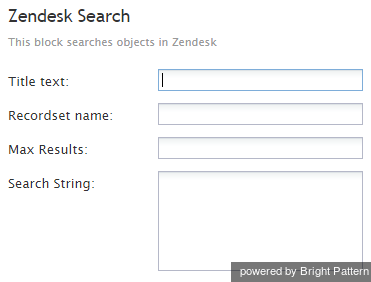Zendesk Search
The Zendesk Search scenario block utilizes an API to execute a search request within your Zendesk account. The search request is entered in the Search string field (i.e., in $(varname) format) and returns the search results to the recordset name field. For more information regarding specific information you can search for, refer to Zendesk's Search API and Zendesk Support search reference articles.
The columns of the first record of the retrieved recordset are stored in the variables <recordset_name>.<column_name>. For that statement, the results will be stored in the variables Recorset.id and Recordset.name.
The number of returned records is stored in the variable <recordset_name>.__count__ (e.g., RS.__count__). (Note the double underscores in front and after count; they are used to reduce the chance of confusing the name of this variable with a column name in a recordset.)
To iterate through the recordset, use the Get Next Record block.
Conditional Exits
The Zendesk Search block may take one of the following conditional exits: Failed or No Data.
Failed
The Zendesk Search block will execute the Failed conditional exit if the search operation failed.
No Data
The No Data conditional exit is executed if no data matching the specified search criteria is found.
Settings
Title text
Title text is the name of the instance of the block. Enter a name in the text field and click the Update button at the bottom of the Edit pane. The new name of the block appears in the flowchart.
Recordset name
Recordset is the name of the recordset that will be retrieved via this search operation. Note that the recordset name may be used as a variable (i.e., in $(varname) format) in the Zendesk Screen Pop block to pop returning customer information.
Max results
Max results is the maximum number of records in the recordset.
Search string
Search string is the record selection statement, and it may contain application variables specified in the $(varname) format.
The code and the body of the received HTTP response is stored in local variables $(integrationResultCode) and $(integrationResultBody), respectively. For troubleshooting purposes, use the EMail or Internal Message block to obtain content of responses indicating a failed search attempt. For more information, see the description of the variable $(integrationResultBody).