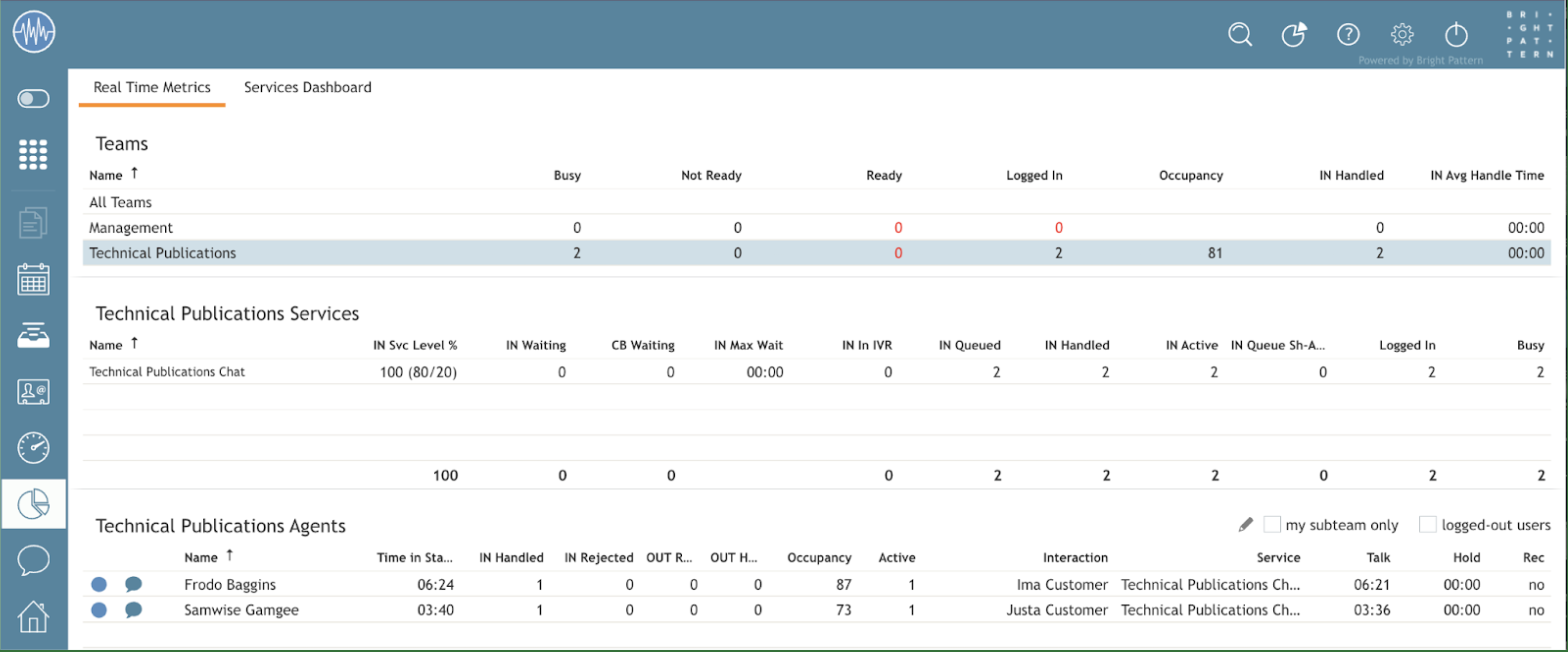提供: Bright Pattern Documentation
• English
ユーザインターフェイスの概要
エージェントデスクトップアプリケーションにログインするスーパーバイザは、スーパーバイザ用のエージェントデスクトップとエージェント用のエージェントデスクトップとの間の大きな違いにすぐに気付きます。 スーパーバイザモード では、エージェントデスクトップメニューに監視 26pxアイコンが表示されます。それをクリックするたびに、コンテキスト情報エリアにおいては、特定チームのエージェントおよびそのチームが提供するサービスのリアルタイムのメトリックビューが更新されます。
Refer to Bright Pattern Contact Center Agent Guide for general information about the elements of the Agent Desktop application screen.
Note the following differences specific to the use of Agent Desktop in Supervisor mode:
- In addition to your active interactions, the Active Conversations List will display the teams that you are assigned to supervise. When you select a team, real-time metrics for the members of this team as well as the services assigned to this team will appear in the Context Information Area.
- As mentioned above, in Supervisor Mode, the Context Information Area will show real-time metrics related to your teams, services, and campaigns. For more information, see topics related to real-time metrics viewing and campaign operation. This also means that unlike agents, you cannot run your Agent Desktop application in the minimized view.
- In addition to the regular interaction-handling controls, the Contact Info Panel provides controls for active agent management. For more information, see topics related to active agent management.
< 前へ | 次へ >