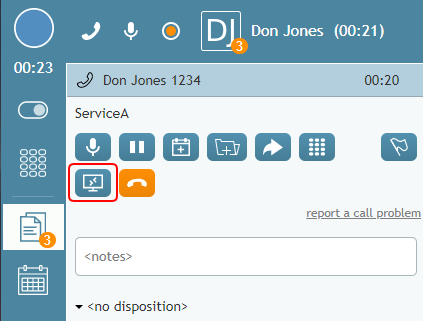From Bright Pattern Documentation
< 5.19:Agent-guide | Tutorials | Calls
<translate>
How to Start Remote Assistance During a Phone Call
During a phone call with a customer, you can provide immediate hands-on help with the click of a button.
- While on a service call, click the Start remote assistance
button.
- Your desktop will display a pop-up window with a URL (e.g., “oty.com”) for manual input and PIN number (e.g., “1234567”). This dialog will stay on the screen throughout the remote session.
- Instruct the customer to type the URL into the address bar of their web browser and enter the PIN number.
- Once the customer has successfully entered the PIN number on that page, a chat and remote control session will be displayed on your desktop.
</translate>