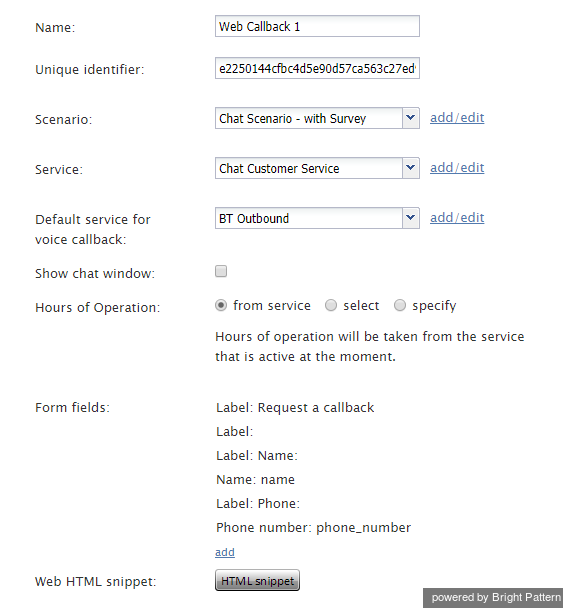ウェブコールバック
ウェブコールバックシナリオエントリーは、シナリオをモバイルおよびウェブアプリケーション経由でお客様から要求されたコールバックを提供するサービスに関連付けるために使用されます。
これらの関連付けを設定・管理するには、シナリオエントリーメニューより ウェブコールバックというオプションを選択します。
ウェブコールバックシナリオエントリーの画面プロパティ
ウェブコールバックシナリオエントリーの画面プロパティは以下の通りです。
名前
名前 とは、ウェブコールバックシナリオエントリーの名前を意味します。このフィールドは入力必須で、コンタクトセンターにおいて一意でなければなりません。
ユニークなID
ユニークなIDは、システムによってシナリオエントリー用に生成されます。このIDは、モバイルおよび/またはウェブアプリケーションでアプリケーションIDとして使用されます。アプリケーションIDを使うことによって、シナリオエントリーを介してコンタクトセンターへの接続が可能です。詳しい情報は、Bright Pattern モバイル/ウェブAPI仕様の一般情報 をご覧ください。
シナリオ
シナリオとは、お客様がリクエストするウェブコールバックを含むチャットの処理を行う チャットシナリオを意味します。
サービス
サービスとは、ダイヤルインシナリオエントリーに関連したサービスを意味します。 電話番号とサービス間の直接の関連付けは、ご利用のアクセス番号がサービスを直接に識別する場合に使用できます。
複数のサービスに対して1つのアクセス番号を使用する場合でも(つまり、サービス選択に関連するシナリオで対話型音声スクリプトを使用する場合)、サービスを選択する前に放棄されたコールまたはサービス選択が行われないコールをカウントするためにアクセス番号に既定のサービスを割り当てることができます(例えば、エージェントがキーパッドでサービスを選択できない場合、またはエージェントが選択について迷う場合など)。
音声コールバックの既定サービス
音声コールバックの既定サービスとは、お客様にコールバックを提供する 音声サービスを意味します。
チャットウィンドウの表示
ウェブコールバックが行われている間にチャットの対話を見ることができます。ウェブコールバック中にチャットウィンドウを表示するには、このチェックボックスを選択します。
営業時間
営業時間 (HOP) とは、毎日の営業時間を定義するスケジュールを意味します。
- 特定のシナリオにより処理される対話に関連するサービスのHOPを使用するには、サービスから選択を選びます。
- 既定のHOPを使用するには、選択を選びます。
- 特定のシナリオエントリー専用のHOPを作成するには、作成を選びます。
24時間年中無休営業のエントリーポイントを作成しない限り、シナリオプロパティで指定されたシナリオは、営業時間内外もエントリーに入る対話の処理方法を、定義しなければなりません。シナリオは原則として、現在の日付と時間は、営業時間内(または営業時間外)ですという条件を含むIf ブロックから始まります。詳しい情報は、シナリオビルダーレファレンスガイドの 例をご覧ください。
HOPs can also be specified at the service level.
Note the following:
- If you use options select or specify to define HOP for this scenario entry, all possible HOP checks within this scenario will use the HOP defined for this entry. Any HOPs specified for any services within this scenario will be disregarded.
- If you use option from service, the HOP check will use the HOP of the service that is associated with the interaction at the time when the check is performed. By default, this is the Service configured for this scenario entry (see above). However, if the service is redefined within the scenario, a subsequent HOP check will use the HOP of that new service.
- If you (1) use option from service, (2) do not have any Service configured for this scenario entry, and (3) use an HOP check before any explicit service assignment within the scenario, all incoming interactions will be treated as if they arrived outside of the service hours.
Form fields
Customers who request a web callback will provide information (e.g., name, phone number, email, etc.) to the agent by typing into form fields. To add a new form field and/or change the field's label, click add. You will be prompted to select the type of form field and to enter label text for the form field.
Web HTML snippet
The Web HTML snippet provides access to the web elements of the chat application that customers will use to access your contact center via the given scenario entry.
To use the out-of-the-box application, click the HTML snippet button, copy the HTML snippet code, and embed it into your web page(s). Normally, it is not necessary to change the default client web server hostname. You will do so only if instructed by your service provider.