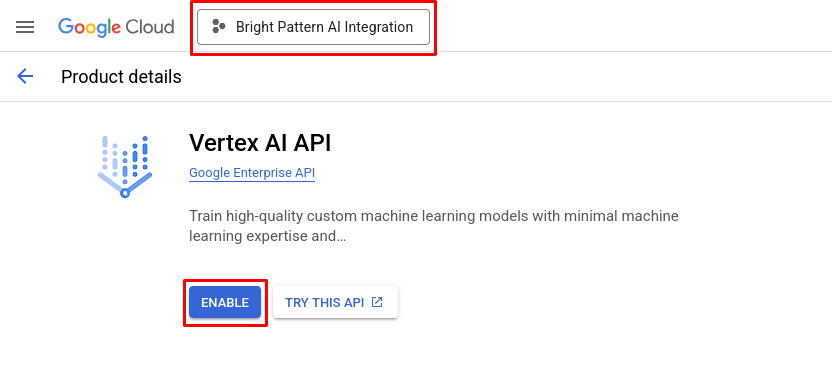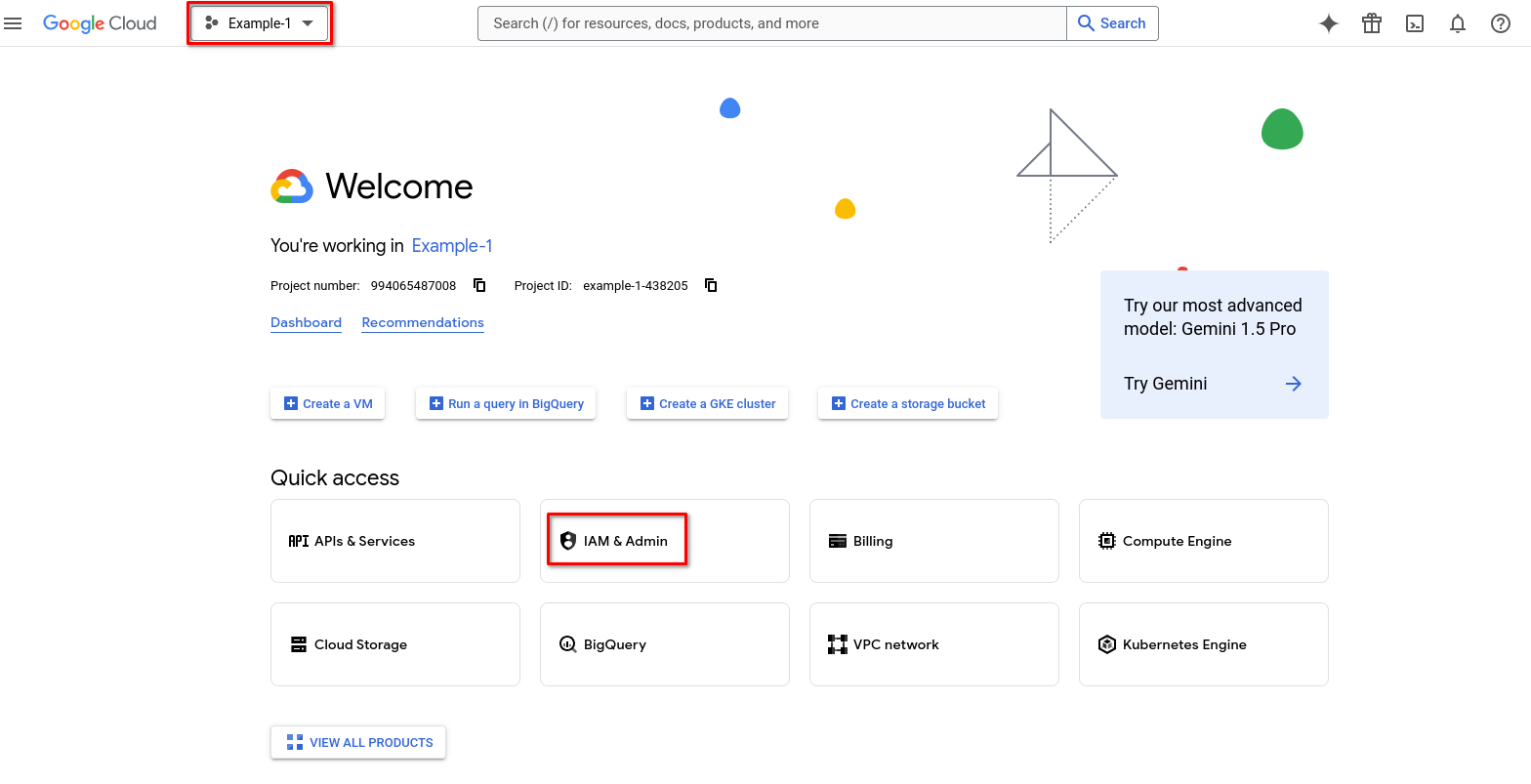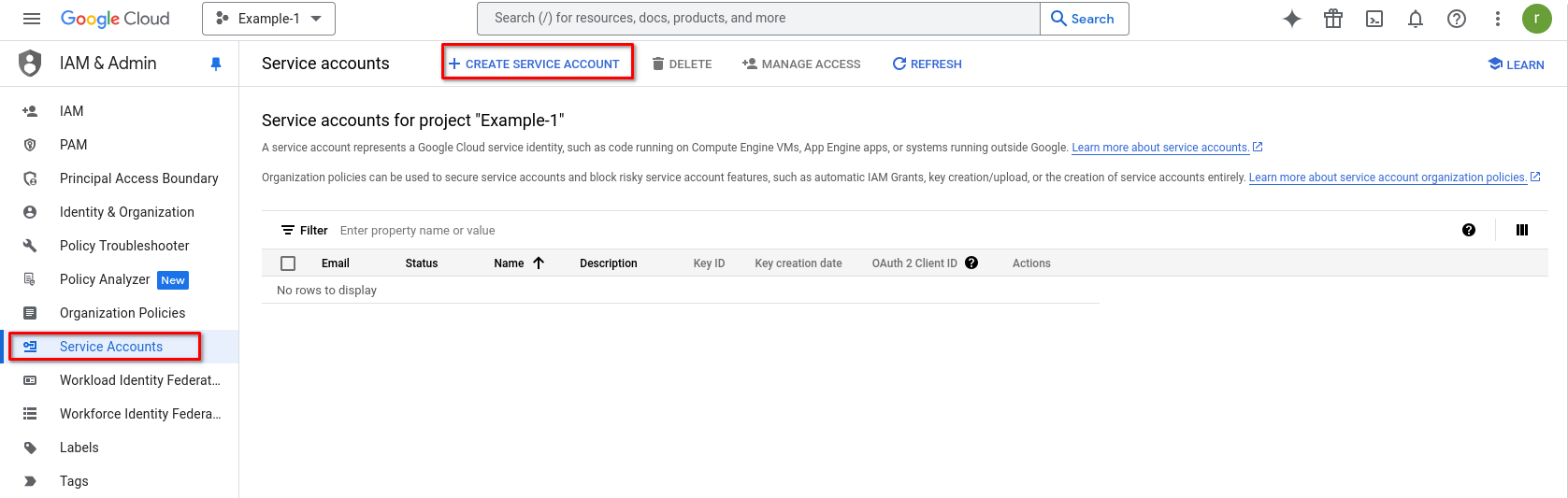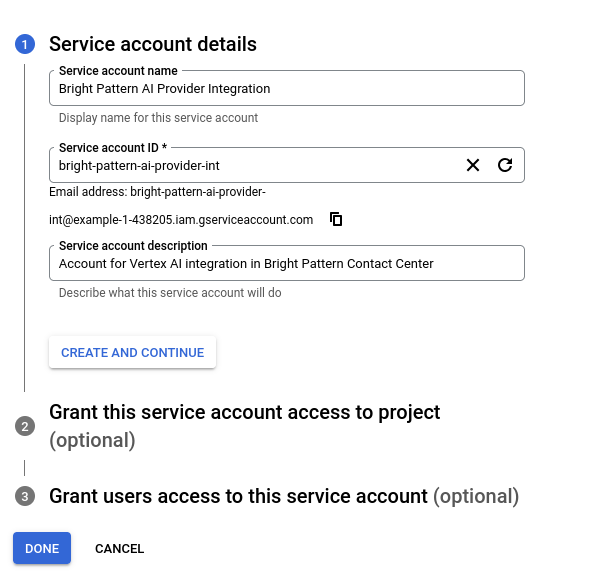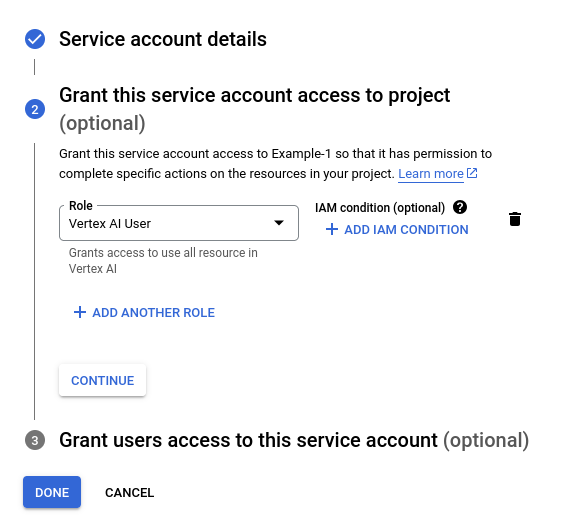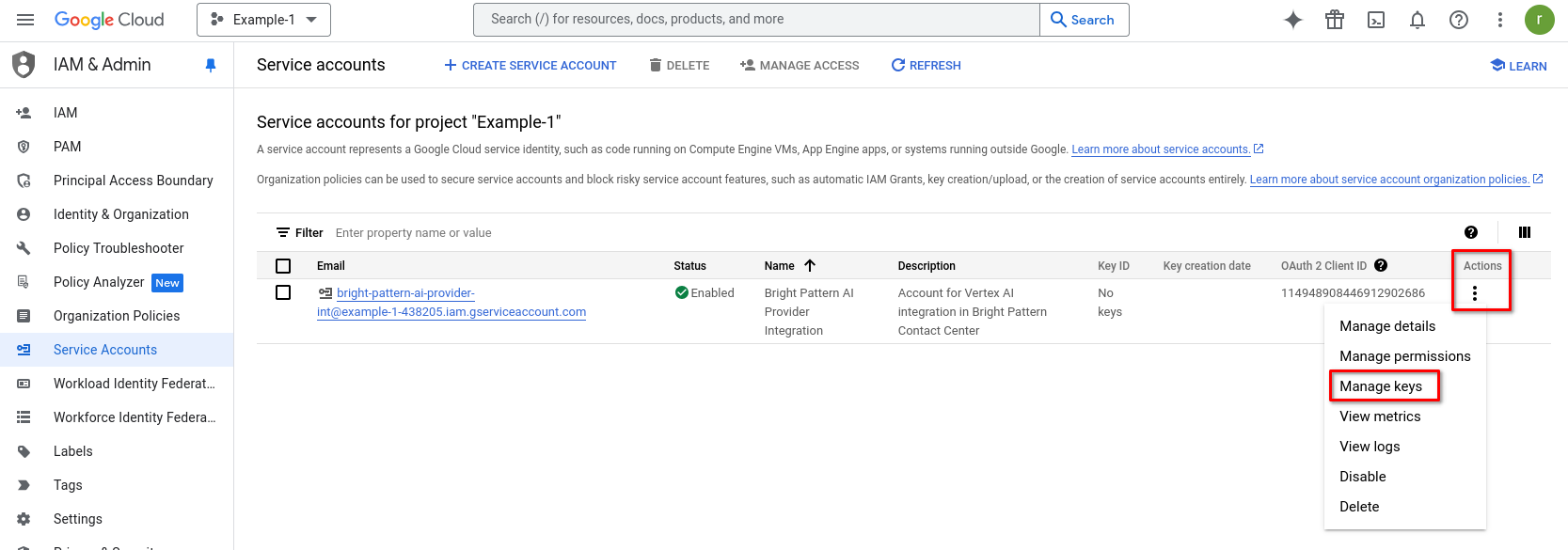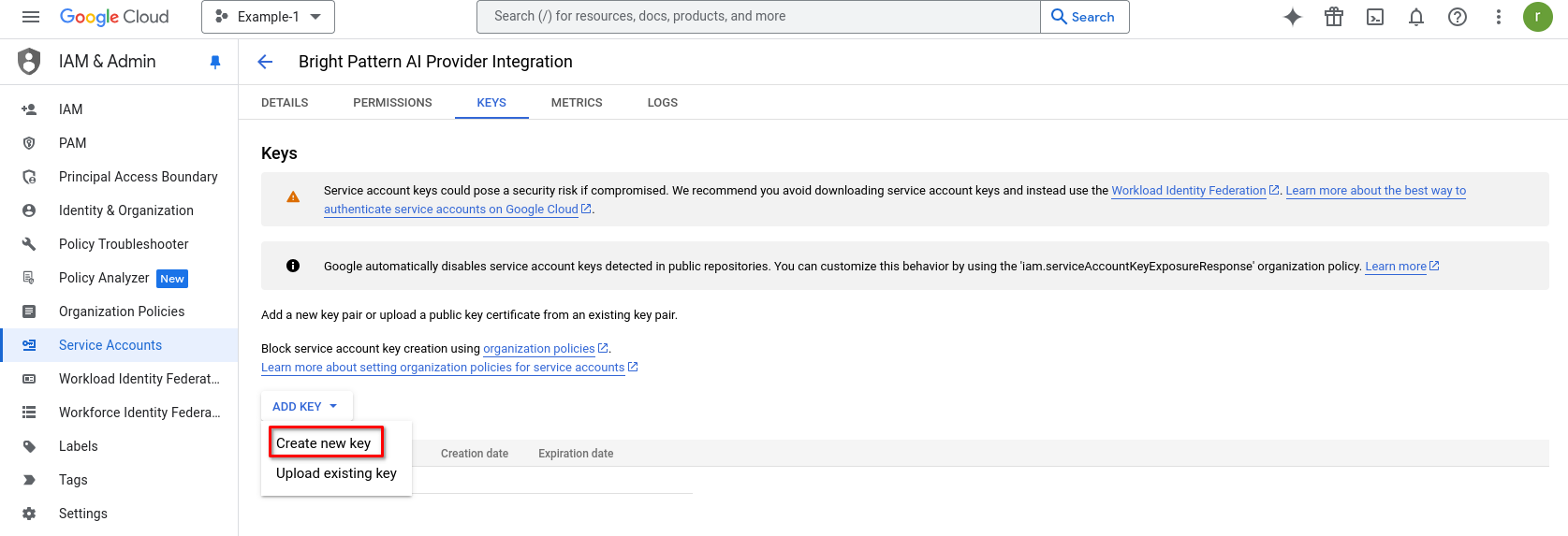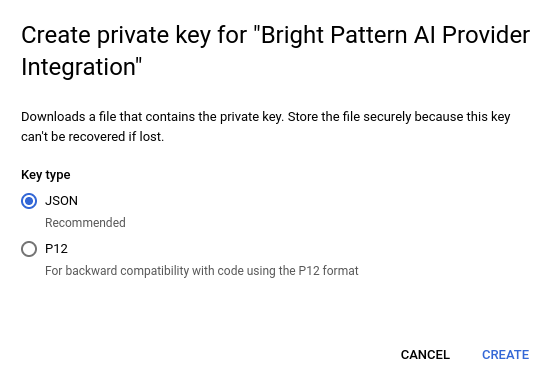From Bright Pattern Documentation
< 5.19:Faq
• 5.19
Vertex AI
Google Vertex AI is one of the third-party AI providers that can be leveraged by the AI Agent scenario block to automate conversations in both chat and voice scenarios.
How do I Activate Vertex AI for a Project?
To integrate Google Vertex AI with Bright Pattern, you must first activate the Vertex AI API within your Google Cloud Platform project.
To do so, navigate to the Vertex AI API page, select your project, and click Enable.
How do I Generate a Vertex AI Service Account Key?
In order to configure a Google Vertex AI Provider integration account, you need to get a service account key from your Google Cloud Platform (GCP) account. The service account key is a JSON-formatted file which allows Bright Pattern to use Google Vertex AI language models.
Before you start, ensure that you already:
- Have a Google GCP account.
- Created a project in your GCP account.
- Added a billing method to the project in your GCP account.
Generate a Service Account Key
- Open your Google Cloud Platform account.
- Ensure that the desired project is selected and navigate to IAM & Admin.
- To create a service account, navigate to the Service Accounts page from the left menu, then click Create Service Account.
- This GCP service account will allow your AI provider integration account in Bright Pattern to access GCP resources. It is suggested that you give the account a clear name and description to ensure its function can be identified later. Click Create and Continue to move to the next step.
- Assign the "Vertex AI User" Role to the service account to give it access to Vertex AI resources. Optionally, you may make other users administrators of this service account by clicking Continue and specifying the users to add as administrators. Otherwise, click Done.
- From the Service Accounts page, open the Actions menu of the new service account and click Manage Keys.
- On the Keys page, open the Add Key menu and choose Create new key
- Choose "JSON" as the Key type, and click Create.
- The JSON-formatted file containing the key, which provides access to your GCP resources, should be automatically downloaded. Consider following the best practices for managing service account keys in order to maintain the security of your account.
- You can use this key file to configure an AI provider integration account with Vertex AI. It will have the following format:
{ "type": "service_account", "project_id": "bp-integration", "private_key_id": "66bead8bee7014d4413beb9463445235ff45dbf7", "private_key": "-----BEGIN PRIVATE KEY-----\nMIIEvQIB...xpo4qJL\n-----END PRIVATE KEY-----\n", "client_email": "bright-pattern-ai-provider-int@bp-integration.iam.gserviceaccount.com", "client_id": "844691114948902902686", "auth_uri": "https://accounts.google.com/o/oauth2/auth", "token_uri": "https://oauth2.googleapis.com/token", "auth_provider_x509_cert_url": "https://www.googleapis.com/oauth2/v1/certs", "client_x509_cert_url": "https://www.googleapis.com/robot/v1/metadata/x509/bright-pattern-ai-provider-int%40bp-integration.iam.gserviceaccount.com", "universe_domain": "googleapis.com" }
< Previous | Next >