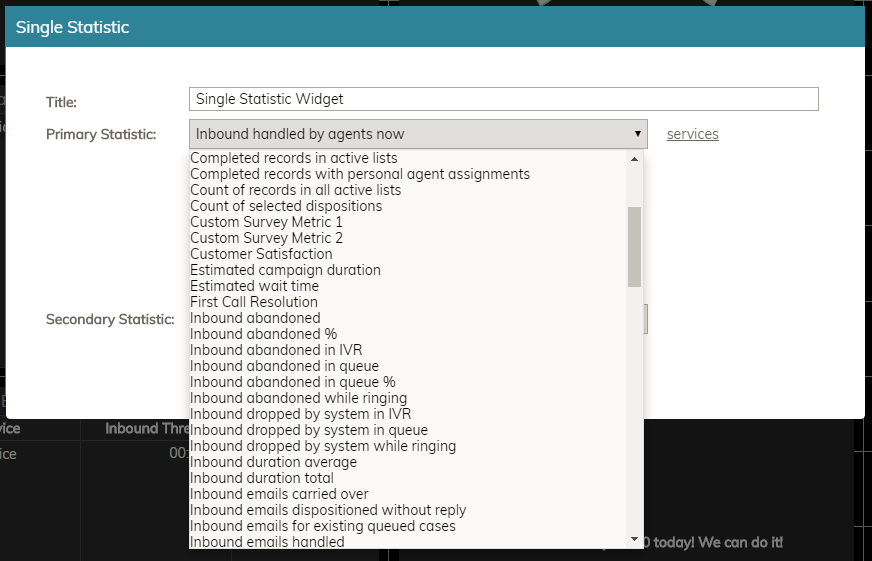From Bright Pattern Documentation
(Created new topic from branched topic Documentation:ServicePattern:wallboard-builder-reference-guide:Metrics:5.1) |
(Updated via BpDeleteTranslateTags script) |
||
| (One intermediate revision by one other user not shown) | |||
| Line 1: | Line 1: | ||
| − | + | = Metrics= | |
The Wallboard Builder utilizes real-time metrics to populate the [[wallboard-builder-reference-guide/EditMode#Widget_Selector|widgets]]. Real-time metrics pull data from various areas in Agent Desktop and are constantly updated in real-time (every few seconds) to reflect the current status of your contact center operations. | The Wallboard Builder utilizes real-time metrics to populate the [[wallboard-builder-reference-guide/EditMode#Widget_Selector|widgets]]. Real-time metrics pull data from various areas in Agent Desktop and are constantly updated in real-time (every few seconds) to reflect the current status of your contact center operations. | ||
| Line 7: | Line 7: | ||
[[File:Wallboard-Metrics-Example-50.PNG|650px|thumbnail|center|There are many metrics to populate widgets with]] | [[File:Wallboard-Metrics-Example-50.PNG|650px|thumbnail|center|There are many metrics to populate widgets with]] | ||
| − | |||
| − | |||
| − | |||
| − | |||
| − | |||
Latest revision as of 04:32, 29 May 2024
Metrics
The Wallboard Builder utilizes real-time metrics to populate the widgets. Real-time metrics pull data from various areas in Agent Desktop and are constantly updated in real-time (every few seconds) to reflect the current status of your contact center operations.
For a complete list of these statistics including definitions, see All Real-time Metrics in the Reporting Reference Guide. Real-time metrics names often have several variations depending on where they appear in Agent Desktop; the Wallboard names will be listed under the main real-time metric name. Information About Real-time Metrics, also located in the Reporting Reference Guide, provides general details about how these metrics function.