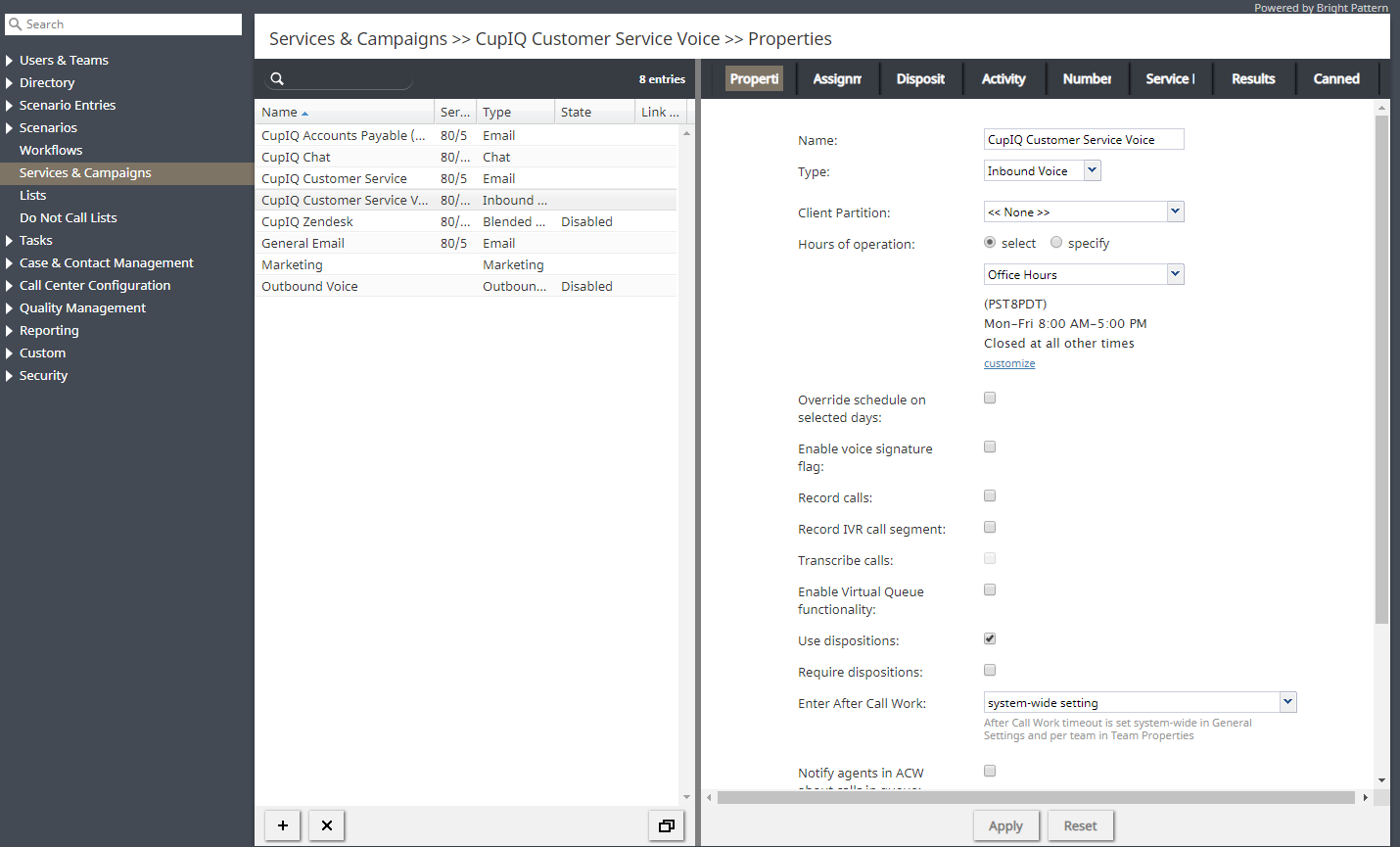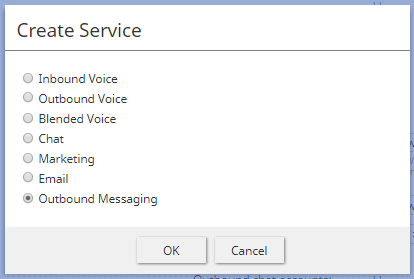(Updated via BpDeleteTranslateTags script) |
|||
| Line 1: | Line 1: | ||
| − | + | = Services & Campaigns Overview= | |
A service is a logical concept that reflects a specific reason for customers to contact your business, or, in case of outbound campaigns, a specific reason for your business to contact customers. Services play the key role in design of interaction processing logic, evaluation of contact center efficiency, and workforce management. | A service is a logical concept that reflects a specific reason for customers to contact your business, or, in case of outbound campaigns, a specific reason for your business to contact customers. Services play the key role in design of interaction processing logic, evaluation of contact center efficiency, and workforce management. | ||
| − | |||
Note that when you define a new service, a default skill representing this service is created automatically by the system. When you associate the service with an agent team, this default skill can be automatically assigned to all current and future members of the team. | Note that when you define a new service, a default skill representing this service is created automatically by the system. When you associate the service with an agent team, this default skill can be automatically assigned to all current and future members of the team. | ||
| − | |||
To set up services or campaigns, select the '''Services & Campaigns''' option from the root menu. | To set up services or campaigns, select the '''Services & Campaigns''' option from the root menu. | ||
| − | == Tabs == | + | == Tabs == |
The following is a list of all tabs found in the Contact Center Administrator application, section Services & Campaigns. Note that some tabs are service-specific. | The following is a list of all tabs found in the Contact Center Administrator application, section Services & Campaigns. Note that some tabs are service-specific. | ||
*[[contact-center-administrator-guide/ServicesandCampaigns/PropertiesTab | Properties Tab]] | *[[contact-center-administrator-guide/ServicesandCampaigns/PropertiesTab | Properties Tab]] | ||
| Line 30: | Line 28: | ||
| − | |||
[[File:CCA-Services-and-Campaigns-Overview-53.PNG|thumb|800px|center|Services & Campaigns]] | [[File:CCA-Services-and-Campaigns-Overview-53.PNG|thumb|800px|center|Services & Campaigns]] | ||
| − | == Types of Services == | + | == Types of Services == |
To create a service, click the '''Add service''' [[File:Add-Service-Button-50.PNG|26px]] button. The following is a list of the service options and brief descriptions of what they do. | To create a service, click the '''Add service''' [[File:Add-Service-Button-50.PNG|26px]] button. The following is a list of the service options and brief descriptions of what they do. | ||
| − | === Inbound Voice === | + | === Inbound Voice === |
''Inbound Voice'' services are used for inbound voice services. | ''Inbound Voice'' services are used for inbound voice services. | ||
| − | === Outbound Voice === | + | === Outbound Voice === |
''Outbound Voice'' services are used for pure outbound campaigns. | ''Outbound Voice'' services are used for pure outbound campaigns. | ||
| − | === Blended Voice === | + | === Blended Voice === |
''Blended Voice'' is for when you expect to receive inbound calls that are logically part of your outbound campaign (i.e., when customers who missed your campaign call attempts call back using one of the campaign Caller IDs) and want those inbound calls to be handled by the same agents and in the same way. | ''Blended Voice'' is for when you expect to receive inbound calls that are logically part of your outbound campaign (i.e., when customers who missed your campaign call attempts call back using one of the campaign Caller IDs) and want those inbound calls to be handled by the same agents and in the same way. | ||
| − | === Chat === | + | === Chat === |
''Chat'' is for chat services. | ''Chat'' is for chat services. | ||
| − | === Marketing === | + | === Marketing === |
''Marketing'' services utilize email and voice campaigns for managing and gaining business leads. | ''Marketing'' services utilize email and voice campaigns for managing and gaining business leads. | ||
| − | === Email === | + | === Email === |
''Email'' is for email services. | ''Email'' is for email services. | ||
| − | |||
=== Outbound Messaging === | === Outbound Messaging === | ||
''Outbound Messaging'' is for pure outbound SMS/MMS campaigns. | ''Outbound Messaging'' is for pure outbound SMS/MMS campaigns. | ||
| Line 61: | Line 57: | ||
[[File:SMS-Campaign-1-5399sms.PNG|650px|thumb|center|Select the type of service you would like to create]] | [[File:SMS-Campaign-1-5399sms.PNG|650px|thumb|center|Select the type of service you would like to create]] | ||
| − | |||
| − | |||
| − | |||
| − | |||
Revision as of 04:01, 29 May 2024
Services & Campaigns Overview
A service is a logical concept that reflects a specific reason for customers to contact your business, or, in case of outbound campaigns, a specific reason for your business to contact customers. Services play the key role in design of interaction processing logic, evaluation of contact center efficiency, and workforce management.
Note that when you define a new service, a default skill representing this service is created automatically by the system. When you associate the service with an agent team, this default skill can be automatically assigned to all current and future members of the team.
To set up services or campaigns, select the Services & Campaigns option from the root menu.
Tabs
The following is a list of all tabs found in the Contact Center Administrator application, section Services & Campaigns. Note that some tabs are service-specific.
- Properties Tab
- Assignments Tab
- Lists Tab
- Dispositions Tab
- Activity Tab
- Numbers Tab
- Service Level Tab
- Outbound Tab
- Results Tab
- Archive Tab
- Canned Tab
- Email Tab
- Pre-defined Dispositions
- Outbound - General
- Outbound - Calling Hours
- Outbound - Dial Rules
- Outbound - DNC
- Outbound - Diagnostics
Types of Services
To create a service, click the Add service button. The following is a list of the service options and brief descriptions of what they do.
Inbound Voice
Inbound Voice services are used for inbound voice services.
Outbound Voice
Outbound Voice services are used for pure outbound campaigns.
Blended Voice
Blended Voice is for when you expect to receive inbound calls that are logically part of your outbound campaign (i.e., when customers who missed your campaign call attempts call back using one of the campaign Caller IDs) and want those inbound calls to be handled by the same agents and in the same way.
Chat
Chat is for chat services.
Marketing
Marketing services utilize email and voice campaigns for managing and gaining business leads.
Email is for email services.
Outbound Messaging
Outbound Messaging is for pure outbound SMS/MMS campaigns.