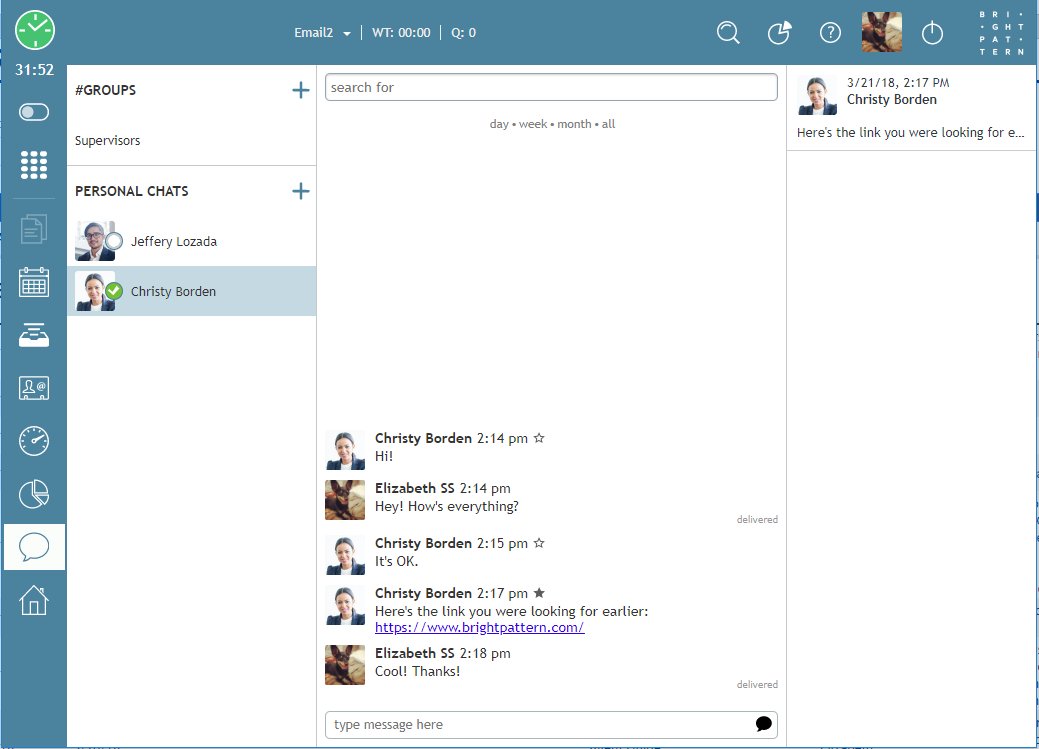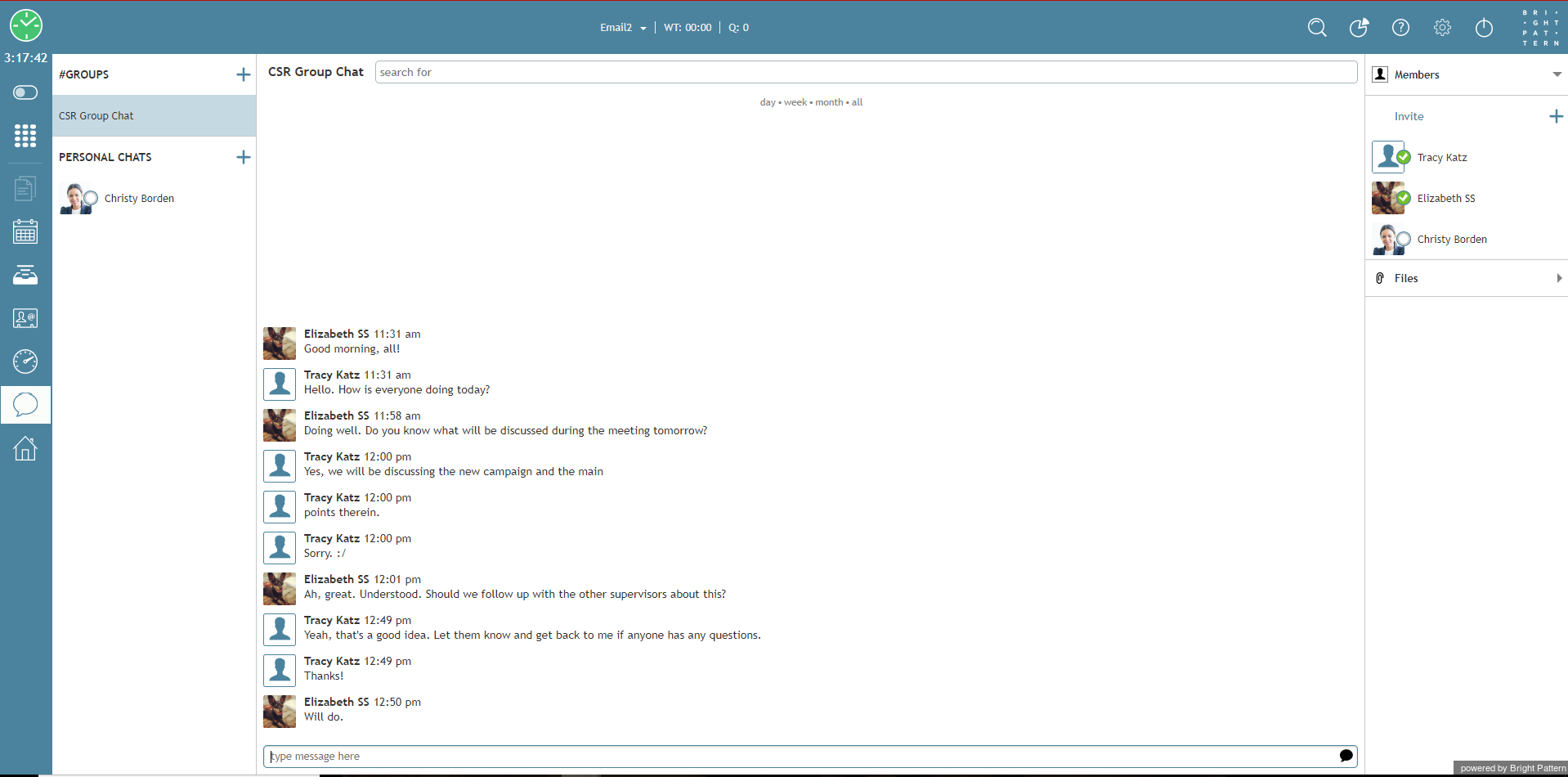From Bright Pattern Documentation
imported>Sergem |
(Updated via BpDeleteTranslateTags script) |
||
| Line 1: | Line 1: | ||
| − | + | = About Chat Center = | |
Agent Desktop's Chat Center is a useful tool you can use to communicate with individual agents and your team. | Agent Desktop's Chat Center is a useful tool you can use to communicate with individual agents and your team. | ||
| − | == Personal Chat == | + | == Personal Chat == |
At any time during your working session, you can send a chat message to any member of your team as well as to a member of another team. For specific Personal Chat information, see the ''Agent Guide'', section [[Agent-guide/HowtoUseInternalChat|How to use Personal Chat]]. | At any time during your working session, you can send a chat message to any member of your team as well as to a member of another team. For specific Personal Chat information, see the ''Agent Guide'', section [[Agent-guide/HowtoUseInternalChat|How to use Personal Chat]]. | ||
| − | |||
[[File:Personal-Chat-Overview-50.PNG|800px|thumb|center|Overview of Personal Chat]] | [[File:Personal-Chat-Overview-50.PNG|800px|thumb|center|Overview of Personal Chat]] | ||
| − | == Group Chat == | + | == Group Chat == |
The Group Chat feature allows agents, supervisors, and other users to chat within your contact center. Many features of Group Chat are similar to Internal Chat and Service Chat; however, Group Chat is not for chatting with individual users or customers. | The Group Chat feature allows agents, supervisors, and other users to chat within your contact center. Many features of Group Chat are similar to Internal Chat and Service Chat; however, Group Chat is not for chatting with individual users or customers. | ||
| − | |||
For specific Group Chat information, please refer to [[agent-guide/HowtoStartaGroupChat|How to Use Group Chat]]. | For specific Group Chat information, please refer to [[agent-guide/HowtoStartaGroupChat|How to Use Group Chat]]. | ||
| − | |||
[[File:Group-Chat-Screenshot-50.PNG|thumb|800px|center|Overview of Group Chat]] | [[File:Group-Chat-Screenshot-50.PNG|thumb|800px|center|Overview of Group Chat]] | ||
| − | |||
| − | |||
| − | |||
| − | |||
| − | |||
| − | |||
Latest revision as of 04:10, 29 May 2024
• 日本語
About Chat Center
Agent Desktop's Chat Center is a useful tool you can use to communicate with individual agents and your team.
Personal Chat
At any time during your working session, you can send a chat message to any member of your team as well as to a member of another team. For specific Personal Chat information, see the Agent Guide, section How to use Personal Chat.
Group Chat
The Group Chat feature allows agents, supervisors, and other users to chat within your contact center. Many features of Group Chat are similar to Internal Chat and Service Chat; however, Group Chat is not for chatting with individual users or customers.
For specific Group Chat information, please refer to How to Use Group Chat.