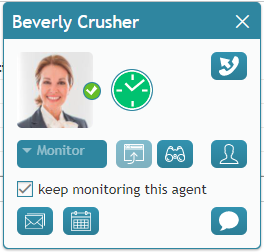From Bright Pattern Documentation
• 日本語
Continuous Agent Monitoring
As a supervisor, you can continuously monitor calls of a selected member of your team. When you activate this function, monitoring of all subsequent calls made or received by this team member will start automatically.
To set continuous monitoring for a particular agent:
- In section Supervision, select the desired agent from the individual teams agents list, located at the bottom of the screen.
- A window will pop, displaying the monitoring functions.
- Select the keep monitoring this agent checkbox.
Note that you can only continuously monitor one agent at a time. Thus, if you activate this function for another agent, monitoring of the originally selected agent will stop.
To stop monitoring the agent:
Simply deselect the checkbox.