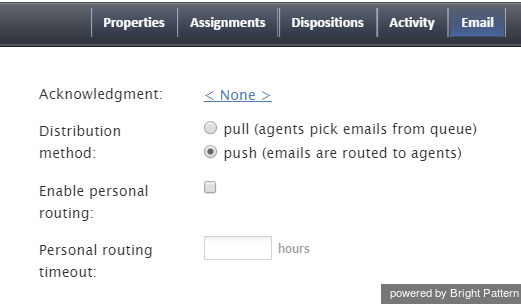From Bright Pattern Documentation
< 5.19:Faq
Revision as of 04:02, 29 May 2024 by BpDeeplTranslateMaintenance (talk | contribs) (Updated via BpDeleteTranslateTags script)
• 日本語
How can we limit the number of emails that each agent receives each day?
There is not a way to limit the number of emails delivered to the agent throughout the day. You may wish to try one of these options:
- You can select the Pull distribution method, so that agents can grab emails manually from a centralized Team Queue and only work on selected emails.
- Take a similar approach but have Supervisors assign agents emails directly.
How do you limit the number of spam emails sent to agents?
There is not a built-in method for handling spam automatically. Spam detection would occur at the mailbox/mail server level, so it should be filtered before being delivered to the Team Queue inbox or being pushed to the agents. You may learn more about email settings in the Contact Center Administrator Guide, section Email Service Configuration.