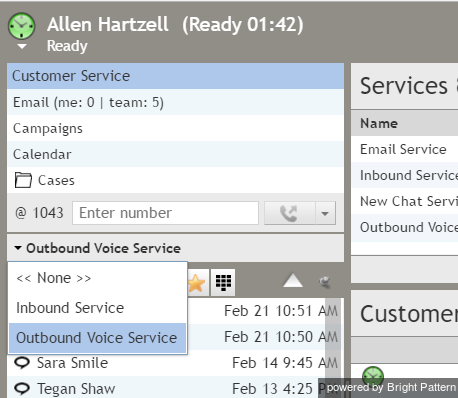From Bright Pattern Documentation
< 5.19:Faq
Revision as of 04:02, 29 May 2024 by BpDeeplTranslateMaintenance (talk | contribs) (Updated via BpDeleteTranslateTags script)
• 日本語
Selecting Services
How do agents select a service to use?
In the Agent Desktop application, agents can use the Service Selector to select the desired service. The available services and campaigns shown in the selector depend on what has been configured and assigned for your team.
The Service Selector appears on the left-hand side of Agent Desktop, beneath the Number Input Field. Use the down arrow
![]() to view available services in the drop-down menu.
to view available services in the drop-down menu.
For more information on how to use Agent Desktop, refer to the Agent Guide, section User Interface Overview.