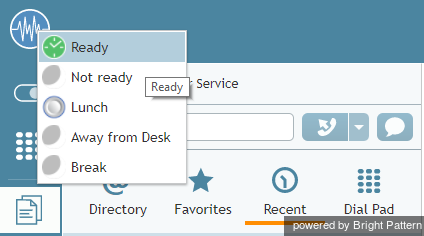提供: Bright Pattern Documentation
< 5.19:Agent-guide | Tutorials | States | HowtoMakeYourselfReady
Revision as of 06:59, 30 May 2024 by BpDeeplTranslateMaintenance (talk | contribs) (Updated via BpDeeplTranslate extension)