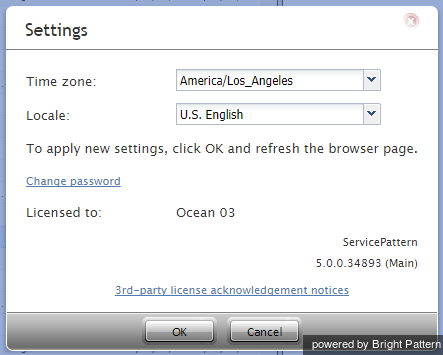アプリケーション設定
コンタクトセンター管理者アプリケーションの設定を管理するには、上部バーのメニューの 設定をクリックします。表示されるダイアログボックスでは、タイムゾーン, 言語、パスワード変更といった設定が可能です。
タイムゾーン
このオプションを使用して、既定のタイムゾーンを設定します。このタイムゾーン設定は、タイムベースの監査ログレコードなど、パーソナルデータリクエストにのみ適用されます。サービス時間などのコンタクトセンターリソースのタイムベースのパラメータ設定には、異なるタイムゾーン設定が使用されます。詳しい情報は、 一般設定をご覧ください。
言語
このオプションを使って使用可能な言語を選択します。この設定はアプリケーション内のテキストにのみ適用され、構成データの入力や編集に使われる言語に影響を一切与えません。
Each locale in the drop-down menu has a time/date format that matches what is commonly used in the given locale. For example, setting the locale to English - New Zealand will present the date in DD/MM/YY format.
When using the setting for selecting an available language, note that it will affect only the text of the application itself and will have no effect on the language you use for the actual configuration data that you enter and edit.
パスワードの変更
このオプションを使ってパスワードの変更ができます。表示されるダイアログボックスに現在のパスワード、そして新しいパスワードを2回入力し、確定します。
タイムゾーン または パスワード変更の設定変更は、OKをクリックし、アプリケーションのウェブページの更新/リロードすると有効になります。 新しいパスワードは、ログイン時に有効になります。