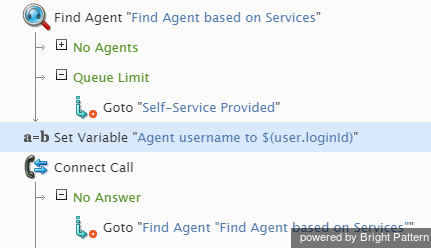From Bright Pattern Documentation
< 5.3:Faq
imported>Sergem |
(Updated via BpDeleteTranslateTags script) |
||
| Line 1: | Line 1: | ||
| − | + | = Scenario Blocks= | |
| − | === '''Do the skills assigned using the ''Request Skill'' block or ''Find Agent'' block affect report statistics?''' === | + | === '''Do the skills assigned using the ''Request Skill'' block or ''Find Agent'' block affect report statistics?''' === |
| − | |||
The reports are only affected by skills assigned using the Request Skill or Service block or the skills assigned on scenario start (via dial-in entry configuration). The Find Agent block does not affect statistics. | The reports are only affected by skills assigned using the Request Skill or Service block or the skills assigned on scenario start (via dial-in entry configuration). The Find Agent block does not affect statistics. | ||
| − | === '''Variable $(user.loginId) does not get the agent’s username in scenarios. We are currently calling it after the Connect Call block in order to build the path for the call recordings. How is this fixed?''' === | + | === '''Variable $(user.loginId) does not get the agent’s username in scenarios. We are currently calling it after the Connect Call block in order to build the path for the call recordings. How is this fixed?''' === |
| − | |||
In your scenario, the variable needs to be set between the [[scenario-builder-reference-guide/FindAgent|Find Agent]] block and the [[scenario-builder-reference-guide/ConnectCall|Connect Call]] block. In order to get the agent’s name, the variable has to be set after the agent is found. If you do not initiate the variable after the ''Find Agent'' block and before the ''Connect Call'' block, you will not know who the agent is. | In your scenario, the variable needs to be set between the [[scenario-builder-reference-guide/FindAgent|Find Agent]] block and the [[scenario-builder-reference-guide/ConnectCall|Connect Call]] block. In order to get the agent’s name, the variable has to be set after the agent is found. If you do not initiate the variable after the ''Find Agent'' block and before the ''Connect Call'' block, you will not know who the agent is. | ||
| − | |||
[[File:Find-Agent-Variable-Connect-Call.png|800px|thumbnail|center|Example scenario where the Set Variable block follows the Find Agent block]] | [[File:Find-Agent-Variable-Connect-Call.png|800px|thumbnail|center|Example scenario where the Set Variable block follows the Find Agent block]] | ||
| − | |||
| − | |||
| − | |||
Latest revision as of 04:09, 29 May 2024
• 日本語
Scenario Blocks
Do the skills assigned using the Request Skill block or Find Agent block affect report statistics?
The reports are only affected by skills assigned using the Request Skill or Service block or the skills assigned on scenario start (via dial-in entry configuration). The Find Agent block does not affect statistics.
Variable $(user.loginId) does not get the agent’s username in scenarios. We are currently calling it after the Connect Call block in order to build the path for the call recordings. How is this fixed?
In your scenario, the variable needs to be set between the Find Agent block and the Connect Call block. In order to get the agent’s name, the variable has to be set after the agent is found. If you do not initiate the variable after the Find Agent block and before the Connect Call block, you will not know who the agent is.