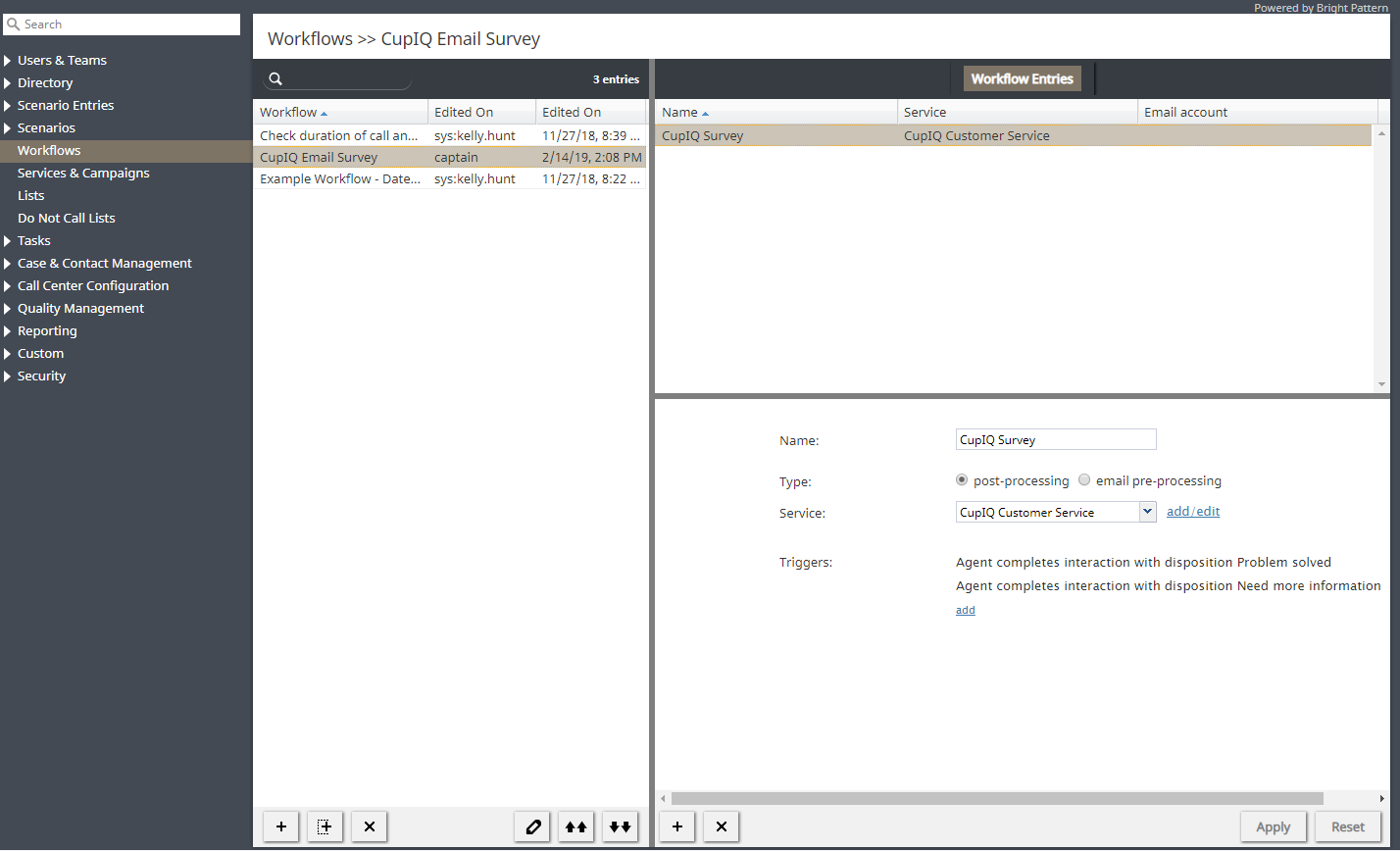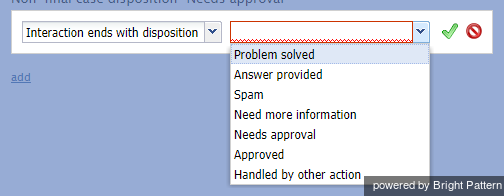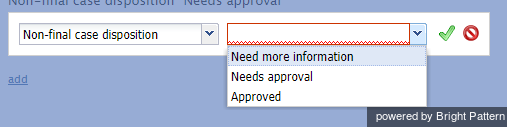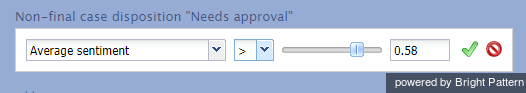(Created page with "上記のようなイベントは、''ワークフロー''と呼ばれます。ワークフローは、当該の対話結果に基いて自動開始されます。") |
(Updated via BpDeeplTranslate extension) |
||
| (15 intermediate revisions by 2 users not shown) | |||
| Line 1: | Line 1: | ||
| − | = | + | =ワークフロー= |
| − | + | すべてのインタラクションが終了した後、コールディスポジションやその他のアクションによって、次へ起こることを自動化するシナリオを開始することができる。例えば、あるインタラクションに特定のdispositionを設定すると、次のような一連のイベントが発生します: | |
| − | * | + | * カスタマにアンケートを送信する。 |
| − | * | + | * 指定時間待機(例:30分、1日、1週など) |
| − | * | + | * 顧客にフォローアップメールを送信する。 |
| − | + | この一連のイベントは''ワークフローと''コールされ、ワークフローはトリガーとなったdispispositionに基づいて自動的に起動されます。 | |
| − | + | ワークフローは、Contact Center Administrator アプリケーションで作成し、Workflow Builder アプリケーションで編集します。ワークフローは、インタラクションのディスポジションタイプに応じて、必要なフォローアップを処理します。このようなフォローアップアクションには、コンテキスト変数の設定、メールの送信、テキストメッセージの送信、イベントの設定、スケジュールされたイベントの消去、外部リクエスト(または内線APIコール)が含まれます。ワークフローは、一貫した方法で顧客をフォローアップし、データを収集しながら、エージェントの作業負荷を軽減します。 | |
| − | + | 詳細については [[Workflow-builder-reference-guide/Purpose|''ワークフロービルダーリファレンスガイド'']].シナリオとワークフローの両方を設定する場合、変数を使用することができることに注意してください。詳細については、付録 [[Contact-center-administrator-guide/Appendices/Variables|変数]]. | |
| − | [[File:CCA-Workflows-Overview-53.PNG|800px|thumbnail|center| | + | [[File:CCA-Workflows-Overview-53.PNG|800px|thumbnail|center|ワークフロー]] |
| − | == | + | ==ワークフロー入力画面のプロパティ== |
| − | + | ワークフローはワークフローエントリーとしてサービスに追加されます。ワークフローを追加するには、''設定 > ワークフローに''移動し、'''+'''ボタンを選択します。 | |
| − | === | + | ===名前=== |
| − | + | すべてのワークフローエントリには''名前が''必要です。このフィールドは必須である。 | |
| − | === | + | ===入力=== |
| − | + | ワークフローの入力。現在のところ、後処理ワークフローのみがサポートされています。メール前処理ワークフロータイプは、将来の使用のために予約済みです。 | |
| − | === | + | ===サービス=== |
| − | '' | + | ''サービスは''、ワークフローエントリが関連付けられるべきサービスの名前です。 |
| − | + | ===トリガー=== | |
| − | + | ''トリガーは''、設定されたワークフローを起動させるイベントです。トリガーを追加するには、'''追加を'''クリックし、利用可能なトリガーとそのプロパティを選択し、緑のチェックマークを選択して変更を適用します。 | |
| − | |||
| − | |||
| − | + | トリガーの入力タイプは以下の通りです: | |
| − | + | * 処分によるインタラクションの終了 | |
| + | * 非最終ケース処分 | ||
| + | * 平均センチメント | ||
| + | ====処分で交流終了==== | ||
| + | このトリガーが選択済の場合、ドロップダウンリストから特定の切断を選択する必要があります。 | ||
| − | |||
| + | [[File:Workflow-Interaction-Ends-With-50.png|450px|thumbnail|center|処分トリガーで交流終了]] | ||
| − | |||
| − | |||
| + | ====非最終ケース処分==== | ||
| + | このトリガーを選択済の場合、ドロップダウンリストから特定の非最終ケース処分を選択する必要があります。 | ||
| − | |||
| + | [[File:Workflow-Non-Final-Case-50.png|450px|thumbnail|center|非最終ケース処分トリガー]] | ||
| − | |||
| − | |||
| + | ====平均センチメント==== | ||
| + | このトリガーが選択済の場合、平均 sentiment のパーセンテージを表示する必要があります。これは、'''<'''または'''>'''を選択し、パーセンテージのスライダーを移動して、次のタイプの例文を完了することで行われます:''平均 sentiment が 0.51 より大きい場合、ワークフローがトリガーされます。'' | ||
| − | [[File:Workflow-Average-Sentiment-50.png|450px|thumbnail|center| | + | |
| + | [[File:Workflow-Average-Sentiment-50.png|450px|thumbnail|center|平均 sentiment]] | ||
Latest revision as of 11:37, 29 May 2024
ワークフロー
すべてのインタラクションが終了した後、コールディスポジションやその他のアクションによって、次へ起こることを自動化するシナリオを開始することができる。例えば、あるインタラクションに特定のdispositionを設定すると、次のような一連のイベントが発生します:
- カスタマにアンケートを送信する。
- 指定時間待機(例:30分、1日、1週など)
- 顧客にフォローアップメールを送信する。
この一連のイベントはワークフローとコールされ、ワークフローはトリガーとなったdispispositionに基づいて自動的に起動されます。
ワークフローは、Contact Center Administrator アプリケーションで作成し、Workflow Builder アプリケーションで編集します。ワークフローは、インタラクションのディスポジションタイプに応じて、必要なフォローアップを処理します。このようなフォローアップアクションには、コンテキスト変数の設定、メールの送信、テキストメッセージの送信、イベントの設定、スケジュールされたイベントの消去、外部リクエスト(または内線APIコール)が含まれます。ワークフローは、一貫した方法で顧客をフォローアップし、データを収集しながら、エージェントの作業負荷を軽減します。
詳細については ワークフロービルダーリファレンスガイド.シナリオとワークフローの両方を設定する場合、変数を使用することができることに注意してください。詳細については、付録 変数.
ワークフロー入力画面のプロパティ
ワークフローはワークフローエントリーとしてサービスに追加されます。ワークフローを追加するには、設定 > ワークフローに移動し、+ボタンを選択します。
名前
すべてのワークフローエントリには名前が必要です。このフィールドは必須である。
入力
ワークフローの入力。現在のところ、後処理ワークフローのみがサポートされています。メール前処理ワークフロータイプは、将来の使用のために予約済みです。
サービス
サービスは、ワークフローエントリが関連付けられるべきサービスの名前です。
トリガー
トリガーは、設定されたワークフローを起動させるイベントです。トリガーを追加するには、追加をクリックし、利用可能なトリガーとそのプロパティを選択し、緑のチェックマークを選択して変更を適用します。
トリガーの入力タイプは以下の通りです:
- 処分によるインタラクションの終了
- 非最終ケース処分
- 平均センチメント
処分で交流終了
このトリガーが選択済の場合、ドロップダウンリストから特定の切断を選択する必要があります。
非最終ケース処分
このトリガーを選択済の場合、ドロップダウンリストから特定の非最終ケース処分を選択する必要があります。
平均センチメント
このトリガーが選択済の場合、平均 sentiment のパーセンテージを表示する必要があります。これは、<または>を選択し、パーセンテージのスライダーを移動して、次のタイプの例文を完了することで行われます:平均 sentiment が 0.51 より大きい場合、ワークフローがトリガーされます。