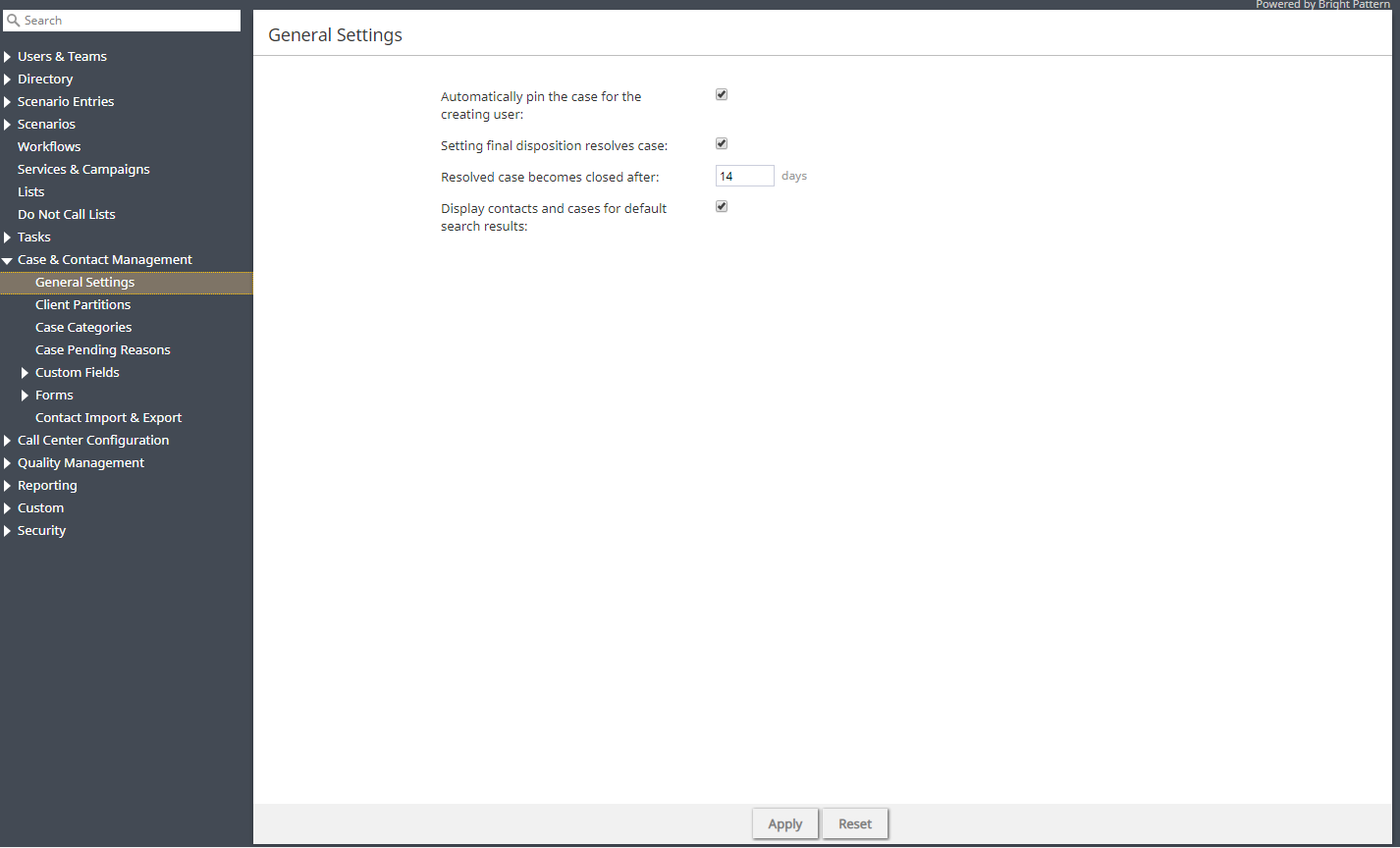提供: Bright Pattern Documentation
(Created page with "800px") |
|||
| Line 6: | Line 6: | ||
*[[contact-center-administrator-guide/CaseandContactManagement/CaseandContactGeneralSettings | 一般設定]] | *[[contact-center-administrator-guide/CaseandContactManagement/CaseandContactGeneralSettings | 一般設定]] | ||
*[[contact-center-administrator-guide/CaseandContactManagement/ClientPartitions | クライアントパーティション]] | *[[contact-center-administrator-guide/CaseandContactManagement/ClientPartitions | クライアントパーティション]] | ||
| − | *[[contact-center-administrator-guide/CaseandContactManagement/CaseCategories | | + | *[[contact-center-administrator-guide/CaseandContactManagement/CaseCategories | ケースカテゴリー]] |
*[[contact-center-administrator-guide/CaseandContactManagement/CasePendingReasons | ケースの保留理由]] | *[[contact-center-administrator-guide/CaseandContactManagement/CasePendingReasons | ケースの保留理由]] | ||
*[[contact-center-administrator-guide/CaseandContactManagement/CustomFields | カスタムフィールド]] | *[[contact-center-administrator-guide/CaseandContactManagement/CustomFields | カスタムフィールド]] | ||
Revision as of 17:47, 12 September 2020
• English
ケース & コンタクトの管理概要
ケース & コンタクトの管理というセクションでは、カスタムケースのカテゴリ、カスタムケースの保留理由、コンタクトの一括インポートとエクスポートなど、ケースとコンタクトに関連する設定を実行できます。さらに、このセクションではフォームが設定できます。フォームについて詳しい情報は、 フォームビルダーリファレンスガイドをご覧ください。
セクション
以下はコンタクトセンター管理者アプリケーションのケース & コンタクトの管理セクションリストです。