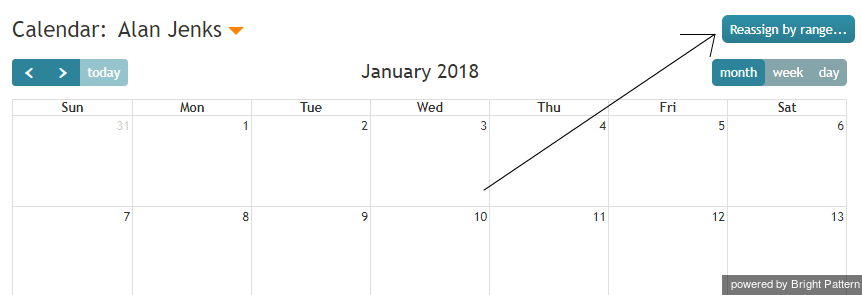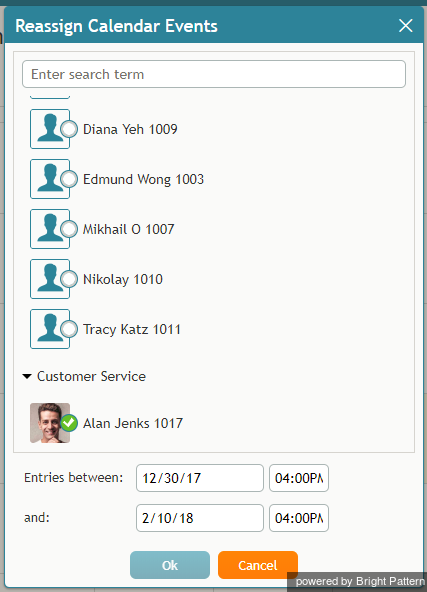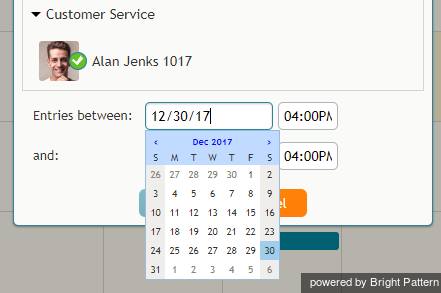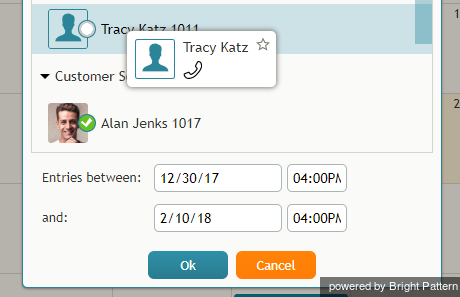From Bright Pattern Documentation
(Created new topic from branched topic Documentation:ServicePattern:supervisor-guide:HowtoReassignAllofanAgentsEventstoAnotherAgent:5.1) |
(Updated via BpDeleteTranslateTags script) |
||
| Line 1: | Line 1: | ||
| − | + | = How to Reassign All of an Agent’s Events to Another Agent = | |
Sometimes it may be more convenient to reassign all of the agent’s events within a time range in a single step. | Sometimes it may be more convenient to reassign all of the agent’s events within a time range in a single step. | ||
| Line 28: | Line 28: | ||
<center>[[supervisor-guide/HowtoReassignanEvent|< Previous]] | [[supervisor-guide/GeneralInformationAboutCampaignOperation|Next >]]</center> | <center>[[supervisor-guide/HowtoReassignanEvent|< Previous]] | [[supervisor-guide/GeneralInformationAboutCampaignOperation|Next >]]</center> | ||
| − | |||
Latest revision as of 04:32, 29 May 2024
How to Reassign All of an Agent’s Events to Another Agent
Sometimes it may be more convenient to reassign all of the agent’s events within a time range in a single step.
- Click the Reassign by range… button.
- A dialog window will appear showing the list of agents that this task can be assigned to and time range controls.
- Specify the desired time range by either typing in the date or clicking into the date field and selecting the date from the mini calendar.
- Select the desired agent and click Ok.