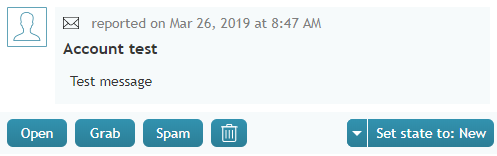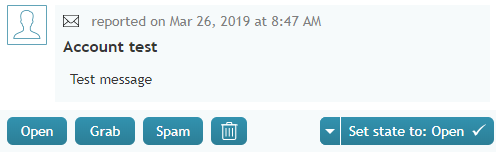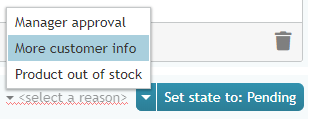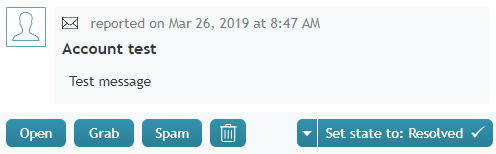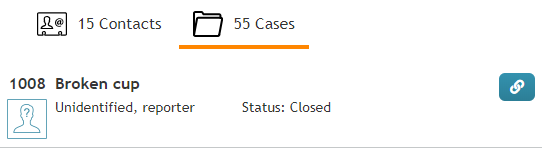(Created page with "650px") |
|||
| Line 5: | Line 5: | ||
== 新規 == | == 新規 == | ||
| − | + | この状態は、オープンがまだの、新しいケースに適用されます。 | |
Revision as of 19:06, 6 August 2020
ケースの状態
エージェントデスクトップでは、ケースに状態を割り当てることができます。これは、ケースのワークロードを整理および分類するために使用できます。ケースの詳細については、マイケースのインターフェイス および レコードの検索 & プレビューのインターフェイスをご覧ください。
ケースには次の状態が適用されます。
新規
この状態は、オープンがまだの、新しいケースに適用されます。
Open
This state is for cases that have been opened but are not yet processed.
Pending
This state is for cases that require further action. When a case is marked as Pending, you must select a corresponding Case Pending Reason. Case Pending Reasons are defined by your system administrator and allow you to provide additional information as to why a case is pending.
Resolved
This state is for cases that are completed. Note that cases marked as Resolved can have changes made to them and will stay in the Resolved state for a period of time as configured by your administrator; after this point, the case will be Closed. Additionally, when marking a case as Resolved, you will have the opportunity to disposition it.
Closed
This state is for cases that have exceeded the period of Resolved days (as configured by your administrator). Changes cannot be made to closed cases; however, it is possible to create a follow-up case from a closed case.