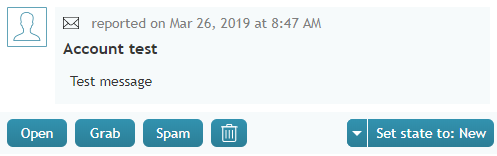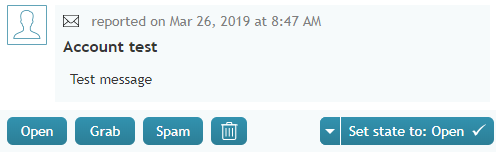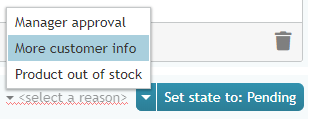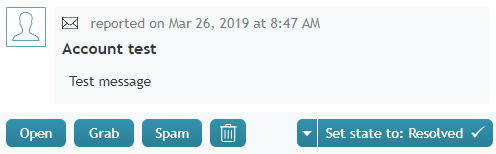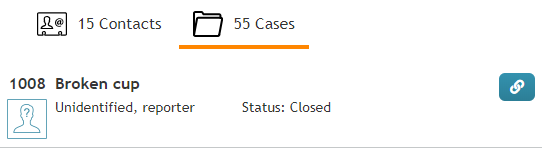提供: Bright Pattern Documentation
< 5.19:Agent-guide | Work | CasesEmail | CaseStates
(Created page with "650px") |
(Created page with "== 解決済み== この状態は、完了したケースに適用されます。解決済みマークの付いたケースは変更の可能性があり、解決済みの状...") |
||
| Line 25: | Line 25: | ||
| − | == | + | == 解決済み== |
| − | + | この状態は、完了したケースに適用されます。解決済みマークの付いたケースは変更の可能性があり、解決済みの状態は管理者によって設定された期間続きます。この期間が終わると、ケースは [[#Closed|クローズ]]の状態になります。さらに、解決済みとしてマークされたケースには、対話結果を割り当てることができます。 | |
Revision as of 19:21, 6 August 2020
ケースの状態
エージェントデスクトップでは、ケースに状態を割り当てることができます。これは、ケースのワークロードを整理および分類するために使用できます。ケースの詳細については、マイケースのインターフェイス および レコードの検索 & プレビューのインターフェイスをご覧ください。
ケースには次の状態が適用されます。
新規
この状態は、オープンがまだの、新しいケースに適用されます。
オープン
この状態は、オープンで未処理のケースに適用されます。
保留中
この状態は、さらにアクションが必要なケースに適用されます。ケースに保留中マークが付いている場合、該当する保留の理由を選択しなければなりません。ケース保留の理由はシステム管理者によって定義され、ケースが保留されている理由に関する追加情報を提供できます。
解決済み
この状態は、完了したケースに適用されます。解決済みマークの付いたケースは変更の可能性があり、解決済みの状態は管理者によって設定された期間続きます。この期間が終わると、ケースは クローズの状態になります。さらに、解決済みとしてマークされたケースには、対話結果を割り当てることができます。
Closed
This state is for cases that have exceeded the period of Resolved days (as configured by your administrator). Changes cannot be made to closed cases; however, it is possible to create a follow-up case from a closed case.