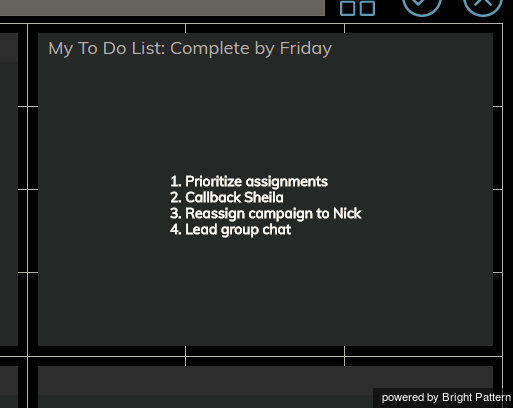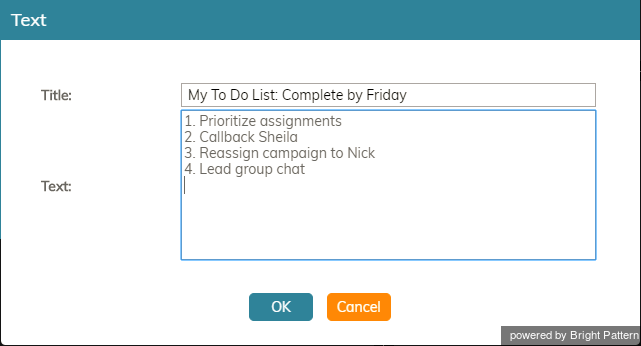From Bright Pattern Documentation
< 5.3:Wallboard-builder-reference-guide
Revision as of 04:11, 29 May 2024 by BpDeeplTranslateMaintenance (talk | contribs) (Updated via BpDeleteTranslateTags script)
• 日本語
Text
The Text widget allows you to add free-form comments or notes to the wallboard.
Settings
Title
The Title is the unique name of this Text widget that will be shown on the wallboard. Enter any title you like.
Text
Text is the text to be shown on the wallboard. Use the text field to enter notes, comments, reminders, or anything that you wish to be shown on your wallboard.