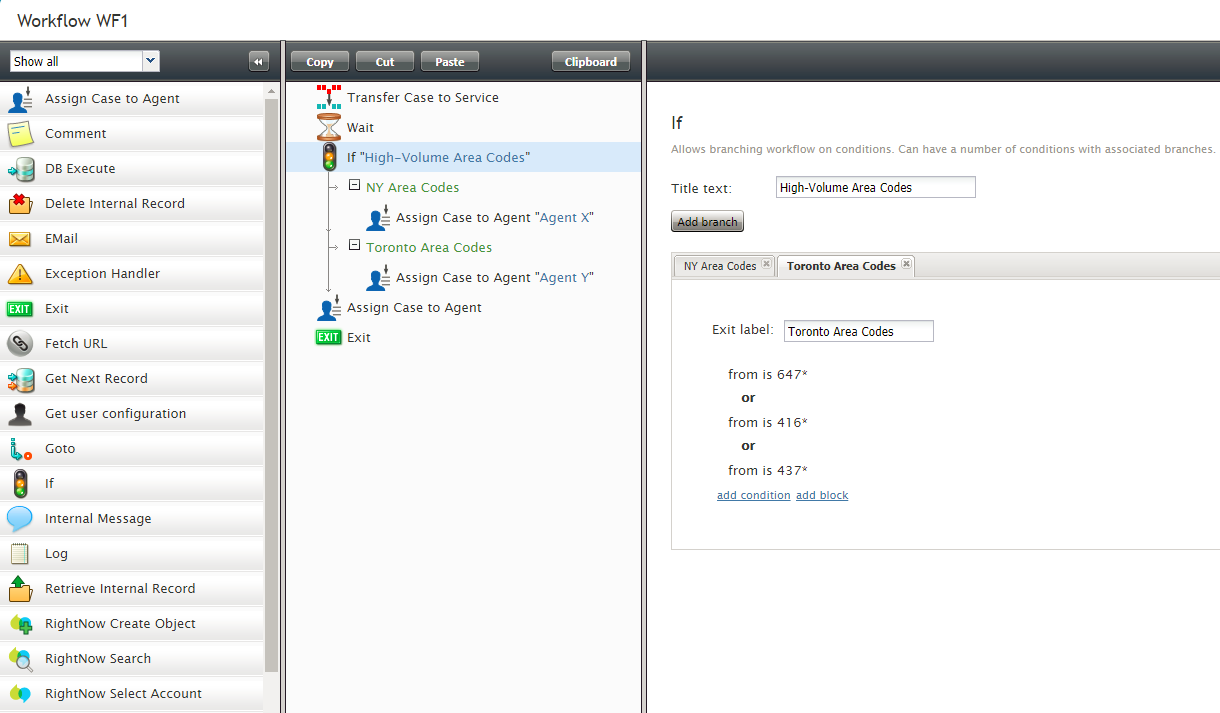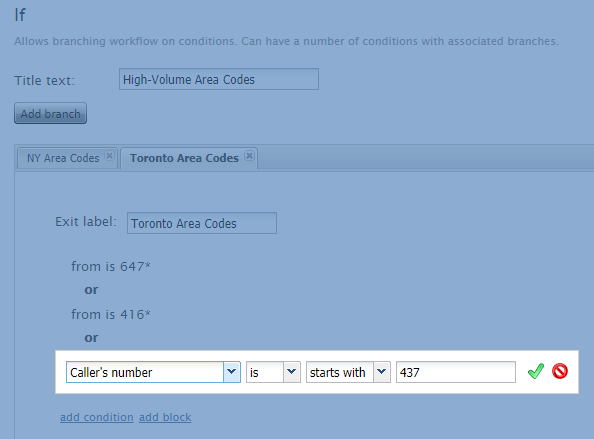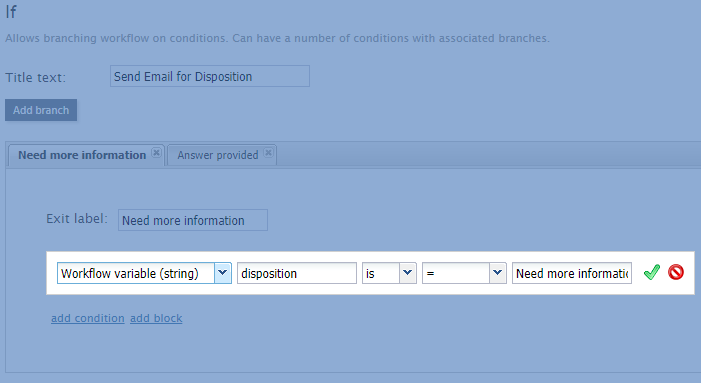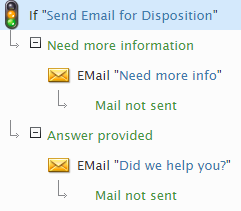If
The If workflow block allows branching of a workflow based on verification of some specified conditions. Multiple conditional exits (branches) can be configured in the same block.
Branches and Conditions
A branch can include one or more logical expressions (conditions), where each condition verifies one of the following:
- Dialed number
- Caller’s number
- Current time
- Day
- Current date
- Workflow variable (number)
- Workflow variable (string)
Use the Add branch button to add a branch corresponding to the desired conditional exit. Provide a label that will identify the corresponding conditional exit in the flowchart.
Click the add condition link to define a logical expression for verification of one of the above parameters.
Block of Conditions
A block of conditions in a branch can be joined by either the AND (default) or OR operator.
- AND is used if all specified conditions in a branch must be met in order for the workflow to take the given branch exit.
- OR is used when it is sufficient for one of the specified conditions to be met in order for the workflow to take the given branch exit.
If necessary, add more branches as described. (Note that there is a limit of 20 branches per If block.)
The branches are tried in the order in which they are defined in the block. If none of the branches leads to a positive verification, the block that directly follows the given If block in the flowchart is executed.
Typical Uses
The following are examples of some typical uses of the If block.
Caller's Number
The Caller's number condition may be used to filter incoming calls in a number of ways. When configuring this branch, the caller's number either is or is not equal to the following values: In range, equal, starts with, contains, ends with, <, and >. Once configured, you may add additional workflow blocks to a given branch, such as Assign Case to Agent.
Current Time
The Current Time condition can be used along with an Assign Case to Agent block to set queue limits based on the time of day. For example, the Current Time condition may be set in the If block to find an agent and set queue limits: "If 10-5 (where 10-5 refers to 10:00 am to 5:00 pm), find an agent with queue limit of 20" and/or "If 5-7 (where 5-7 refers to 5:00 pm to 7:00 pm), find an agent with queue limit of 10."
Workflow Variable (String)
Using the Workflow variable (string) and $(disposition) variable, you can send different emails to customers based on what disposition their interaction received (i.e., send one follow-up email if the disposition is "Product sold" and a different follow-up email if the disposition is "Service provided").
To do this, add a branch, then add a condition with a workflow variable (string), the $(disposition) variable, and the name of the disposition (e.g., "Need more information"). For every branch configured with a different disposition, you will add and configure an EMail block.