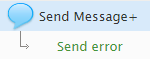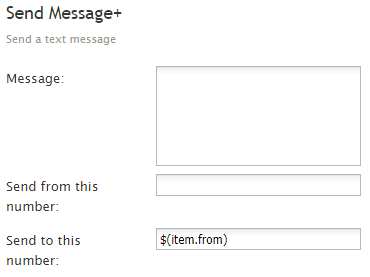From Bright Pattern Documentation
Send Message+
The Send Message+ workflow block is used to send a text message to a chat customer or to a mobile customer via SMS.
Conditional Exits
The Send Message block may take the Send Error conditional exit if the attempt to send a text message returned an error. This conditional exit may be used for SMS messages only.
Settings
Message
Message is the text of the message to be sent to the customer. Variables in the $(varname) format can be used in the message text.
Send from this number
If sending an SMS message, specify the number from which the text message will be sent. Variables in the $(varname) format can be used.
Send to this number
If sending an SMS message, specify the number to which the text message will be sent. Variables in the $(varname) format can be used. The default variable is $(item.from).