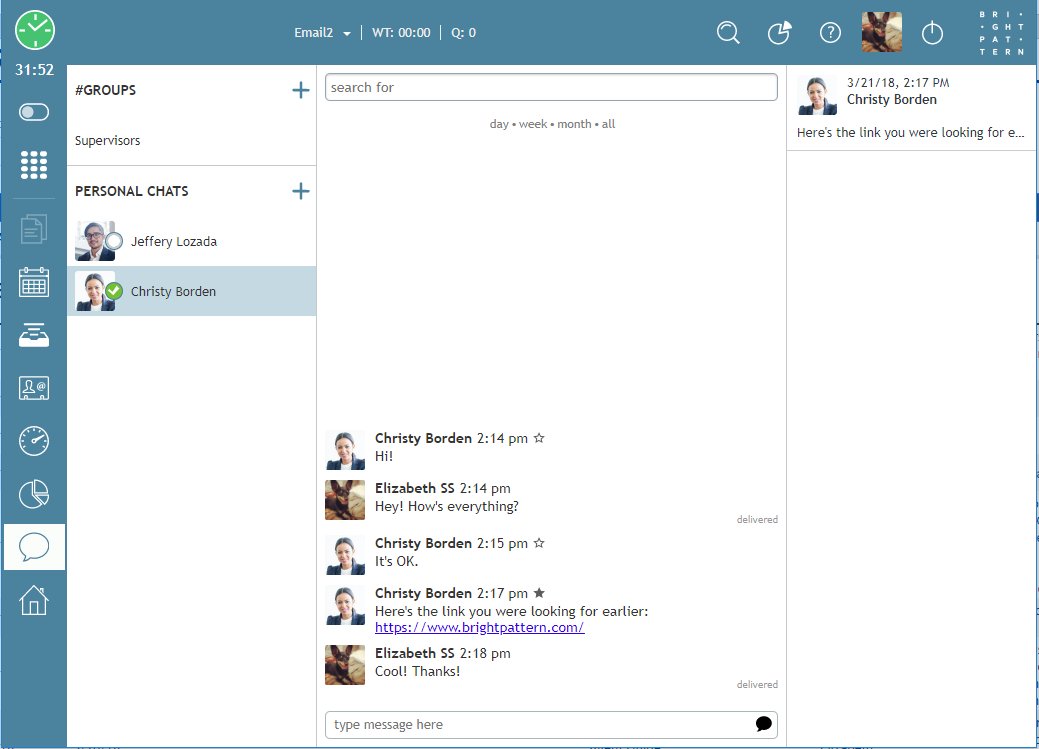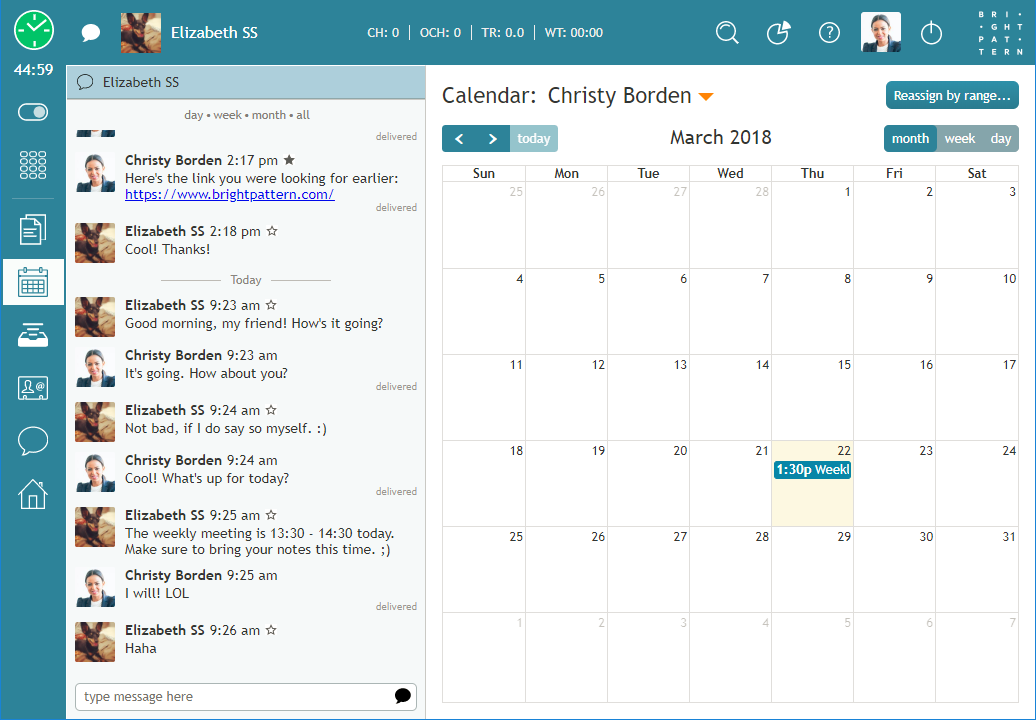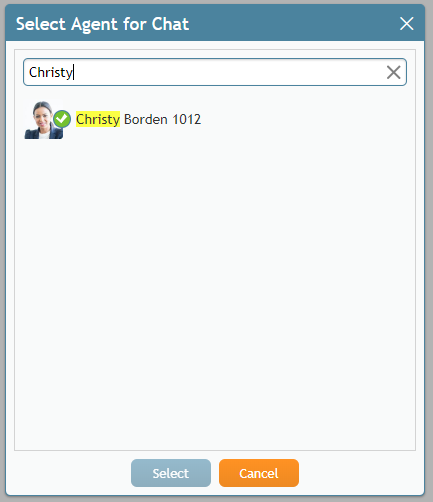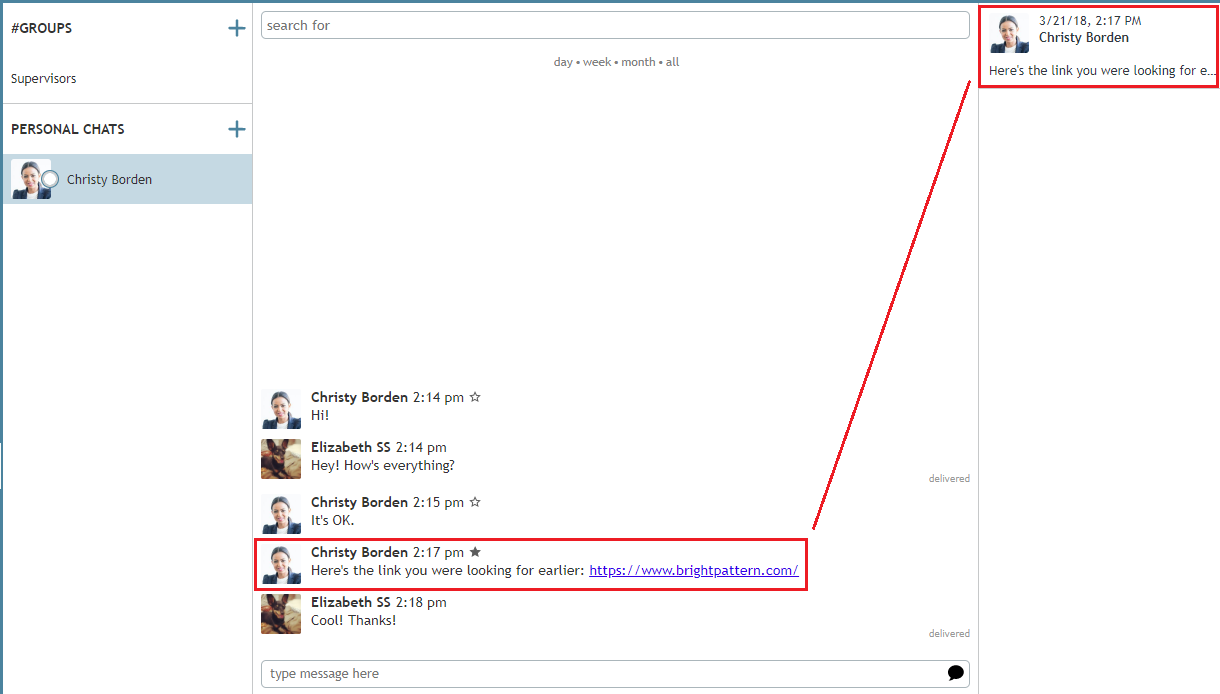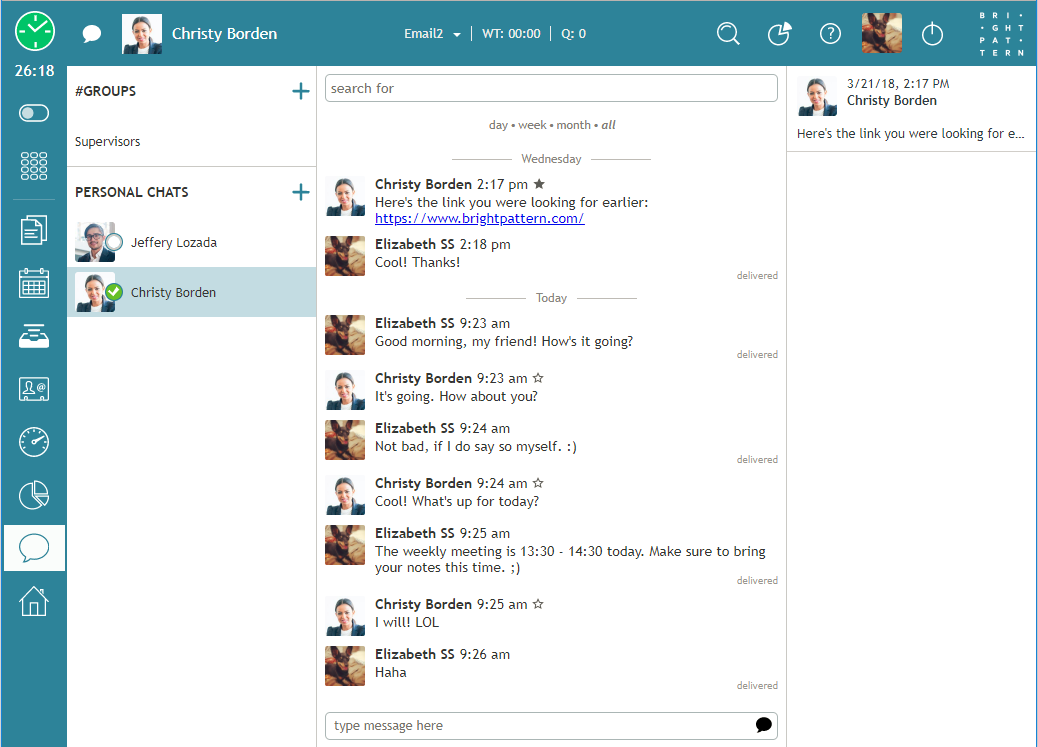提供: Bright Pattern Documentation
< 5.19:Agent-guide | Tutorials | ChatCenter | HowtoUseInternalChat
(Created page with "thumb") |
(Created page with "==パーソナルチャットの送信方法 == パーソナルチャットの送信方法は以下の通りです: # ディレクトリ...") |
||
| Line 6: | Line 6: | ||
| − | == | + | ==パーソナルチャットの送信方法 == |
| − | + | パーソナルチャットの送信方法は以下の通りです: | |
| − | # | + | # [[agent-guide/HowtoUsetheDirectory|ディレクトリ]]を利用する |
| − | # | + | #''チャットセンター''の ''パーソナルチャット ''を利用する |
Revision as of 22:11, 25 June 2020
パーソナルチャットの利用方法
対応中にいつでもスーパーバイザまたはチームの別のエージェントにメッセージを送ることができます。パーソナルチャットの利用は、サービスインタラクションに一切影響を与えません。
パーソナルチャットの送信方法
パーソナルチャットの送信方法は以下の通りです:
- ディレクトリを利用する
- チャットセンターの パーソナルチャット を利用する
From the Directory
- Select the desired contact from the Directory.
- Clicking the Chat
icon next to the contact's name in the Directory will launch a new chat.
- To send a message, type in the Text Input Field area, then press the Enter key or click on the Send the message
icon.
From the Chat Center
- To access the Chat Center, click on the
icon.
- Next, go to the Personal Chats section and click on the + icon to bring up the Directory.
- From the Select Agent for Chat directory, search for the contact you would like to message, click on their icon, then click the Select button.
- To send a message, type in the Text Input Field area, then press the Enter key or click on the Send the message
icon.
Additional Features of Personal Chat
- For added organization, it is possible to filter messages by day, week, month, or all.
- Messages will appear with a timestamp in the chat transcript area above the Text Input Field.
Starring a Message
It is possible to bookmark important, individual messages within a chat by clicking the Star icon. When you star a message, it becomes pinned to the area right of the chat in the Chat Center. Please note: You can only star received messages, not sent ones.
To star a message, follow these steps:
From here, you will see the starred message appear in the area to the right of the chat.
When you click on the starred message, it will act as a shortcut, bringing the message to the top of the chat area.